American DJ Vizi CMY300 handleiding
Handleiding
Je bekijkt pagina 26 van 37
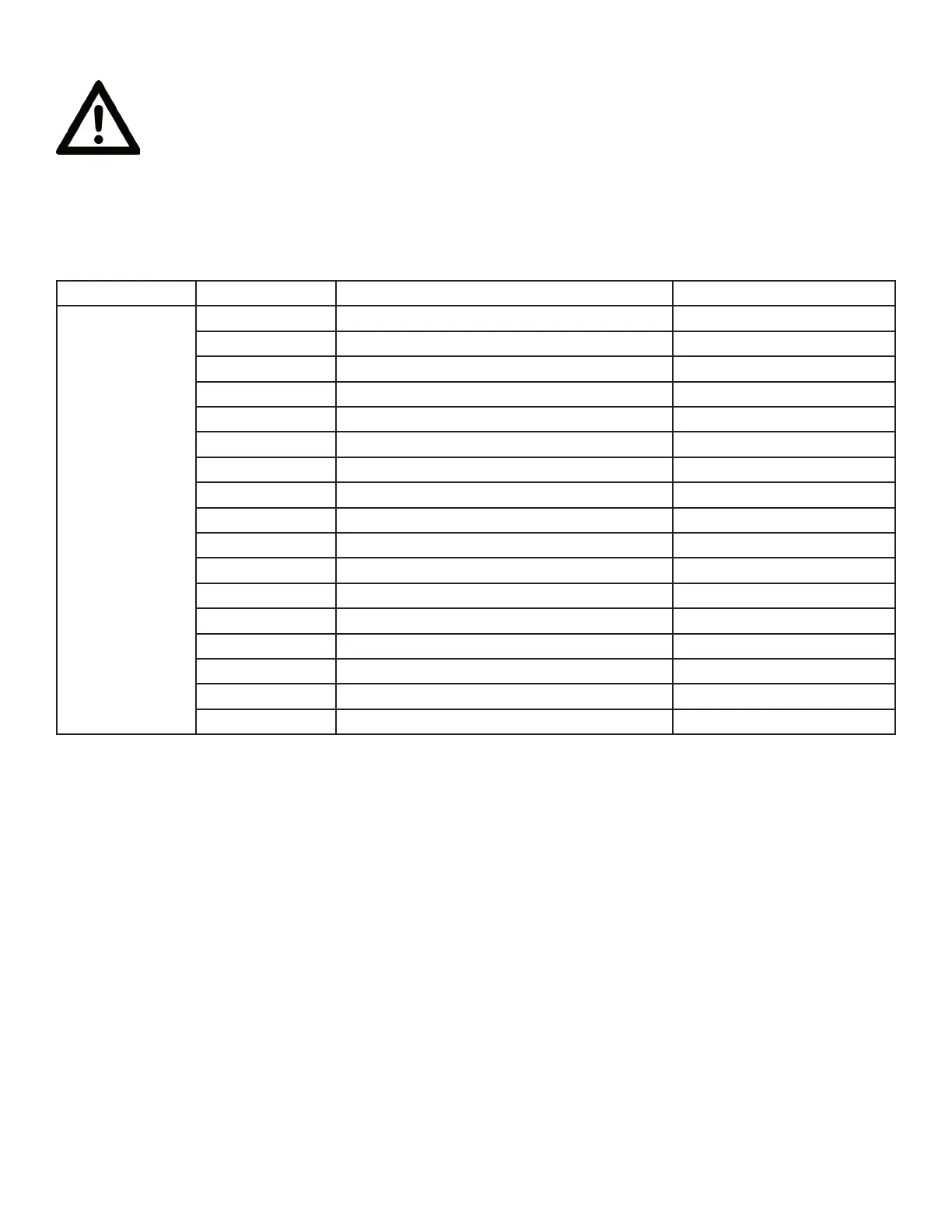
26
MAIN MENU SUB MENU OPTIONS / VALUES DESCRIPTION
OFFSET MENU
Pan -128,...,127
Tilt
-128,...,127
Cyan
-128,...,127
Magenta
-128,...,127
Color -128,...,127
Gobo1 -128,...,127
R Gobo1 -128,...,127
Gobo2 -128,...,127
Prism1 -128,...,127
R Prism1 -128,...,127
Prism2 -128,...,127
R Prism2 -128,...,127
Iris -128,...,127
Frost -128,...,127
Focus -128,...,127
Zoom -128,...,127
Dimmer -128,...,127
OFFSET MENU
NOTE: ONLY QUALIFIED TECHNICIANS SHOULD PERFORM THIS FUNCTION
This function allows small adjustments to be made to the multiple xture settings to compensate for
movement misalignment, and/or when a sensor has been knocked slightly out of position. Improper use
of this function can result in undesired operation of this xture compared to others being used at the
same time. Because this can be an extremely detailed procedure, careful consideration must be used
before making any changes. Please contact our customer support team for step-by-step instructions
and guidance.
To enter the Offset Menu, press the ENTER button for at least 3-seconds.
Pan - Adjustment of the pan home position.
1. Press the ENTER button for at least 3-seconds, then press the UP or DOWN buttons so “Pan” is
displayed; press ENTER.
2. Use the UP and DOWN buttons to make your adjustments, and then press ENTER to conrm.
Press the MENU button for one second to exit.
Tilt - Adjustment of the tilt home position.
1. Press the ENTER button for at least 3 seconds, then press the UP or DOWN buttons so “Tilt” is
displayed, press ENTER.
2. Use the UP and DOWN buttons to make your adjustments, and then press ENTER to conrm.
Press the MENU button for one second to exit.
Cyan - Setting adjustment for cyan color disc.
1. Press the ENTER button for at least 3 seconds, then press the UP or DOWN buttons so “Cyan” is
displayed, press ENTER.
2. Use the UP and DOWN buttons to make your adjustments, and then press ENTER to conrm.
Press the MENU button for one second to exit.
Magenta - Setting adjustment for magenta color disc.
1. Press the ENTER button for at least 3 seconds, then press the UP or DOWN buttons so “Magenta”
is displayed, press ENTER.
2. Use the UP and DOWN buttons to make your adjustments, and then press ENTER to conrm.
Press the MENU button for one second to exit.
Bekijk gratis de handleiding van American DJ Vizi CMY300, stel vragen en lees de antwoorden op veelvoorkomende problemen, of gebruik onze assistent om sneller informatie in de handleiding te vinden of uitleg te krijgen over specifieke functies.
Productinformatie
| Merk | American DJ |
| Model | Vizi CMY300 |
| Categorie | Niet gecategoriseerd |
| Taal | Nederlands |
| Grootte | 8413 MB |







