American DJ Vizi Beam RX2 handleiding
Handleiding
Je bekijkt pagina 21 van 36
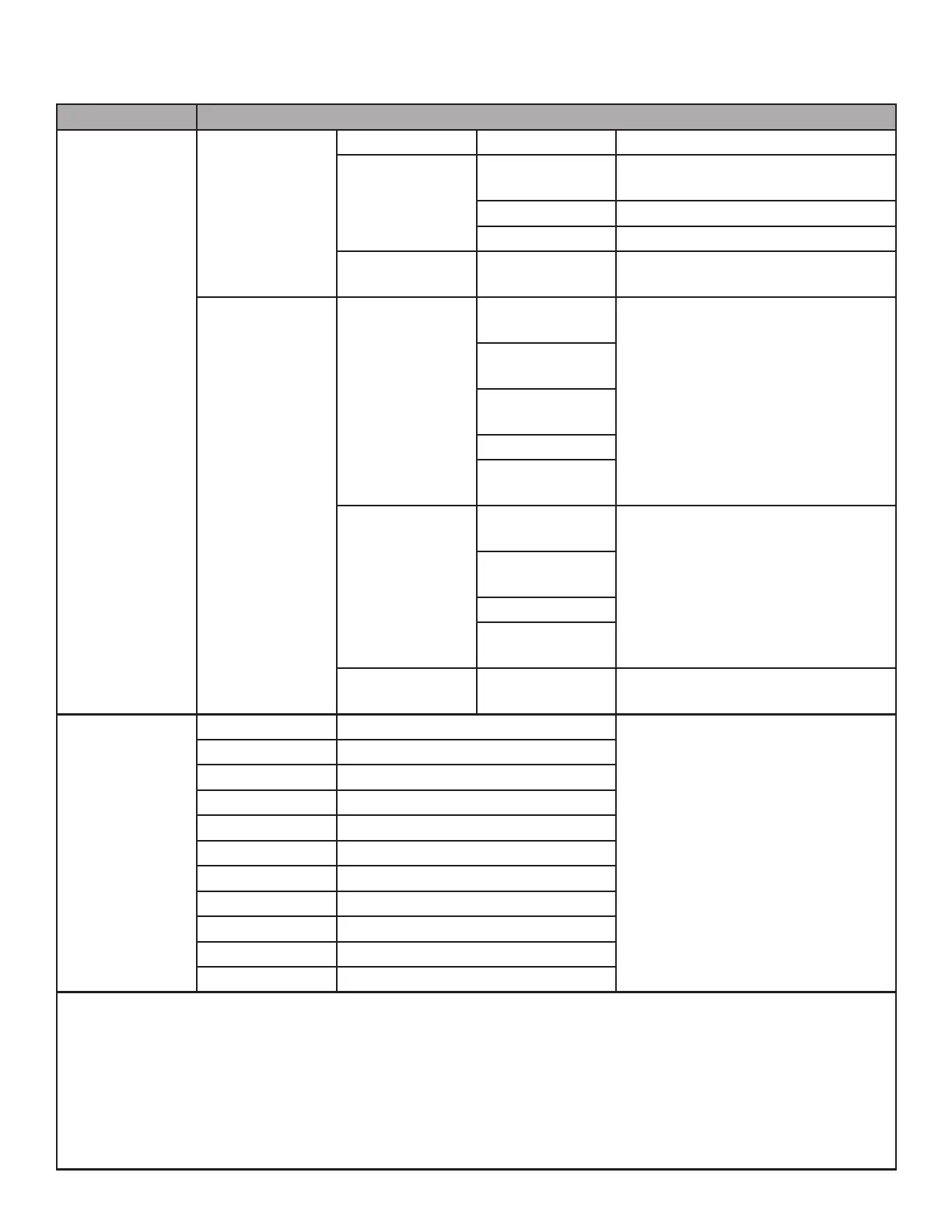
21
SYSTEM MENU
MAIN MENU OPTIONS / VALUES
PERSONALITY
(continued)
Display
Intensity 1 - 10 Adjust display brightness
Display Invert
Auto
Display automatically orients itself
to remain upright
Yes Inverted display orientation
No Standard display orientation
Screen Saver
Delay
Off - 10min
Screen goes into standby mode
after selected period of inactivity
Service
Passcode = 050
Effects Adjust
Pan
-127 ~ 127
Effects adjustment. Note: Do NOT
adjust while performing a fac-
tory reset at the same time.
Tilt
-127 ~ 127
Color
-127 ~ 127
...
Focus
-127 ~ 127
Color Adjust
Color 1
-127 ~ 127
Color adjustment
Color 2
-127 ~ 127
...
Color15
-127 ~ 127
Factory Restore Yes / No
Reset unit to factory default set-
tings
MANUAL
CONTROL
Pan 000 - 255
Manually congure each unit pa-
rameter
Pan Fine 000 - 255
Tilt 000 - 255
Tilt Fine 000 - 255
Color 000 - 255
Gobo 000 - 255
Prism 000 - 255
Prism Rot 000 - 255
... ...
P/T Speed 000 - 255
Special 000 - 255
Bekijk gratis de handleiding van American DJ Vizi Beam RX2, stel vragen en lees de antwoorden op veelvoorkomende problemen, of gebruik onze assistent om sneller informatie in de handleiding te vinden of uitleg te krijgen over specifieke functies.
Productinformatie
| Merk | American DJ |
| Model | Vizi Beam RX2 |
| Categorie | Niet gecategoriseerd |
| Taal | Nederlands |
| Grootte | 4151 MB |







