American DJ Vizi Beam 12RX handleiding
Handleiding
Je bekijkt pagina 23 van 34
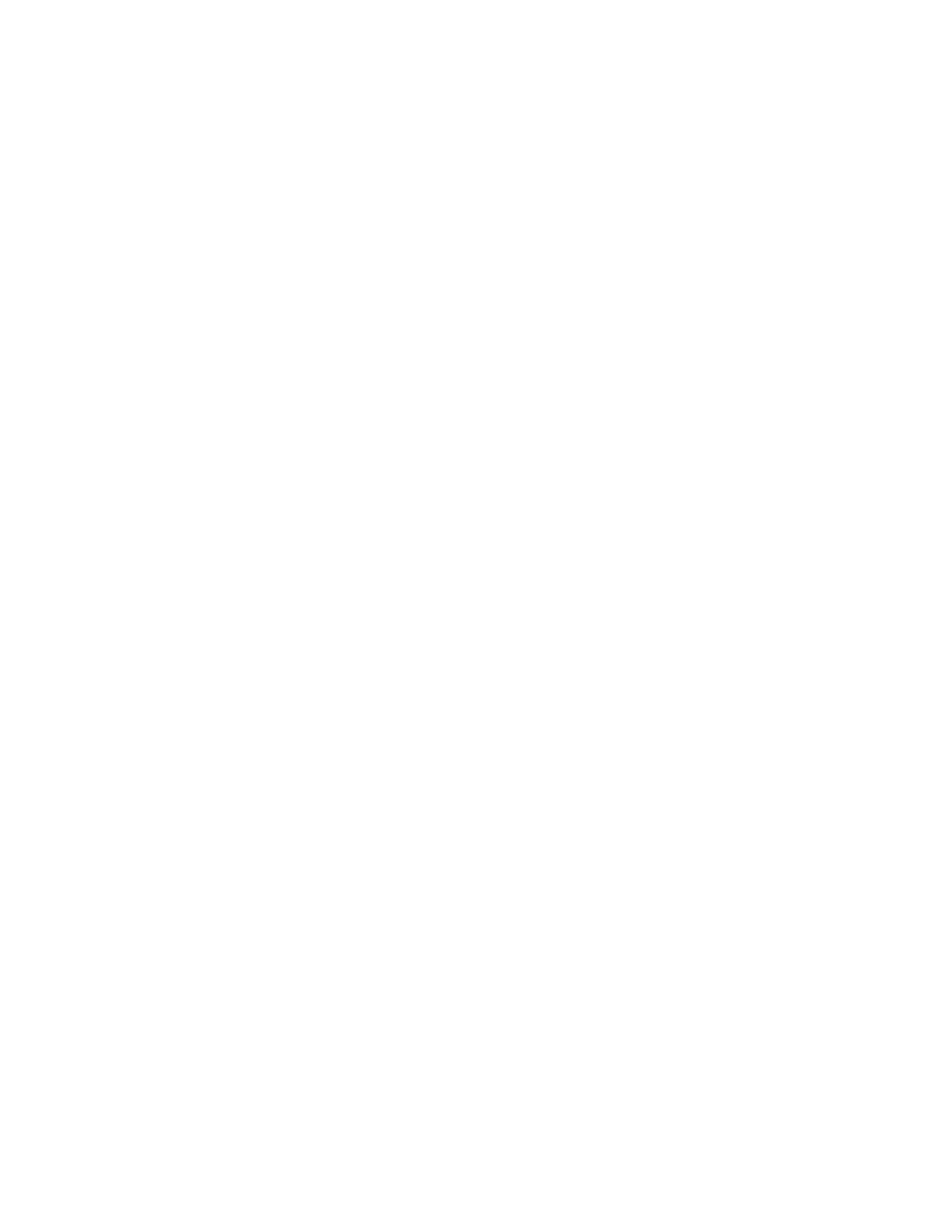
23
Personality (continued)
Color Reset
Select Color Reset, and press ENTER button to confirm. Use UP/DOWN buttons to select No or Yes,
and press ENTER button to store.
Gobo Reset
Select Gobo Reset, and press ENTER button to confirm. Use UP/DOWN buttons to select No or Yes,
and press ENTER button to store.
Prism/P‐R Reset
Select Prism/P‐R Reset, and press ENTER button to confirm. Use UP/DOWN buttons to select No or
Yes, and press ENTER button to store.
Shutter Reset
Select Shutter Reset, and press ENTER button to confirm. Use UP/DOWN buttons to select No or Yes,
and press ENTER button to store.
Focus Reset
Select Focus Reset, and press ENTER button to confirm. Use UP/DOWN buttons to select No or Yes,
and press ENTER button to store.
Frost Reset
Select Frost Reset, and press ENTER button to confirm. Use UP/DOWN buttons to select No or Yes,
and press ENTER button to store.
Display
Select Display, and press ENTER button to confirm. Use UP/DOWN buttons to select Intensity, Display
Invert, Screen Saver Delay or Display Lock ON/OFF, and press ENTER button to store.
Intensity
Select Intensity, and press ENTER button to confirm. Current mode will blink on the display, Use UP/
DOWN buttons to adjust backlight intensity from 001 (dark) to 010 (bright), and press ENTER button to
store.
Display Invert
Select Display Invert, and press ENTER button to confirm. Use UP/DOWN buttons to select OFF or ON,
and press ENTER button to store.
Screen Saver Delay
Select Screen Saver Delay, and press ENTER button to confirm. Current mode will blink on the display.
Use UP/DOWN buttons to adjust backlight intensity from OFF or 01M to 10M, and press ENTER button
to store.
Display Lock ON/OFF
Select Display Lock ON/OFF, and press ENTER button to confirm. Current mode will blink on the
display. Use UP/DOWN buttons to select OFF or ON, and press ENTER button to store.
Service
Select Service, and press ENTER button to confirm. Current mode will show on the display, Use UP/
DOWN button to select 050, and press ENTER button to confirm. Use UP/DOWN buttons to select
Calibration, High Temp Fan Mode, USB Port Power, Update Software, or Factory Restore.
High Temp Fan Mode is for use in extreme conditions or weather, and allows the unit to run the fan
continuously in order to keep lamp temperature within a safe range.
When selecting Calibration, use UP/DOWN buttons to select Pan, Tilt, Shutter, Color, Gobo, Prism1,
RPrism, Prism2, Frost, or Focus, then use UP and DOWN button to adjust value.
When selecting USB Port Power, use UP/DOWN buttons to select OFF or ON.
When selecting Update Software, Use UP/DOWN buttons to select NO or YES.
When selecting Factory Restore, use UP/DOWN buttons to select NO or YES.
Bekijk gratis de handleiding van American DJ Vizi Beam 12RX, stel vragen en lees de antwoorden op veelvoorkomende problemen, of gebruik onze assistent om sneller informatie in de handleiding te vinden of uitleg te krijgen over specifieke functies.
Productinformatie
| Merk | American DJ |
| Model | Vizi Beam 12RX |
| Categorie | Verlichting |
| Taal | Nederlands |
| Grootte | 5371 MB |







