American DJ Scene Setter 24 handleiding
Handleiding
Je bekijkt pagina 20 van 38
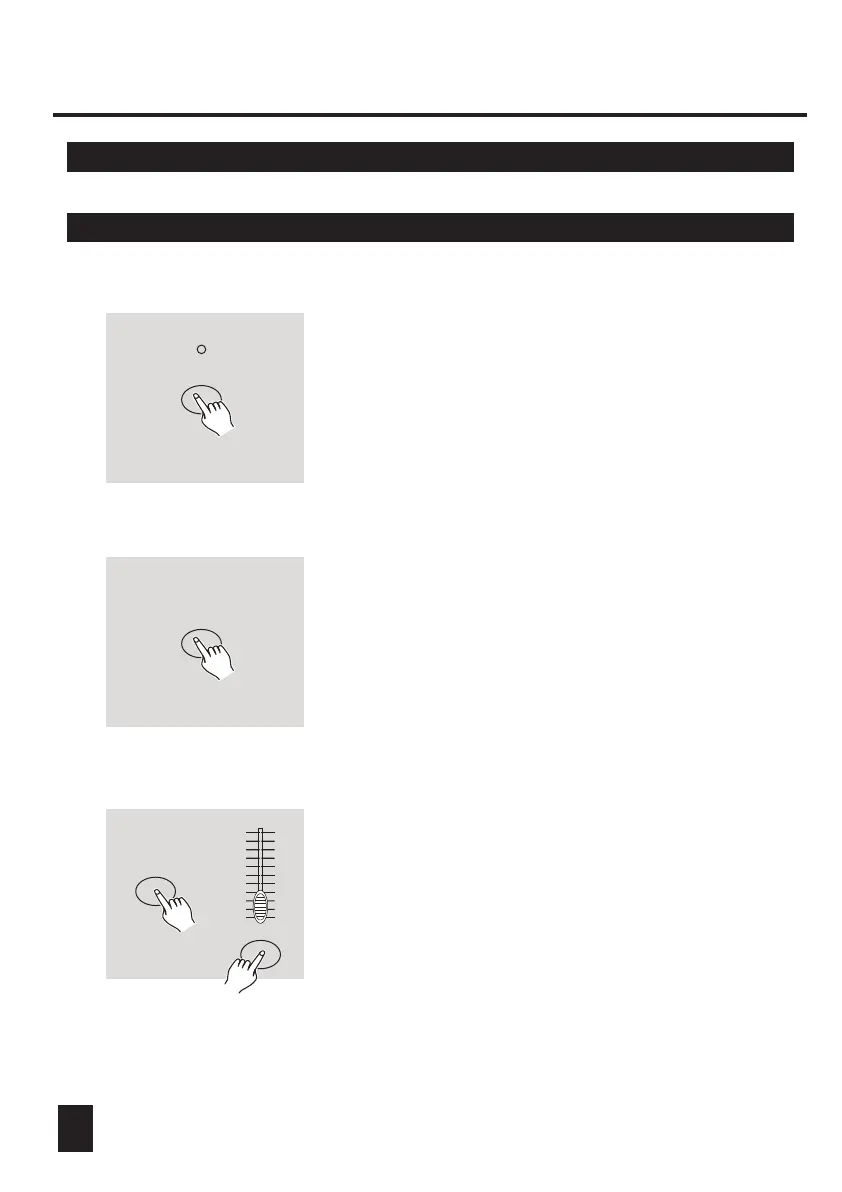
2. Operation Guide
2.2 Editing
2.2.7 Modify a Step or Steps
1. Enter Edit mode.
2. Tap the Step button to scroll to the step you wish
to modify.
3. Press and hold the Up button if you want to raise
the intensity.
If you want to lower the intensity, press and hold
down the Down button.
5. Repeat steps 2, 3 and 4 until all the steps have
been modified.
6. Exit Edit mode.
4. While holding down the Up or Down button, tap
the Flash button corresponding to the DMX
channel of the scene you wish to modify until
you reach the desired intensity value read from
the Segment Display. Then you may tap the
Flash buttons until you are satisfied with the
new scene.
STEP
UP
UP
17
10
8
6
4
2
0
10
8
6
4
2
0
Bekijk gratis de handleiding van American DJ Scene Setter 24, stel vragen en lees de antwoorden op veelvoorkomende problemen, of gebruik onze assistent om sneller informatie in de handleiding te vinden of uitleg te krijgen over specifieke functies.
Productinformatie
| Merk | American DJ |
| Model | Scene Setter 24 |
| Categorie | Verlichting |
| Taal | Nederlands |
| Grootte | 3020 MB |







