American DJ PAR Z300 RGBA handleiding
Handleiding
Je bekijkt pagina 26 van 32
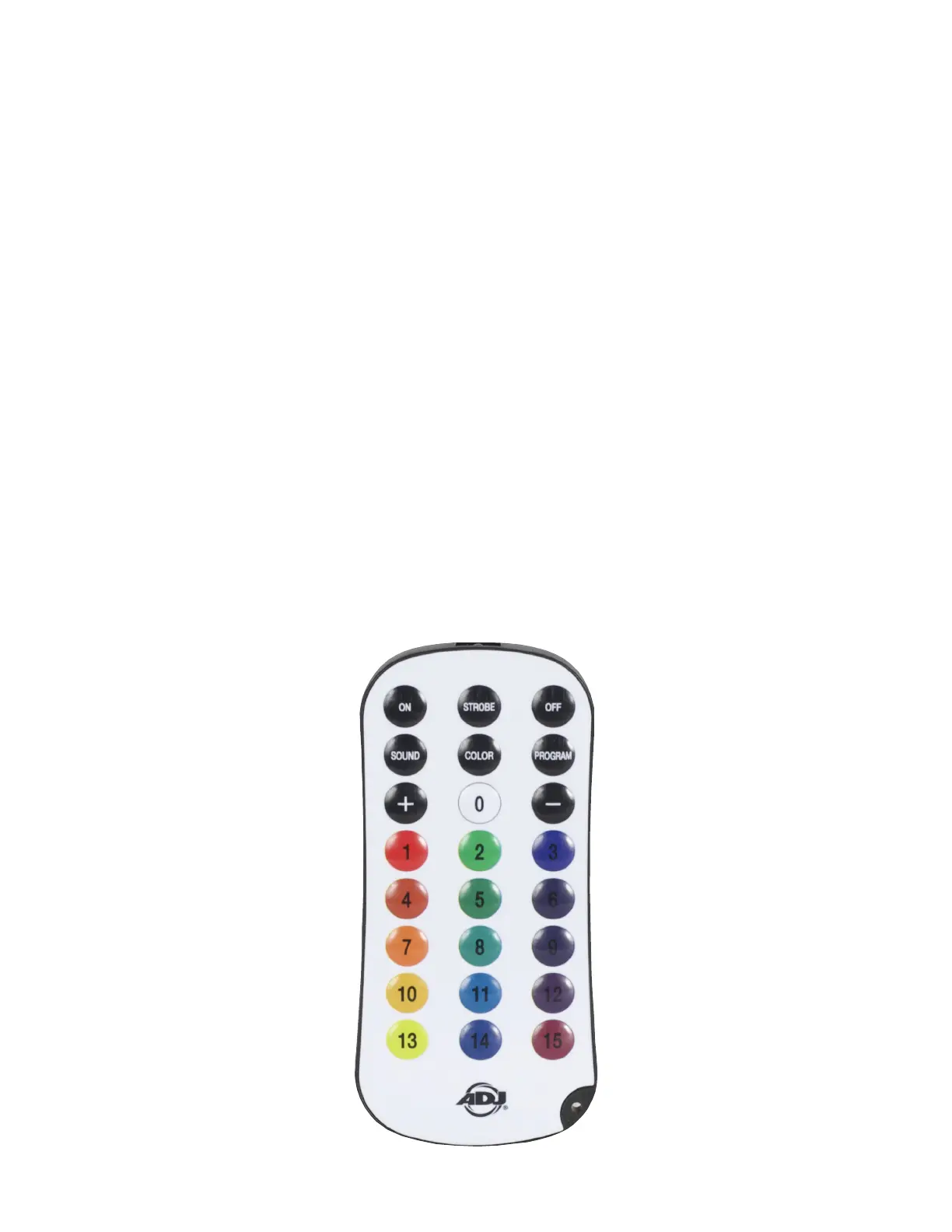
26
UC IR REMOTE
This unit can be operated using the ADJ UC IR24 remote control. The unit can only be controlled
when it has been set to Primary mode. The unit will NOT respond to commands when it has
been set to Secondary mode. When using the UC IR to control multiple units that are operating in
primary/secondary mode, follow these steps to set up the units:
1. Power on the unit, and press MODE to scroll to the “Personality” menu, then press SETUP.
2. Use the UP and DOWN buttons to scroll to “Prim/Sec Mode”. Press SETUP, then use the UP and
DOWN buttons set the device to “Primary”. The unit will NOT respond to IR remote commands when
it has been set to “Secondary” mode.
3. Press SETUP to conrm and return to the “Personality” menu.
4. Use UP and DOWN to scroll to “IR Function” and press SETUP.
5. Use the UP and DOWN buttons to scroll to “ON”, then press SETUP to conrm.
CONTROLS
• On: Fixture turns on and reverts to the last running state
• Off: Fixture goes into stand by mode in a blackout state.
• Strobe: Actives strobe mode. The strobe rate can be adjusted using the + /-buttons.
• Sound: This button has no defined function for this unit.
• Color: Activates color mode. Select a static color (0-15) using the number keys. The intensity for the
set color can then be adjusted with the +/- buttons.
• Program: Activates program mode. Select an internal program (0-15) using the number keys. The
selected program run speed can be adjusted with the +/- buttons. Note: 13 of the 15 buttons will
activate a program for this unit.
• + and-buttons: Adjusts strobe rate, mic sensitivity, intensity, or program run speed. The +/- buttons
can be repeatedly pressed to increase or decrease by individual level increments, or pressed and
held to quickly make large adjustments at once.
• Number Keys (0-15): These buttons are used to select preset static colors and internal programs.
Colors stored in the number keys can be edited from the units menu if desired.
Bekijk gratis de handleiding van American DJ PAR Z300 RGBA, stel vragen en lees de antwoorden op veelvoorkomende problemen, of gebruik onze assistent om sneller informatie in de handleiding te vinden of uitleg te krijgen over specifieke functies.
Productinformatie
| Merk | American DJ |
| Model | PAR Z300 RGBA |
| Categorie | Niet gecategoriseerd |
| Taal | Nederlands |
| Grootte | 3775 MB |







