American DJ Par Z150 RGBA Plus handleiding
Handleiding
Je bekijkt pagina 18 van 38
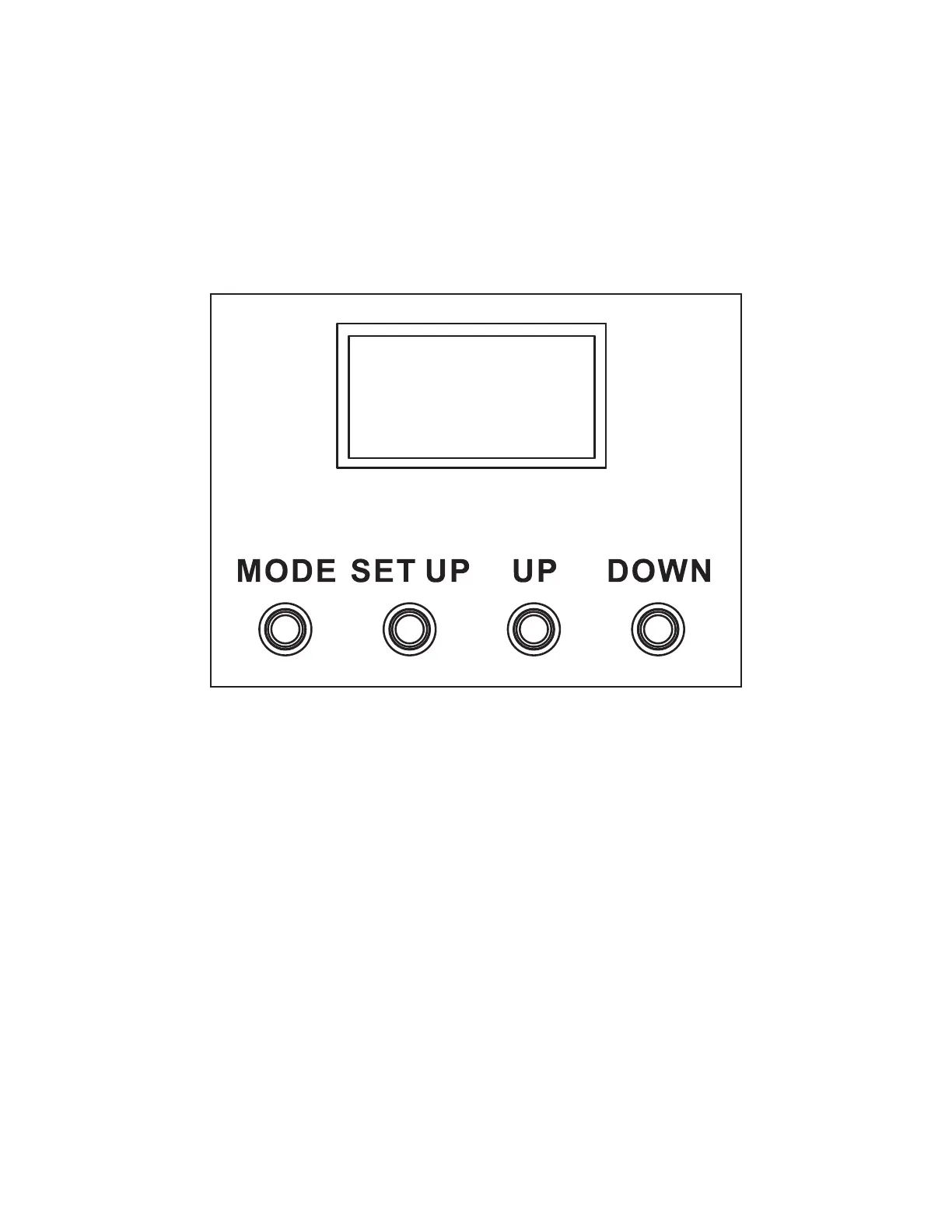
18
CONTROL PANEL
This unit features a display screen with a 4-button control pad, which can be used to easily adjust any
device settings.
Pressing the MODE button will cycle through the various Main Menu options. When the desired Main
Menu option is displayed on the screen, press the SETUP button to enter the sub-menu, then use the
UP AND DOWN buttons to navigate through sub-menu options. In some cases, there will be a second
sub-menu that can be navigated in the same way.
SCREEN LOCK
The control panel and display screen can be congured to lock after a dened period of inactivity.
This feature is switched off by default, but can be enabled and congured by navigating to Personality
> Display > Screen Lock in the system menu. To unlock the screen, press and hold the mode button
for 3 seconds.
Bekijk gratis de handleiding van American DJ Par Z150 RGBA Plus, stel vragen en lees de antwoorden op veelvoorkomende problemen, of gebruik onze assistent om sneller informatie in de handleiding te vinden of uitleg te krijgen over specifieke functies.
Productinformatie
| Merk | American DJ |
| Model | Par Z150 RGBA Plus |
| Categorie | Niet gecategoriseerd |
| Taal | Nederlands |
| Grootte | 3486 MB |







