American DJ MyDMX GO handleiding
Handleiding
Je bekijkt pagina 22 van 32
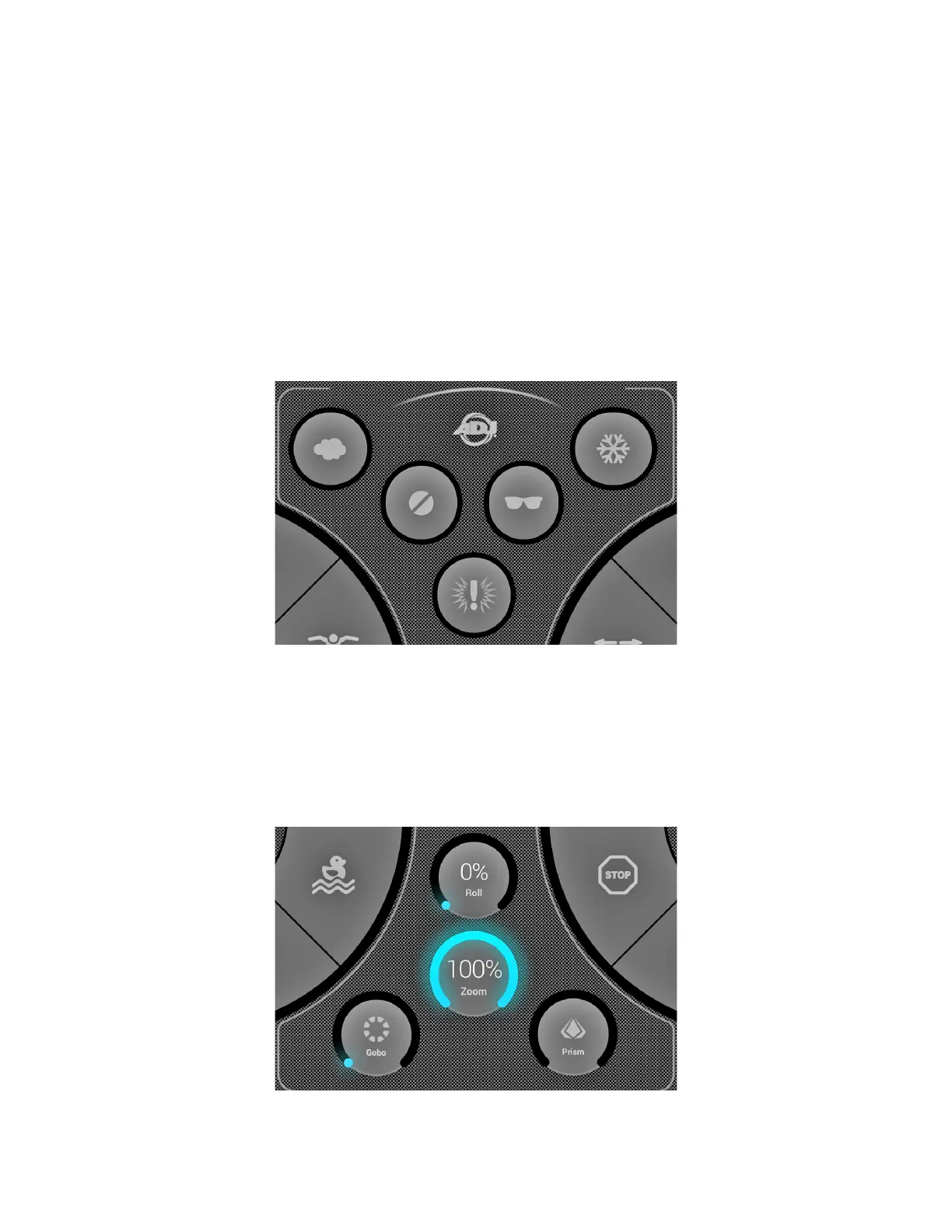
22
APP INSTRUCTIONS
Flash FX
The 5 ash eects are in the center of the console and are only active when pressed. This allows you to
create quick bursts of eects. If you want to latch the eects on, this can be done by touching a ash
eect, dragging outside the button and releasing.
The following eects are available from left to right:
1. Smoke - activates a smoke machine.
2. Blackout - switches o all lights.
3. WOW! - creates a build-up of strobe eects synchronized with the BPM.
4. Blinder - directs a powerful bright light to the front.
5. Freeze - pauses the show, freezing the current levels being output.
Special FX
The special eects allow control of Iris, Zoom, Gobo and Prism (if your xtures support this functionality).
Tap the dial to enable the eect or select a gobo, then drag around the dial to control the selected
eect (e.g. gobo rotation speed, Iris level etc). By default these dials are rotary, but if you would prefer
to control these in a linear fashion by moving up and down, this can be set in the myDMX GO settings
which is accessible from the iPad settings on iPad, or the menu on Android.
Bekijk gratis de handleiding van American DJ MyDMX GO, stel vragen en lees de antwoorden op veelvoorkomende problemen, of gebruik onze assistent om sneller informatie in de handleiding te vinden of uitleg te krijgen over specifieke functies.
Productinformatie
| Merk | American DJ |
| Model | MyDMX GO |
| Categorie | Verlichting |
| Taal | Nederlands |
| Grootte | 10663 MB |







