American DJ MyDMX GO handleiding
Handleiding
Je bekijkt pagina 13 van 32
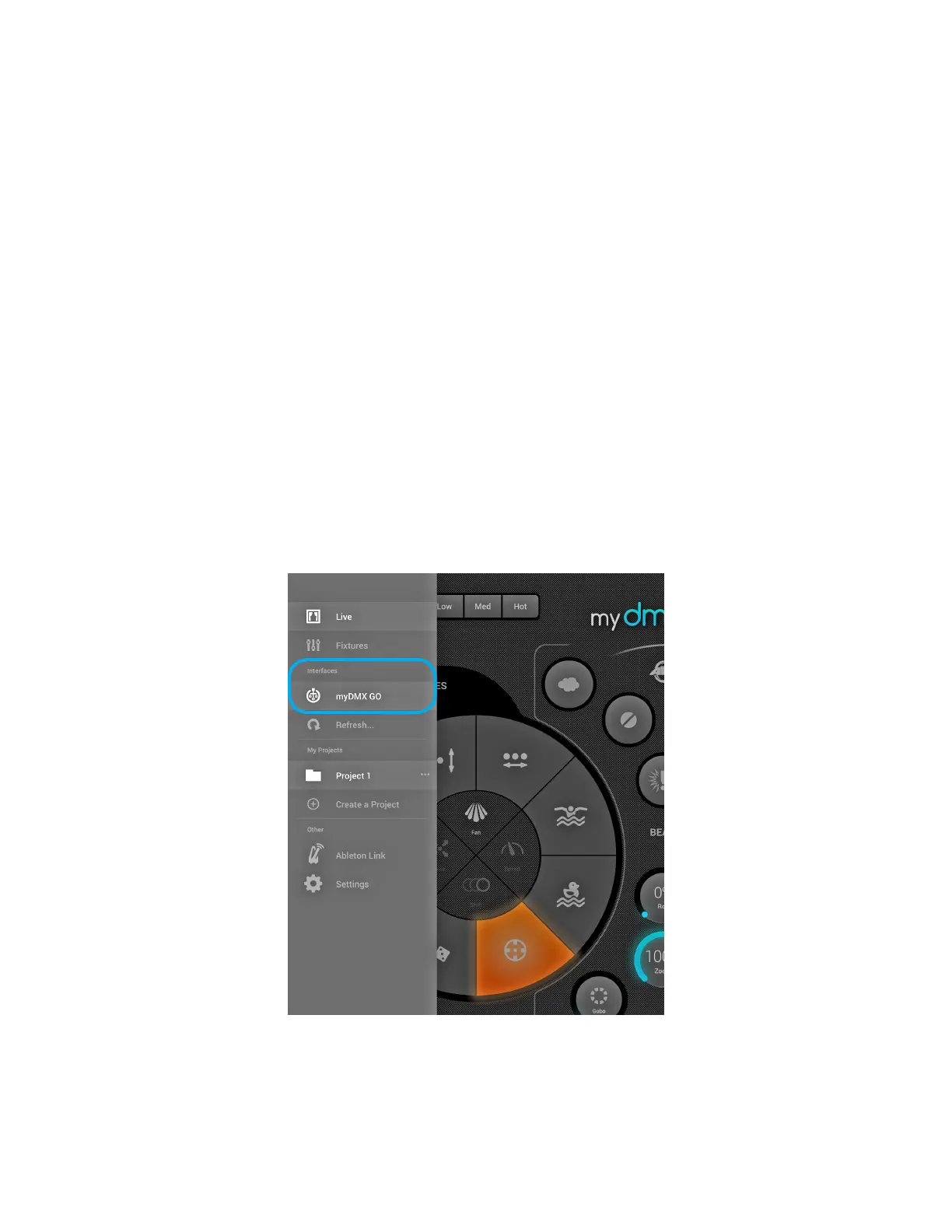
13
SET UP INSTRUCTIONS
Connecting To A DMX Interface
myDMX GO has been designed for use with the myDMX GO WiFi DMX device.
To begin, connect to the DMX device over WiFi, then start the myDMX GO App.
Note: The device may take up to 20 seconds to connect. No further purchases are required.
myDMX GO can also be used with other specic devices with the correct additional purchases de-
scribed below.
myDMX GO for iPad:
• myDMX GO, Daslight DVC4-GZM & Sunlite SUITE2-FC Ethernet-DMX interface.
myDMX GO for Android:
• Any Smart Upgrade Technology (SUT) USB-DMX interface with the myDMX GO license. See
our website for a list of compatible SUT devices
• Daslight DVC4-GZM & Sunlite SUITE2-FC Ethernet-DMX interfaces
To connect to a DMX interface, tap the menu button and tap on the interface you would like to use.
Bekijk gratis de handleiding van American DJ MyDMX GO, stel vragen en lees de antwoorden op veelvoorkomende problemen, of gebruik onze assistent om sneller informatie in de handleiding te vinden of uitleg te krijgen over specifieke functies.
Productinformatie
| Merk | American DJ |
| Model | MyDMX GO |
| Categorie | Verlichting |
| Taal | Nederlands |
| Grootte | 10663 MB |







