American DJ MyDMX GO handleiding
Handleiding
Je bekijkt pagina 10 van 32
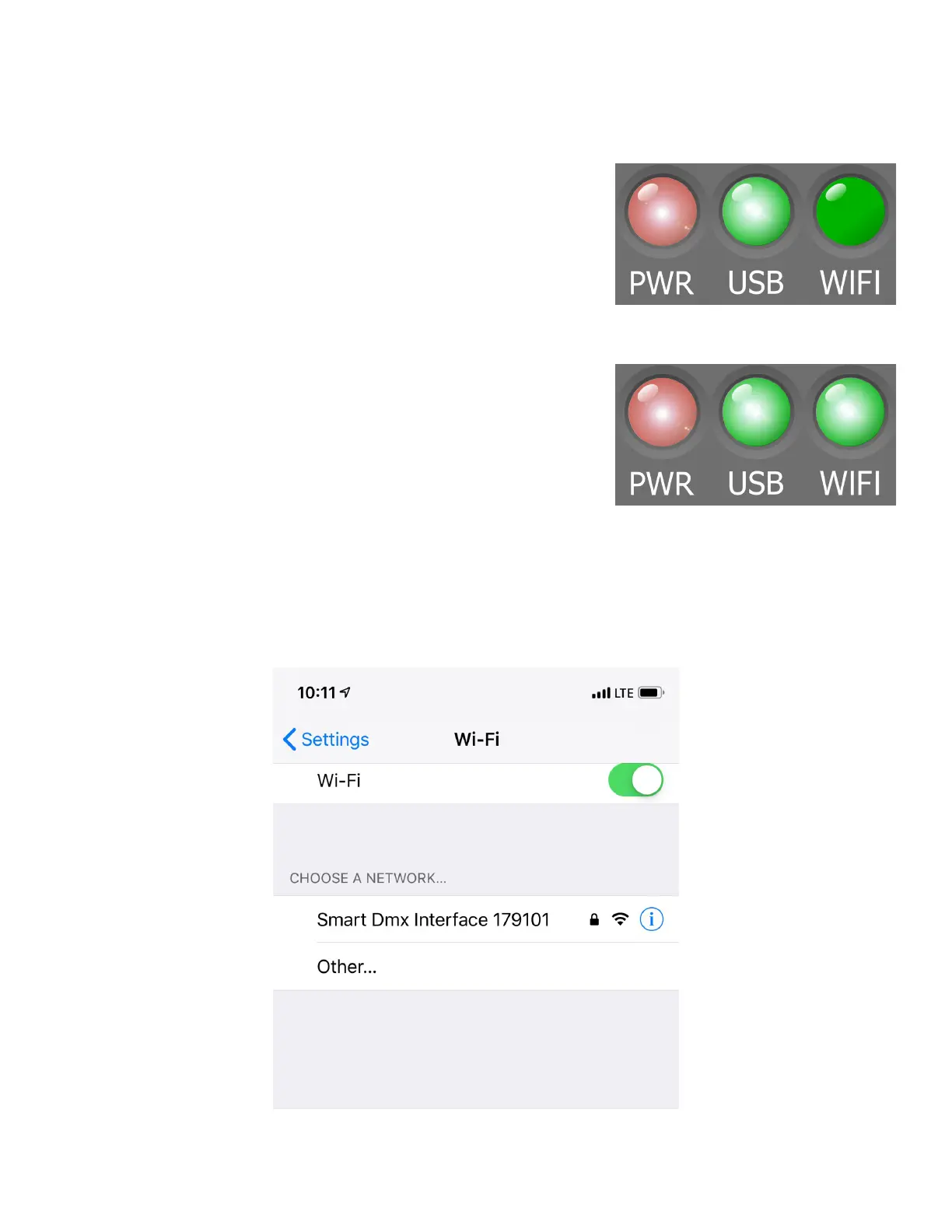
10
SET UP INSTRUCTIONS
Connecting Power
The myDMX GO WiFi DMX device is powered through the USB
connection port. Power can be supplied via the provided power
adapter or it can be supplied via an Android powered tablet with
USB out port.
When power is connected, the Power LED indicator will remain
steady while the LED indicator for USB will slowly ash.
Connecting to WiFi
When the myDMX GO WiFi DMX device is powered ON for the
rst time, it will be congured in the default mode. The device will
create and broadcast a local WiFi access point, which should be
available to any WiFi equipped device.
When a device is connected via WiFi, the green LED indicator for
WiFi will remain steady.
The default DMX512 network password is smartdmx0000.
Bekijk gratis de handleiding van American DJ MyDMX GO, stel vragen en lees de antwoorden op veelvoorkomende problemen, of gebruik onze assistent om sneller informatie in de handleiding te vinden of uitleg te krijgen over specifieke functies.
Productinformatie
| Merk | American DJ |
| Model | MyDMX GO |
| Categorie | Verlichting |
| Taal | Nederlands |
| Grootte | 10663 MB |







