American DJ Hydro IP Tester handleiding
Handleiding
Je bekijkt pagina 25 van 34
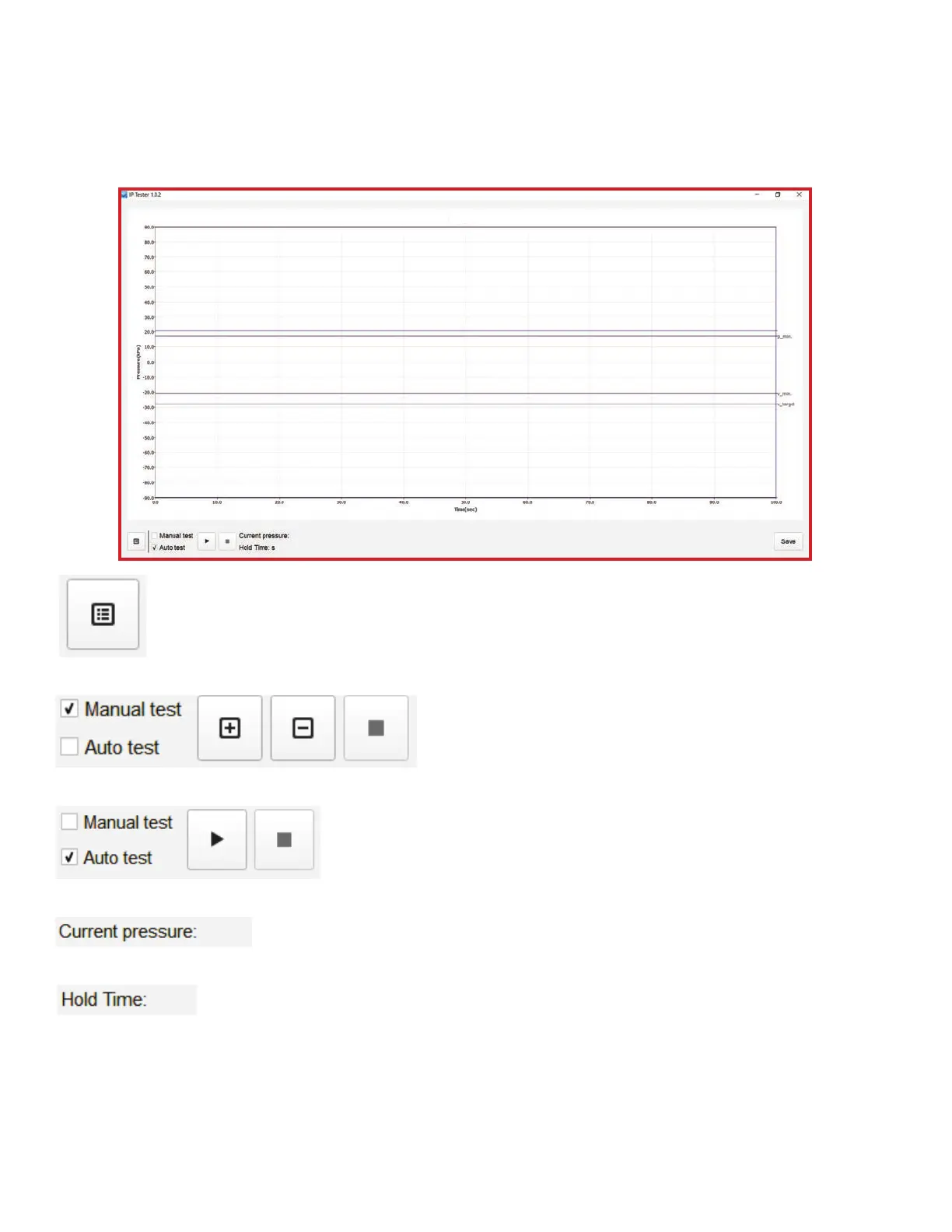
25
PC SOFTWARE - OPERATION
MAIN SOFTWARE INTERFACE
Step 2: Select xture for testing, then click “Setup Project”. The following image will be displayed:
Click here to return to the main interface.
Manual test: Click (+) for Pressure Test, and (-) for Vacuum Test.
Auto test: Performs Pressure test rst, then Vacuum test.
Current pressure: Shows current xture pressure.
Hold time: Shows hold time for either Pressure test or Vacuum test.
Encore LP18IP
Bekijk gratis de handleiding van American DJ Hydro IP Tester, stel vragen en lees de antwoorden op veelvoorkomende problemen, of gebruik onze assistent om sneller informatie in de handleiding te vinden of uitleg te krijgen over specifieke functies.
Productinformatie
| Merk | American DJ |
| Model | Hydro IP Tester |
| Categorie | Verlichting |
| Taal | Nederlands |
| Grootte | 12238 MB |







