American DJ Hydro Beam X12 handleiding
Handleiding
Je bekijkt pagina 24 van 41
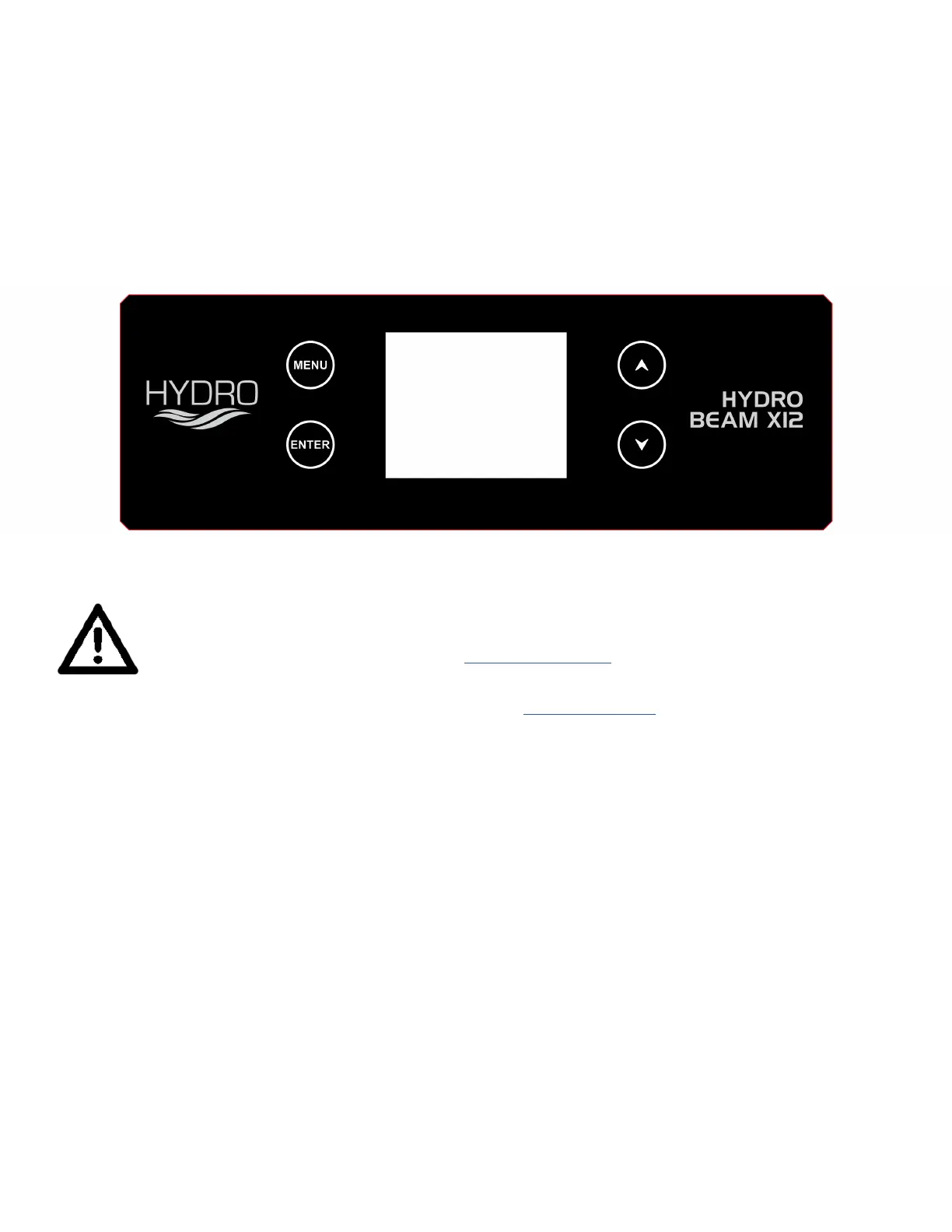
SYSTEM MENU
The xture includes an easy to navigate system menu control panel display where all necessary settings
and adjustments are made. Turn the unit on, press the MENU button to access the menu mode, and
press the UP/DOWN button until the required function is displayed on the monitor. Select the function
by pressing the ENTER button. Use the UP/DOWN button to navigate the submenu, then press the
ENTER button to store selection, and automatically return to the last menu. To exit the menu mode,
press the MENU button, or let the unit idle 30 seconds. The screen will automatically lock, and can be
unlocked by pressing the MENU button for at least 10-seconds.
This xture can be updated via the service port. Please contact ADJ Support
for further details.
ADJ SERVICE USA - Monday - Friday 8:00am to 4:30pm PST
323-582-2650 | Fax: 323-832-2941 | support@adj.com
ADJ SERVICE EUROPE - Monday - Friday 08:30 to 17:00 CET
+31 45 546 85 60 | Fax: +31 45 546 85 96 | support@adj.eu
24
Bekijk gratis de handleiding van American DJ Hydro Beam X12, stel vragen en lees de antwoorden op veelvoorkomende problemen, of gebruik onze assistent om sneller informatie in de handleiding te vinden of uitleg te krijgen over specifieke functies.
Productinformatie
| Merk | American DJ |
| Model | Hydro Beam X12 |
| Categorie | Niet gecategoriseerd |
| Taal | Nederlands |
| Grootte | 7518 MB |







