American DJ FOCUS SPOT 4Z PEARL handleiding
Handleiding
Je bekijkt pagina 19 van 32
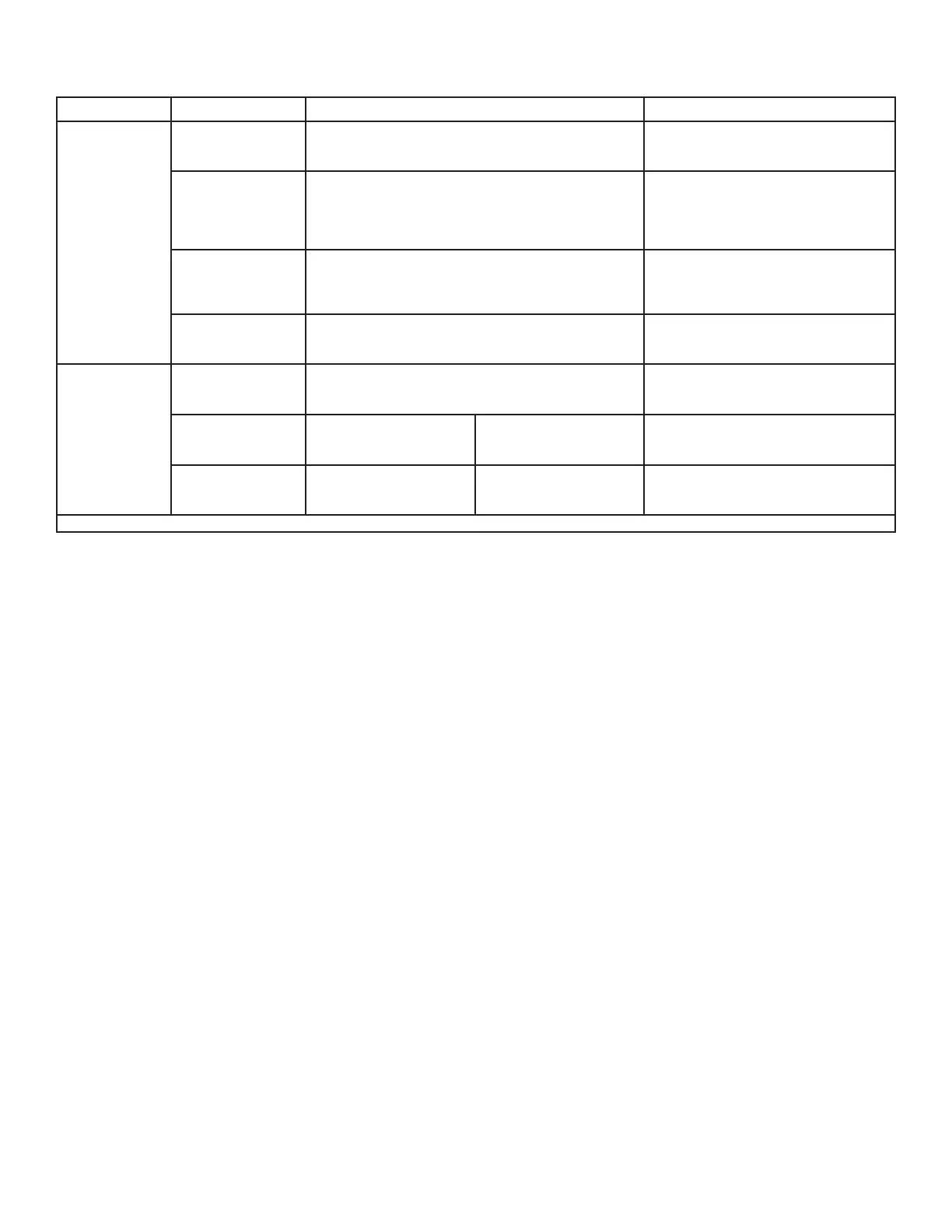
19
SYSTEM MENU
MAIN MENU SUB MENU OPTIONS / VALUES (Default Settings in BOLD) DESCRIPTION
TEST
Reset.Motor
All
Pan & Tilt
Color & Gobo
TestChannel
Pan, Pan Fine, Tilt, Tilt Fine, ColorWheel, Gobo,
RotGobo, Strobe, Dimmer, Dim Fine, Prism1,
Prism1Rot, Prism1 Fine, Prism2, Prism2Rot,
Prism2Fine, Focus, Zoom, ZoomFine, DimMode,
P, T Speed, Reset, Prog
Panel.Ctrl
Pan, Pan Fine, Tilt, Tilt Fine, ColorWheel, Gobo,
RotGobo, Strobe, Dimmer, Prism1, Prism1Rot,
Prism2, Prism2Rot, Focus, Zoom, DimMode, P, T
Speed, Reset, Prog
Calibrate
Password
Pan, Tilt, ColorWheel, Gobo, RotGobo, Prism1,
Prism1Rot, Prism2, Prism2Rot, Focus, Zoom
Password=050
PROGRAM
Select.Prog
Prog.Part 1 = Program 1~9
Prog.Part 2 = Program 1~9
Prog.Part 3 = Program 1~9
Program 1
Program 2
Program 3
Edit.Prog
Program 1
:
Program 9
Program Test
Step 01=SCxxx
Step 64=SCxxx
Edit.Scene
Edit Scene 001
~EditScene250
Pan, Tilt, ...
Fade Time
Scene Time
SYSTEM MENU - OPERATING INSTRUCTIONS
Access the main menu by pressing MODE. Use the UP, DOWN, RIGHT, & LEFT buttons to browse the
menu. Press ENTER to access the desired menu, then use UP and DOWN buttons to scroll through
the selections. To conrm a selection, press ENTER. Exit any menu by pressing MODE. The unit will
automatically exit the menus if no buttons are pressed after 10-seconds.
System Menu Access: To access the system menu when the xture is not powered using the
internal battery, press and hold the MODE button to illuminate the LCD screen until the DMX
address is displayed. Then navigate to the desired system menu.
SET ADDRESS - adjust/set DMX address.
1. Access the main menu and press the UP or DOWN buttons until “Receive” is highlighted, then
press ENTER.
2. Press ENTER when “Set Address” is displayed.
3. Use the UP/DOWN buttons to adjust the DMX address.
4. Press the ENTER button to conrm your address or press the MODE button to exit.
USER MODE - adjust/select DMX Channel mode.
1. Press the MODE button to access the main menu. Use the UP/DOWN buttons to scroll to “User
Mode”, then press ENTER.
2. Use the UP/DOWN buttons to scroll through the 3 DMX Channel Modes.
• Basic Mode - 16 Channel Mode.
• Standard Mode - 18 Channel Mode.
• Extended Mode - 22 Channel Mode.
User Mode A B C - These are user customized DMX modes. Select either of these modes and set the
number of DMX Channels, and assign the function of each channel.
3. Press ENTER to conrm settings, or press the MODE button to exit.
Bekijk gratis de handleiding van American DJ FOCUS SPOT 4Z PEARL, stel vragen en lees de antwoorden op veelvoorkomende problemen, of gebruik onze assistent om sneller informatie in de handleiding te vinden of uitleg te krijgen over specifieke functies.
Productinformatie
| Merk | American DJ |
| Model | FOCUS SPOT 4Z PEARL |
| Categorie | Niet gecategoriseerd |
| Taal | Nederlands |
| Grootte | 6031 MB |







