American Audio VMS4 handleiding
Handleiding
Je bekijkt pagina 17 van 28
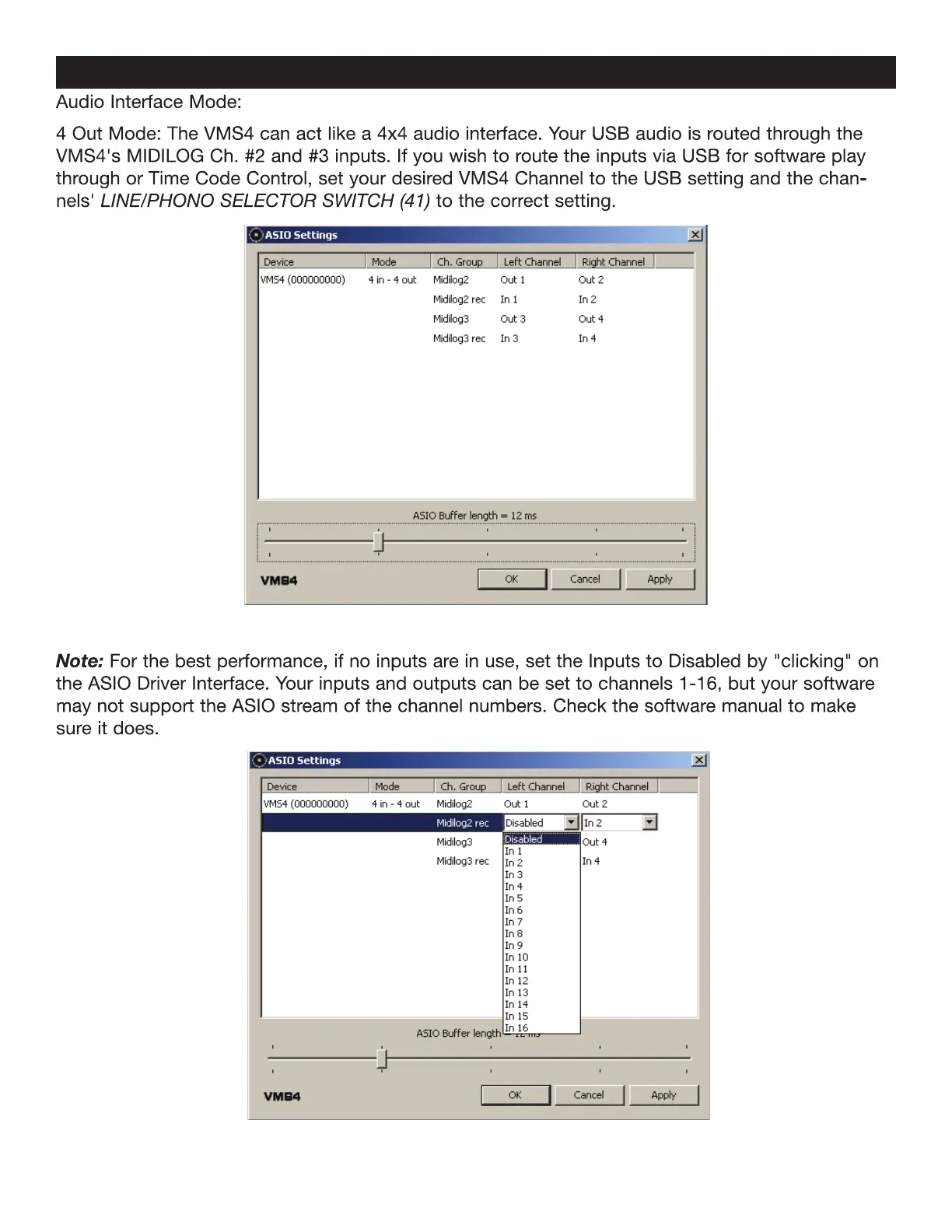
©American Audio® - www.americanaudio.us - VMS4™ Instruction Manual Page 17
AUDIO INTErFACE MODE
Audio Interface Mode:
4 Out Mode: The VMS4 can act like a 4x4 audio interface. Your USB audio is routed through the
VMS4's MIDILOG Ch. #2 and #3 inputs. If you wish to route the inputs via USB for software play
through or Time Code Control, set your desired VMS4 Channel to the USB setting and the chan -
nels' line/phono Selector Switch (41) to the correct setting.
Note: For the best performance, if no inputs are in use, set the Inputs to Disabled by "clicking" on
the ASIO Driver Interface. Your inputs and outputs can be set to channels 1-16, but your software
may not support the ASIO stream of the channel numbers. Check the software manual to make
sure it does.
Bekijk gratis de handleiding van American Audio VMS4, stel vragen en lees de antwoorden op veelvoorkomende problemen, of gebruik onze assistent om sneller informatie in de handleiding te vinden of uitleg te krijgen over specifieke functies.
Productinformatie
| Merk | American Audio |
| Model | VMS4 |
| Categorie | Niet gecategoriseerd |
| Taal | Nederlands |
| Grootte | 3852 MB |







