American Audio Versadeck handleiding
Handleiding
Je bekijkt pagina 9 van 48
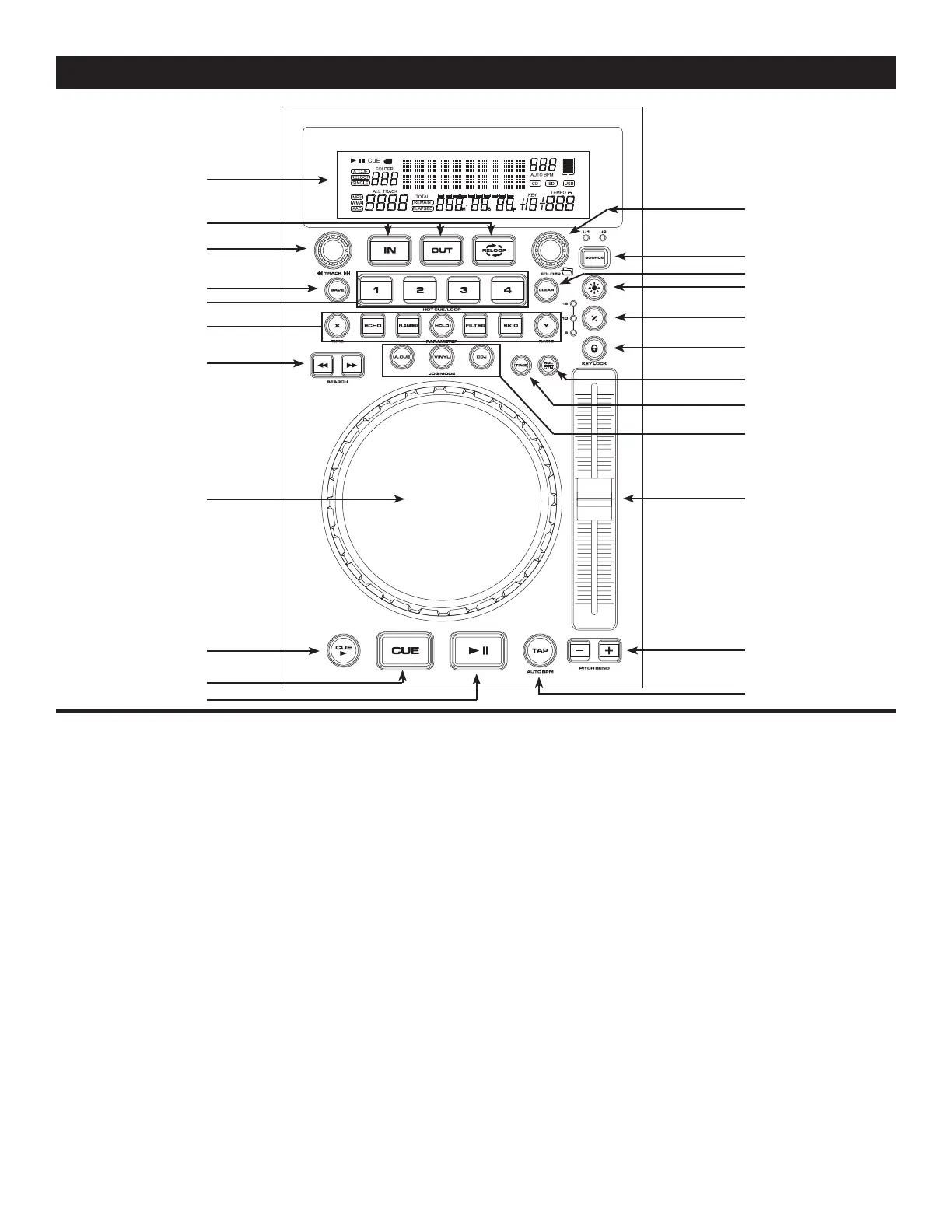
GENERAL FUNCTIONS AND CONTROLS PLAYER
A. TOP UNIT PLAYER CONTROLS (FIGURE 2)
1. FOLDER SEARCH KNOB - Turning this knob will let you search for your desired folder. Turn the
knob to scroll backward and forward through folders. The folder number your are currently in will be
shown in the VFD.
2. SOURCE SELECT BUTTON - This button lets you toggle between USB Port 1 & USB Port 2.
This selector lets you choose which source will play on either side. The corresponding LED's located
above the button will verify which source is active. The source selection can only be done in PAUSE
mode.
3. CLEAR BUTTON - Use this button to clear the BANK BUTTONS (19). Press this button and then
press the BANK BUTTON (19) you would like to clear.
4. PITCH ON/OFF BUTTON - This button is used to switch the pitch function on and off. When the
button LED is lit the PITCH SLIDER (10) is active. When the button LED is not lit, the PITCH SLIDER
(10) is not active. The pitch percentage can be changed between 6%, 10%, and 16%; 6% will allow
the least amount of pitch manipulation and 16% will allow the most amount of pitch manipulation.
5. PITCH PERCENTAGE SELECTOR - Press this button to select pitch range percentages of 6%,
10%, and 16%. See adjusting the PITCH SLIDER'S RANGE on page 26.
6. TEMPO LOCK FUNCTION - This button activates the TEMPO LOCK function. This function allows
©American Audio® - www.AmericanAudio.us - VERSADECK Instruction Manual Page 9
1
2
14
4
10
9
8
7
6
5
13
19
18
17
16
15
20
3
11
12
23
22
21
Figure 2
Bekijk gratis de handleiding van American Audio Versadeck, stel vragen en lees de antwoorden op veelvoorkomende problemen, of gebruik onze assistent om sneller informatie in de handleiding te vinden of uitleg te krijgen over specifieke functies.
Productinformatie
| Merk | American Audio |
| Model | Versadeck |
| Categorie | Niet gecategoriseerd |
| Taal | Nederlands |
| Grootte | 7439 MB |







