American Audio V6002 handleiding
Handleiding
Je bekijkt pagina 5 van 18
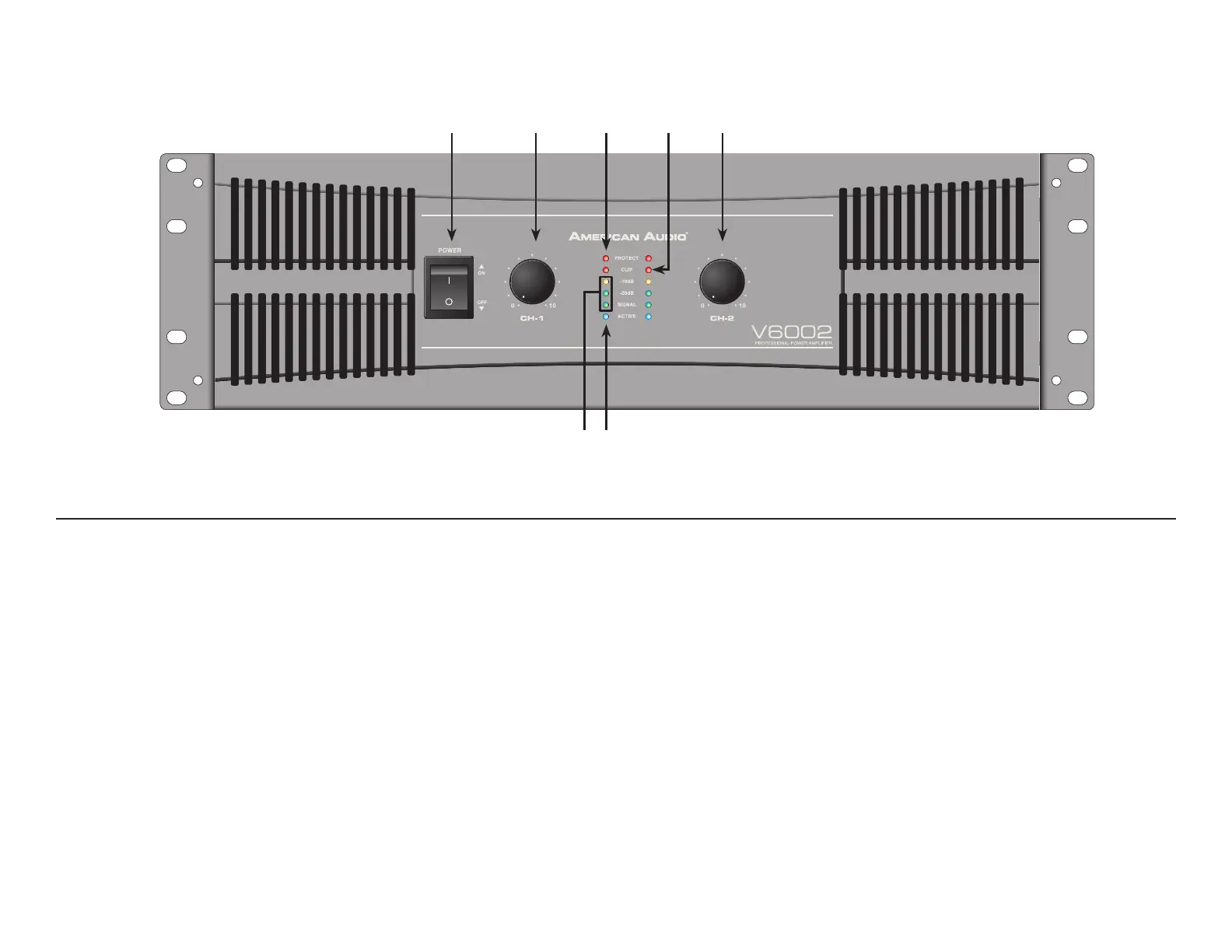
1. Power Switch - This switch is used to control the units main power.
2. Channel 1 Gain Control - This rotary knob is used to control the output signal of channel one. Turning the knob in a clockwise direction will in-
crease signal output.
3. Protect Indicator - The red Protect LED will begin to glow when the channel goes into protect mode. When the channel goes into protect mode
all output for that channel will turn o. This is to protect any speakers connected to the channel.
4. Clip Indicator - This red LED will begin to ash when channel one begins to overload (clip). At this point channel one will begin to distort. Under
heavy clipping activity lower the channel one gain control to reduce the risk of damage to your speakers and amplier. This LED may glow when the
unit has been turned o, this is normal.
5. Channel 2 Gain Control - This rotary knob is used to control the output signal of channel two. Turning the knob in a clockwise direction will in-
crease signal output.
6. Function Indicators - These indicators detail the operating mode of the amplier. These LEDs will also function as a power indicator.
7. Signal Indicators - These green and yellow LED’s will glow according to the average signal output.
©American Audio® - www.americanaudio.us - V Series™ Power Amplifier User Manual Page 5
Front Panel
V4002
V5002
V6002
Figure 1
1
7
6
432 5
Bekijk gratis de handleiding van American Audio V6002, stel vragen en lees de antwoorden op veelvoorkomende problemen, of gebruik onze assistent om sneller informatie in de handleiding te vinden of uitleg te krijgen over specifieke functies.
Productinformatie
| Merk | American Audio |
| Model | V6002 |
| Categorie | Niet gecategoriseerd |
| Taal | Nederlands |
| Grootte | 2613 MB |







