American Audio SDJ2 handleiding
Handleiding
Je bekijkt pagina 27 van 35
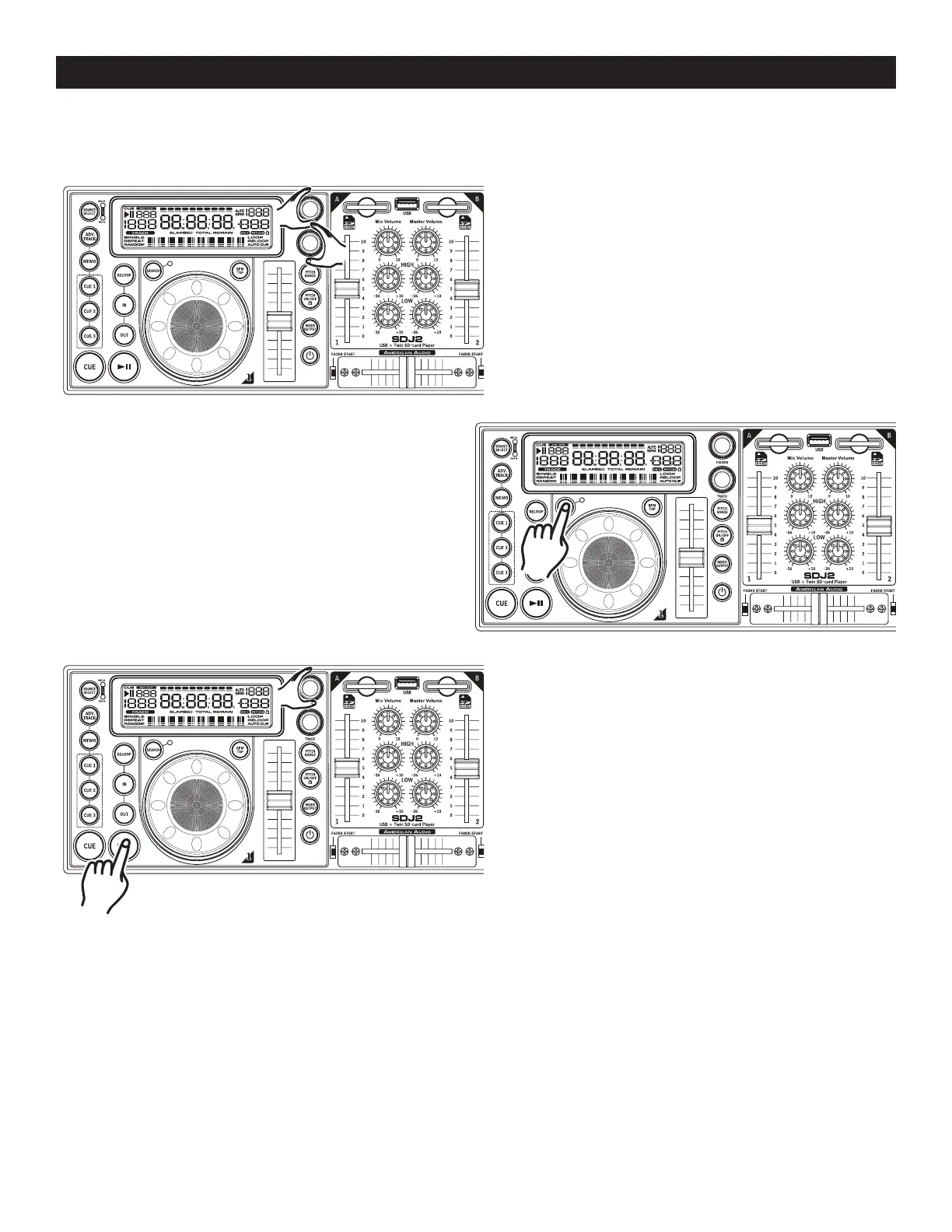
rECOrD A DEmO
RECORD A DEMO:
In the SDJ2 PRESET MENU there is a DEMO mode that allows you to play a single recorded track
from an SD Card or USB device, without the SD Card or USB device being loaded.
Figure 40
Figure 41
3. To play your demo track, go into the
PRESET menu and activate DEMO mode
and then exit. Now, press the Source
Select button (1) so that SD B is blink-
ing. Press the PLAY BUTTON (18) to play
your recorded track. REMEMBER: DEMO
mode must be activated to play your
track.
1. Use the FOLDER and TRACK KNOBS (8 &
9) to search for your desired track,
2. Once you have found your desired track
press and hold the Search button (17)
until "loading" is displayed. After "loading" is
displayed, "erasing" will then be displayed,
and then "recording", and nally "complete".
Your desired track has now been recoreded
to the units memory.
Figure 42
4. To record another track simply insert and load an SD Card or USB device and repeat the instruc-
tions above.
©American Audio® - www.americanaudio.us - SDJ2™ Instruction Manual Page 27
Bekijk gratis de handleiding van American Audio SDJ2, stel vragen en lees de antwoorden op veelvoorkomende problemen, of gebruik onze assistent om sneller informatie in de handleiding te vinden of uitleg te krijgen over specifieke functies.
Productinformatie
| Merk | American Audio |
| Model | SDJ2 |
| Categorie | Niet gecategoriseerd |
| Taal | Nederlands |
| Grootte | 6126 MB |







