American Audio Royal Sky handleiding
Handleiding
Je bekijkt pagina 9 van 12
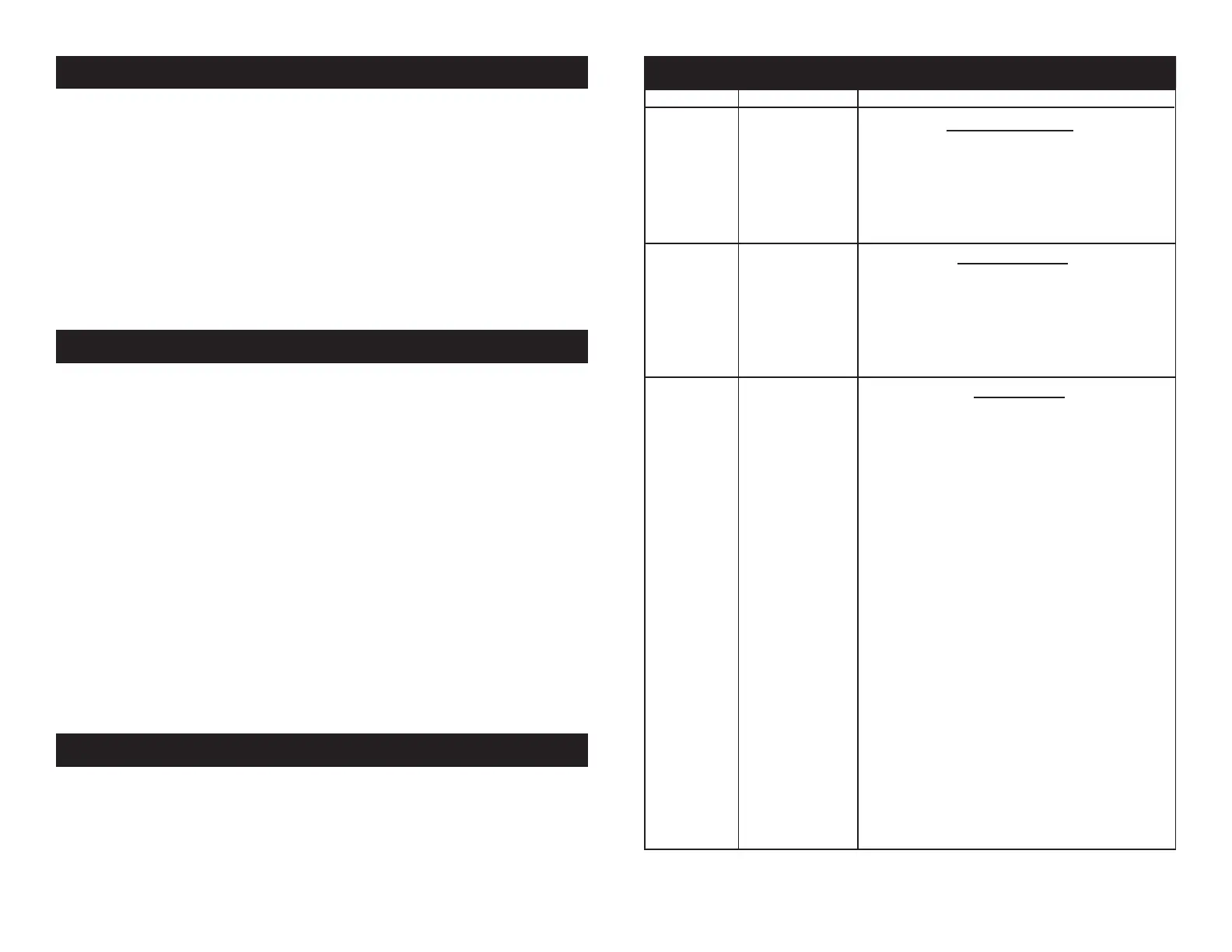
ADJ Products, LLC - www.adj.com - Royal Sky Instruction Manual Page 17
ADJ Products, LLC - www.adj.com - Royal Sky Instruction Manual Page 18
Show Mode (Stand Alone or Master-Slave): This mode allows a
single unit or several units linked together, to run your desired prepro-
grammed show.
1. Press the MENU button until
“SHND” is displayed, and press
ENTER.
2.
Press the UP or DOWN buttons until you nd your desired show,
press ENTER to conrm and then hold MENU for at least 2-3 sec-
onds.
3. The optional UC3 Controller (not included) may be used to con-
trol different functions including blackout. See page 18 for UC3
controls and functions.
Royal Sky Operation
With this feature you can connect the xtures to one another
using the IEC input and output sockets. The quantity that can be
connected is 16 xtures maximum. After 16 xtures you will need
to use a new power outlet. They must be the same xtures. DO
NOT mix xtures.
Royal Sky Power Cord Daisy Chain
Royal Sky DMX Traits
Channel Value Function
1 GREEN LASER
0 - 7 OFF
8 - 15 ON
16 - 131 LASER DASH EFFECT
132 - 247 DOT ON LINE EFFECT
248 - 255 ON
2 BLUE LASER
0 - 7 OFF
8 - 15 ON
16 - 131 LASER DASH EFFECT
132 - 247 DOT ON LINE EFFECT
248 - 255 ON
3 PATTERNS
0 - 12 PATTERN 1
13 - 25 PATTERN 2
26 - 38 PATTERN 3
39 - 51 PATTERN 4
52 - 63 PATTERN 5
64 - 76 PATTERN 6
77 - 89 PATTERN 7
90 - 102 PATTERN 8
103 - 115 PATTERN 9
116 - 127 PATTERN 10
128 - 140 PATTERN 11
141 - 153 PATTERN 12
154 - 166 PATTERN 13
167 - 179 PATTERN 14
180 - 191 PATTERN 15
192 - 204 PATTERN 16
205 - 217 PATTERN 17
218 - 230 PATTERN 18
231 - 243 PATTERN 19
244 - 255 PATTERN 20
Master-Slave Conguration: This function will allow you to link
up to 16 units together and operate without a controller. The units will
be sound activated. In Master-Slave operation one unit will act as the
controlling unit and the others will react to the controlling units pro-
grams. Any unit can act as a Master or as a Slave.
1. Using approved DMX data cables, daisy chain your units togeth-
er via the XLR connector on the rear of the units. Remember the
Male XLR connector is the input and the Female XLR connector
is the output. The rst unit in the chain (master) will use the female
XLR connector only - The last unit in the chain will use the male
XLR connector only. For longer cable runs we suggest a termina-
tor at the last fixture.
2. Set your Master unit to your desired operating mode.
3. On the slave units press the MENU button until “SLND” is dis-
played, and press ENTER. Choose either “SL 1” or “SL 2” and
press ENTER. See page 12 for more info.
4. The slave units will now follow the Master unit.
Royal Sky Master-Slave Configuration
Bekijk gratis de handleiding van American Audio Royal Sky, stel vragen en lees de antwoorden op veelvoorkomende problemen, of gebruik onze assistent om sneller informatie in de handleiding te vinden of uitleg te krijgen over specifieke functies.
Productinformatie
| Merk | American Audio |
| Model | Royal Sky |
| Categorie | Niet gecategoriseerd |
| Taal | Nederlands |
| Grootte | 2544 MB |







