American Audio Radius 1000 handleiding
Handleiding
Je bekijkt pagina 34 van 41
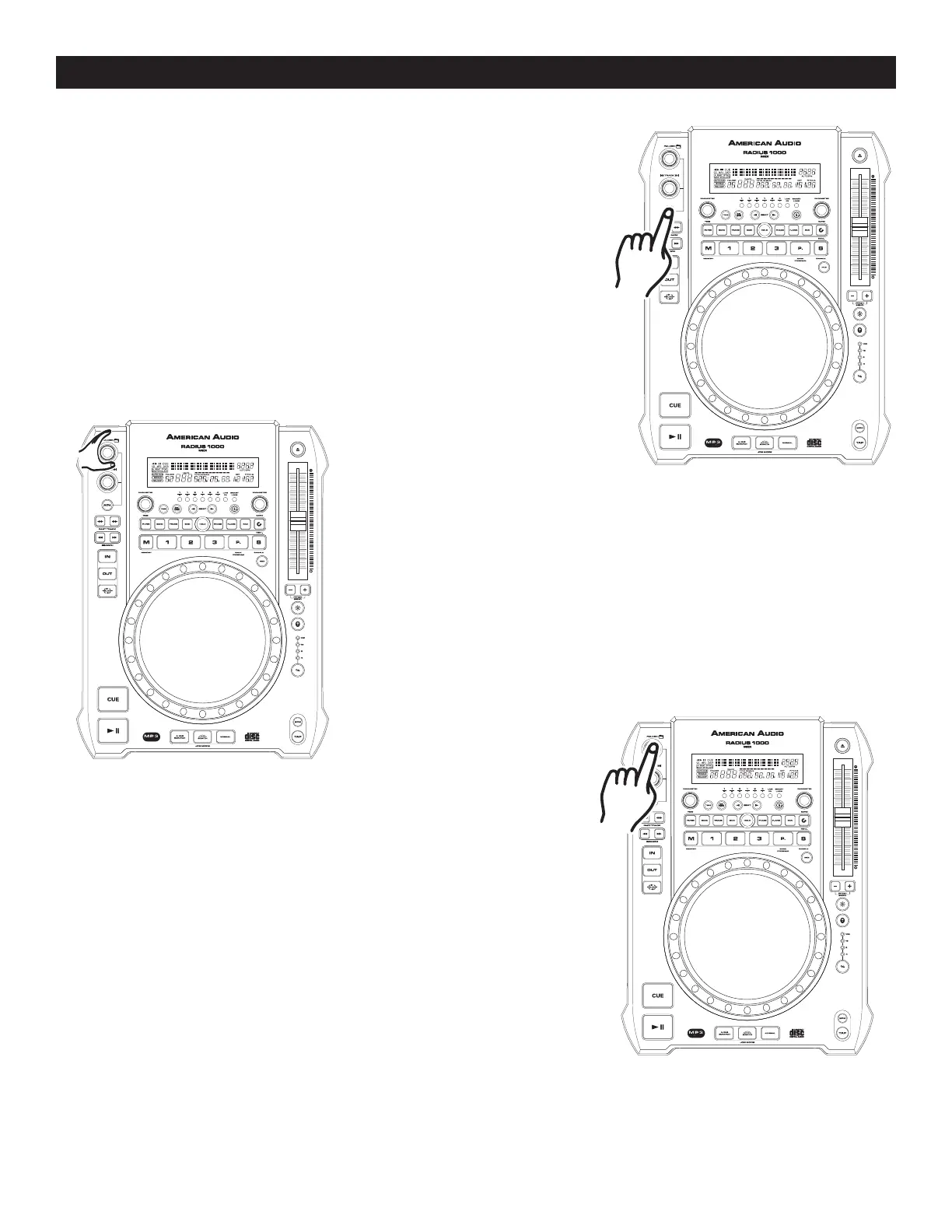
©American Audio® - www.AmericanAudio.us - Radius 1000™ Instruction Manual Page 34
ADVANCED TRACk SEARCH
3. You can now turn either the folder knoB (20) to
choose a Mp3 Folder or turn the track knoB (19)
to search through the Mp3 tracks.
4. When you found your desird track, press the
folder knoB (20), and the VFD will now display
"SEARCHING.....".
5. The VFD will then display "FOUND!!", when your
track is located.
1. Press the adV. track Button (18) to enter
advance track search mode.
2. When this mode is active, the track & folder
indicatorS (50 & 51) will flash.
6. When "FOUND!!" is displayed in VFD, press the
folder knoB (20) to begin playback of your selected
track. If you want to cancel Advanced Track Search
without making any changes press the adV Button
(18).
Use this function to locate a specific track on a Mp3 disc, while another track is playing at the same
time.
Figure 53
Figure 54
Figure 55
Bekijk gratis de handleiding van American Audio Radius 1000, stel vragen en lees de antwoorden op veelvoorkomende problemen, of gebruik onze assistent om sneller informatie in de handleiding te vinden of uitleg te krijgen over specifieke functies.
Productinformatie
| Merk | American Audio |
| Model | Radius 1000 |
| Categorie | Niet gecategoriseerd |
| Taal | Nederlands |
| Grootte | 6576 MB |







