American Audio Mega TRIPAR Profile handleiding
Handleiding
Je bekijkt pagina 9 van 10
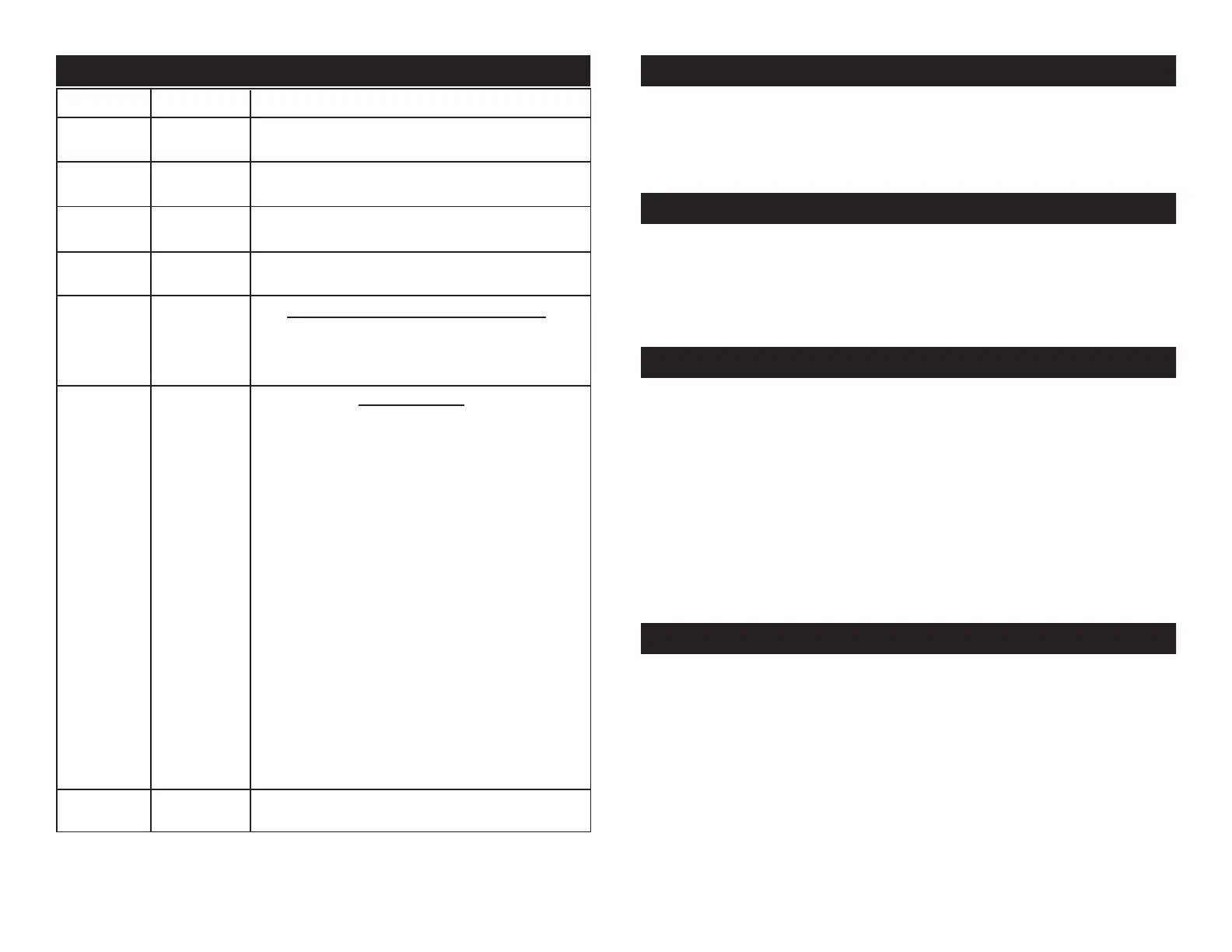
Channel Value Function
1 RED
1 - 255 0% - 100%
2 GREEN
1 - 255 0% - 100%
3 BLUE
1 - 255 0% - 100%
4 1 - 255 COLOR MACROS
(See 1 Channel DMX mode for colors)
5 STROBING/PROGRAM SPEED
0 - 15 NOTHING
16 - 255 STROBING/SPEED CONTROL
SLOW - FAST
6 PROGRAMS
0 - 127 OFF
128 - 135 COLOR DREAMING 1
136 - 143 COLOR DREAMING 2
144 - 151 COLOR DREAMING 3
152 - 159 COLOR DREAMING 4
160 - 167 COLOR DREAMING 5
168 - 175 COLOR DREAMING 6
176 - 183 COLOR DREAMING 7
184 - 191 COLOR DREAMING 8
192 - 199 COLOR CHANGE 1
200 - 207 COLOR CHANGE 2
208 - 215 COLOR CHANGE 3
216 - 223 COLOR CHANGE 4
224 - 231 COLOR CHANGE 5
232 - 239 COLOR CHANGE 6
240 - 247 SOUND ACTIVE MODE 1
248 - 255 SOUND ACTIVE MODE 2
7 MASTER DIMMER
1 - 255 0% - 100%
Mega Tripar Profile 7 Channel - DMX Values & Functions
Channels 1, 2, and 3 will not work, when Channel 4 is being used.
When using Channel 6 values 128-239, Channel 5 will control the speed of the programs.
When using Channel 6 values 240-255, Channel 5 will control the sound sensitivity.
Mega Tripar Profile Trouble Shooting
Listed below are a few common problems the user may encounter,
with solutions.
Unit not responding to DMX:
1. Check that the DMX cables are connected properly and are
wired correctly (pin 3 is “hot”; on some other DMX devices
pin 2 may be ‘hot’). Also, check that all cables are connected
to the right connectors; it does matter which way the inputs
and outputs are connected.
Unit does not respond to sound:
1. Quiet or high pitched sounds will not activate the unit.
2. Make sure that Sound Active mode is activated.
Mega Tripar Profile Cleaning
Due to fog residue, smoke, and dust cleaning the internal and exter-
nal optical lenses must be carried out periodically to optimize light
output.
1. Use normal glass cleaner and a soft cloth to wipe down the
outside casing.
2. Clean the external optics with glass cleaner and a soft cloth
every 20 days.
3. Always be sure to dry all parts completely before plugging
the unit back in.
Cleaning frequency depends on the environment in which the fixture
operates (i.e. smoke, fog residue, dust, dew).
Disconnect the unit from its power source. Remove the power cord
from the unit. Once the cord has been removed, you will find that the
fuse holder is located inside the power socket. Insert a flat-head screw
driver into the power socket and gently pry out the fuse holder. Remove
the bad fuse and replace with a new one. The fuse holder also has a
holder for a spare fuse.
Mega Tripar Profile Fuse Replacement
©American DJ® - www.Americandj.com - Mega Tripar Prole User Manual Page 17 ©American DJ® - www.Americandj.com - Mega Tripar Prole User Manual Page 18
With this feature you can connect the xtures to one another
using the IEC input and output sockets. The quantity that can be
connected is 33 xtures maximum. After 33 xtures you will need
to use a new power outlet. They must be the same xtures. DO
NOT mix xtures.
Mega Tripar Profile Power Cord Daisy Chain
Bekijk gratis de handleiding van American Audio Mega TRIPAR Profile, stel vragen en lees de antwoorden op veelvoorkomende problemen, of gebruik onze assistent om sneller informatie in de handleiding te vinden of uitleg te krijgen over specifieke functies.
Productinformatie
| Merk | American Audio |
| Model | Mega TRIPAR Profile |
| Categorie | Niet gecategoriseerd |
| Taal | Nederlands |
| Grootte | 1815 MB |







