American Audio DP2 handleiding
Handleiding
Je bekijkt pagina 8 van 16
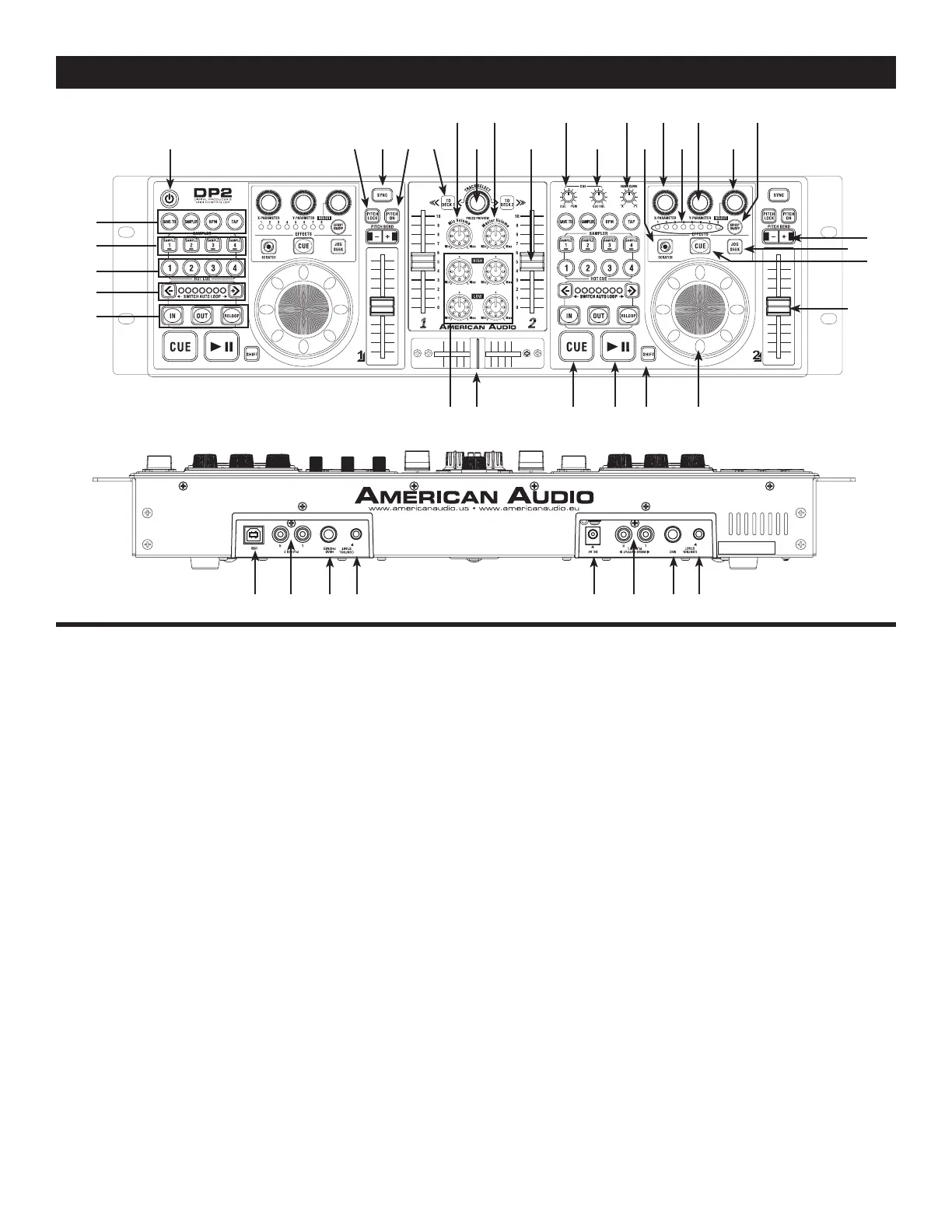
©American Audio® - www.americanaudio.us - DP-2™ Instruction Manual Page 8
gENErAL FUNCTIONS AND CONTrOLS
A. PLAYER - FRONT (FIGURE 1)
1. POWER BUTTON - Press and hold this button for at least 2 seconds to power the unit on and
off.
2. PITCH LOCK - This function allows you to make adjustments to a tracks speed using the pitch
control without altering its tonal pitch. When active the button LED will glow red.
3. SYNC BUTTON - Use this button to set this deck to master and auto sync and the other deck's
tempo to master.
4. PITCH ON/OFF BUTTON - This button activates and deactivates the pitch Slider (21).
5. DECK SELECTION BUTTONS - Use these buttons to select which side of player you want to
control.
6. MICROPHONE VOLUME CONTROL - This knob controls the output volume of the microphone
(34).
7. TRACK SEARCH KNOB - Turning this knob will let you search through tracks. Turn the knob to
scroll backward and forward through tracks.
8. MASTER VOLUME CONTROL - This knob is used to control the master output level. To avoid
distorted output try to maintain an average output signal level no greater than +4dB. To avoid speaker
damage that may be caused by excessive volume, be sure this knob is always set to zero (completely
down) before turning the unit on.
9. CHANNEL FADER - These faders are used to control the output signal of any source assigned to
Figure 1
Figure 2
1
14
13
128
7
6
432
33
32
31
29
16
15
20
17
18
26 25 24 23
21
19
30
28 27
22
9 11
10
5
3441 40 39 37 36 3538
Bekijk gratis de handleiding van American Audio DP2, stel vragen en lees de antwoorden op veelvoorkomende problemen, of gebruik onze assistent om sneller informatie in de handleiding te vinden of uitleg te krijgen over specifieke functies.
Productinformatie
| Merk | American Audio |
| Model | DP2 |
| Categorie | Niet gecategoriseerd |
| Taal | Nederlands |
| Grootte | 2766 MB |







