American Audio DCD-PRO1000 handleiding
Handleiding
Je bekijkt pagina 33 van 36
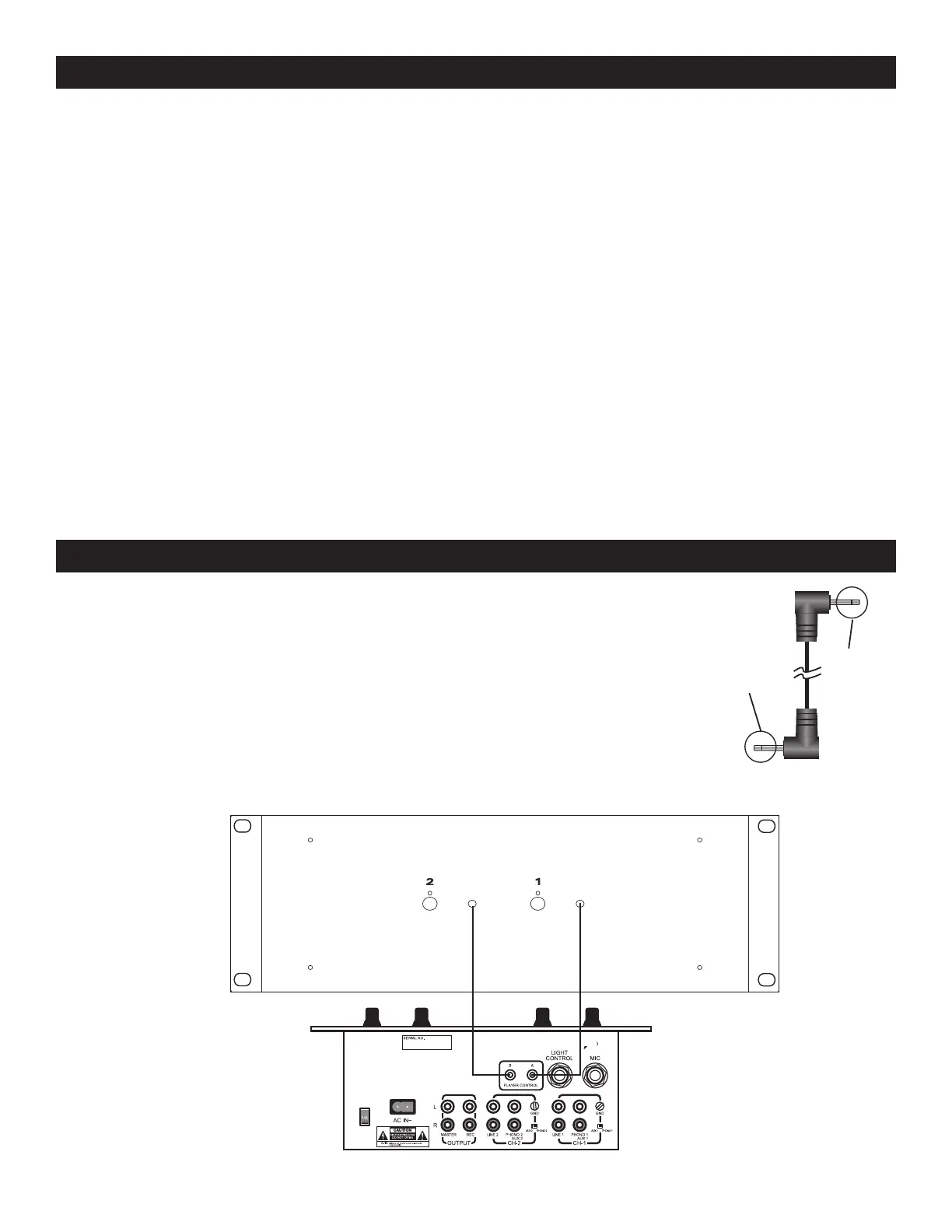
CONNECT T O
MAIN UNIT 2
CONTROL ST ART
UNIT 2
CONNECT T O
MAIN UNIT 1
CONTROL ST ART
UNIT 1
©American Audio® - www.americanaudio.us - DCD-PRO1000™ Instruction Manual Page 33
FLIP-FLOP™ This feature is kind of “auto pilot”. When you are using the DCD-PRO1000™ and an American
Audio® “Q”- Series mixer, you can have one player begin playback when the other ends. You can “Flip -
Flop™” single tracks, the entire disc, or a combination of the two. This function will not work with the Flash
Start™ function.
To
FLIP-FLOP™ single tracks:
1) Connect your system as described in the set up section below.
2) Turn the "Q" Start function on your mixer to "on", and set your American Audio® “Q” Deck™ mixers'
crossfader to the center position.
3) Set both sections of the DCD-PRO1000™ to playback in single mode, SINGLE (55) should be indicated in the
LCD (16).
4) Load both sides of the DCD-PRO1000™ with CDs.
5) After they have both cued, press the PLAY/PAUSE BUTTON (32
) on one of your drive to begin playback.
6) After the first player’s single track has ended the second player’s track will immediately begin playback.
7) FLIP-FLOP™ will continue until you stop it or power is interrupted.
To Flip-Flop entire CDs:
Be sure your drives are both in continuous play mode, be sure SINGLE (55)
does not appear in the LCD (34).
Follow all directions for single track FLIP-FLOP™ play above. When one player’s disc ends the other player
will immediately begin playback.
Note: You may combine FLIP-FLOP™ single and continuously playback modes by selecting either single or
continuous playback on your units.
Single black cross line
Single black cross line
Mono Mini Plug
FLIP-FLOP™
Sample "Q" Start/Flash Start Set-Up. This set-up will allow Q-Start™ and Flip-
Flop™ or Flash Start functions to operate. Be sure to use 1/8" mono mini plugs
only. Please note: Because the Flash Start™ and Q-Start™ functions use the same
controller jacks on a mixer one or the other can be used.
Compatible Q-Deck Mixer
Figure 54
Figure 53
"Q"-START/FLIP-FLOP™ - FLASH START™ SET-UP
Connecting your DCD-PRO1000™ to an American Audio® or an American DJ®
“Q” Deck™ mixer for Q-Start,™ Flash Start,™ and Flip Flop™ control: Be sure to
connect 1/8” mono mini plugs from the control connection on the rear your DCD-
PRO1000™ to the 1/8” control jack on the rear of American Audio
® “Q” series mixer.
That’s it, you’ll be set for FLIP-FLOP.™ Note: The Flip-Flop™ function works in con
-
junction with the Q-Start™ function, therefore Flip-Flop™ will not function with the
Flash Start™ function.
DCD-PRO1000
AMERICAN AUDIO
Bekijk gratis de handleiding van American Audio DCD-PRO1000, stel vragen en lees de antwoorden op veelvoorkomende problemen, of gebruik onze assistent om sneller informatie in de handleiding te vinden of uitleg te krijgen over specifieke functies.
Productinformatie
| Merk | American Audio |
| Model | DCD-PRO1000 |
| Categorie | Niet gecategoriseerd |
| Taal | Nederlands |
| Grootte | 7508 MB |







