American Audio Accu Color 250 handleiding
Handleiding
Je bekijkt pagina 16 van 20
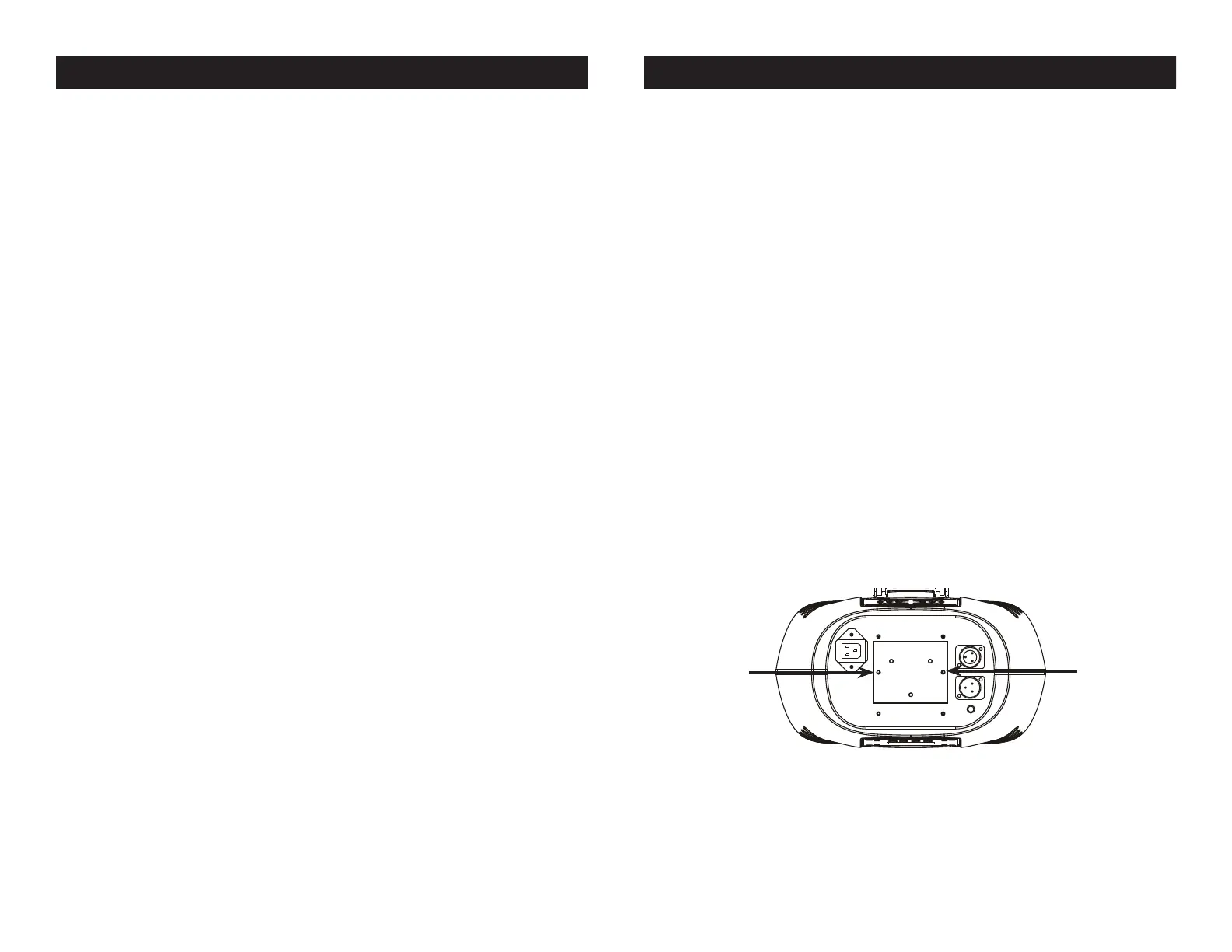
American DJ® - www.americandj.com - Accu Color 250™ Instruction Manual Page 31 American DJ® - www.americandj.com - Accu Color 250™ Instruction Manual Page 32
Fuse Replacement: Locate and remove the unit’s power cord. Once
the cord has been removed located the fuse holder located inside the
power socket. Insert a flat-head screw driver into the power socket
and gently pry out the fuse holder. Remove the bad fuse and replace
with a new one. The fuse holder has a built-in socket for a spare fuse
be sure not to confuse the spare fuse with active fuse.
Accu Color 250™ Fuse & Lamp Replacement
Caution: Always replace with the exact same type lamp and fuse,
unless otherwise specified by an authorized American DJ® service
technician. Replacing with anything other than the specified part can
damage your unit and will void your manufactures warranty.
Warning: If you continue to blow lamps or fuses, STOP using the
unit. Contact customer support for further instructions, you may have
to return the unit for servicing. Continuing to use the unit may cause
serious damage.
Lamp Replacement: Caution! Never attempt to change the lamp
while the fixture is plugged in. Always disconnect the main power
and allow the unit ample time to cool before attempting to replace
the lamp. Lamp replacement has been made simple by incorporating
a slide out lamp assembly that is retained by two phillips screws.
1. Be sure to follow the proper handling procedures that deal with
discharge lamps.
2. Remove the two small screws (A,B) on the rear of the unit
3. After removing the screws, gently slide out the socket assembly
from the rear of the unit to expose the lamp.
4. Carefully remove the old lamp and discard it in the trash.
5. Replace the lamp with an exact match and reassemble in reverse
order.
6. After replacing the lamp follow the optimization procedures on the
next page to be sure the lamp is center in the reflector
A
B
Accu Color 250™ Operation
3. Tap UP, to select “ALON” or “NAST”. Which means stand alone,
or master/slave mode. Press ENTER to select one.
4. “AUTO” is displayed. If you press the UP button it will show
“SOUN”. Select which one you want to activate, and press
ENTER.
5. Select a mode, and press ENTER to conrm.
6. Press MODE/ESC to return to the main menu
7. The unit comes with two preprogrammed shows built-in, each
show will react to low frequencies via the internal microphone.
8. You can also use the optional MINI/C Remote Control to activate
the blackout function.
Master-Slave Operation (Sound Active): This function will allow
you to link up to 16 units together and operate without a controller. The
units will be sound activated. In Master-Slave operation one unit will
act as the controlling unit and the others will react to the controlling
units programs. Any unit can act as a Master or as a Slave.
1. Using standard XLR microphone cables, daisy chain your units
together via the XLR connector on the rear of the units. Remem-
ber the Male XLR connector is the input and the Female XLR
connector is the output. The rst unit in the chain (master) will use
the female XLR connector only - The last unit in the chain will use
the male XLR connector only. For longer cable runs we suggest a
terminator at the last fixture.
2. Tap the UP button until “AUDI” is displayed, and Press ENTER.
3. Tap UP, to select “ALON” or “NAST”. Which means stand alone,
or master/slave mode. Press ENTER.
4. “AUTO” is displayed. If you press the UP button it will show
“SOUN”. Select which one you want to activate, and press
ENTER.
5. Select a mode, and press ENTER to conrm.
6. Press MODE/ESC to return to the main menu
7. You can also use the optional MINI/C Remote Control to activate
the blackout function. If you want to use the optional remote con-
trol, connect the MINI/C controller to the first fixture in the line
(master)
Bekijk gratis de handleiding van American Audio Accu Color 250, stel vragen en lees de antwoorden op veelvoorkomende problemen, of gebruik onze assistent om sneller informatie in de handleiding te vinden of uitleg te krijgen over specifieke functies.
Productinformatie
| Merk | American Audio |
| Model | Accu Color 250 |
| Categorie | Niet gecategoriseerd |
| Taal | Nederlands |
| Grootte | 3707 MB |







