Amcrest IP2M-852EB handleiding
Handleiding
Je bekijkt pagina 22 van 66
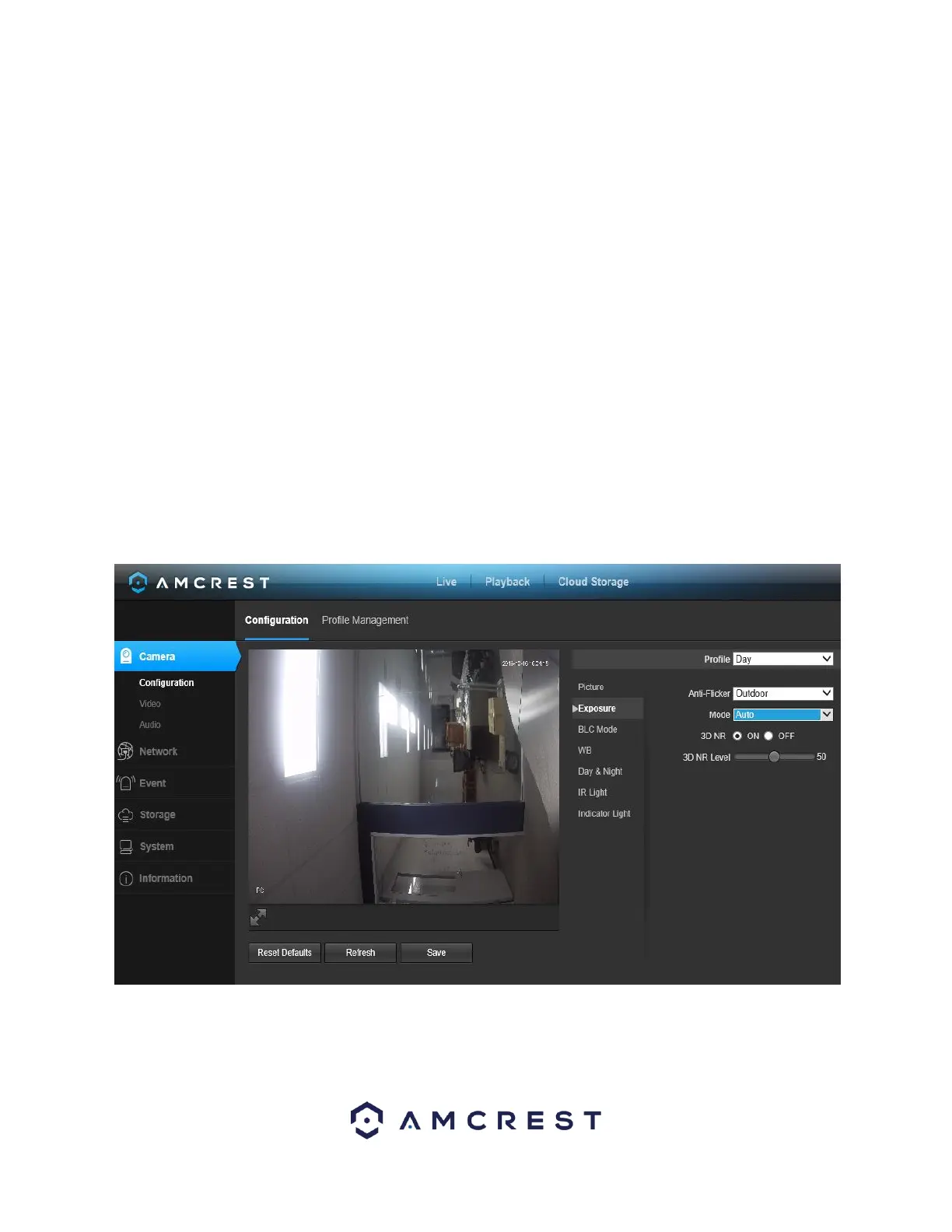
22
The higher the value, the higher likelihood of picture noise occurring. The default
value is 50 and the recommended value ranges from 40 to 60.
• Gamma: This slider is used to adjust the gamma of the video. The larger the number,
the brighter the video is.
The default value is 50 and the recommended value ranges from 40 to 60.
• Mirror: This radio button allows the user to turn the mirroring feature on or off.
Turning mirroring on will mirror the picture.
• Flip: This dropdown box allows the user to flip the video feed picture. Flipping the
picture is recommended only if the camera is mounted upside down.
o Note: Due to specific limitations cameras 4MP and above will not be able to
perform image flips in 90 or 270 degree rotations.
5.4.1.1.2. Exposure
This dropdown box allows the user to select the exposure type for the video feed. The
options are Auto, Low Noise, Low Motion Blur, and Manual. When low noise is selected, an
additional option to specify a gain range appears below this box. When low motion blur is
selected, an additional option to specify shutter speed appears below this box. When
manual is selected, additional options to specify a shutter speed and a gain range appear
below this box.
Below is a screenshot of the exposure menu:
• Profile: This dropdown box allows the user to select which profile to modify. The 3
options are Day, Night, and Normal.
Bekijk gratis de handleiding van Amcrest IP2M-852EB, stel vragen en lees de antwoorden op veelvoorkomende problemen, of gebruik onze assistent om sneller informatie in de handleiding te vinden of uitleg te krijgen over specifieke functies.
Productinformatie
| Merk | Amcrest |
| Model | IP2M-852EB |
| Categorie | Bewakingscamera |
| Taal | Nederlands |
| Grootte | 16167 MB |







