Amcrest IP2M-852EB handleiding
Handleiding
Je bekijkt pagina 19 van 66
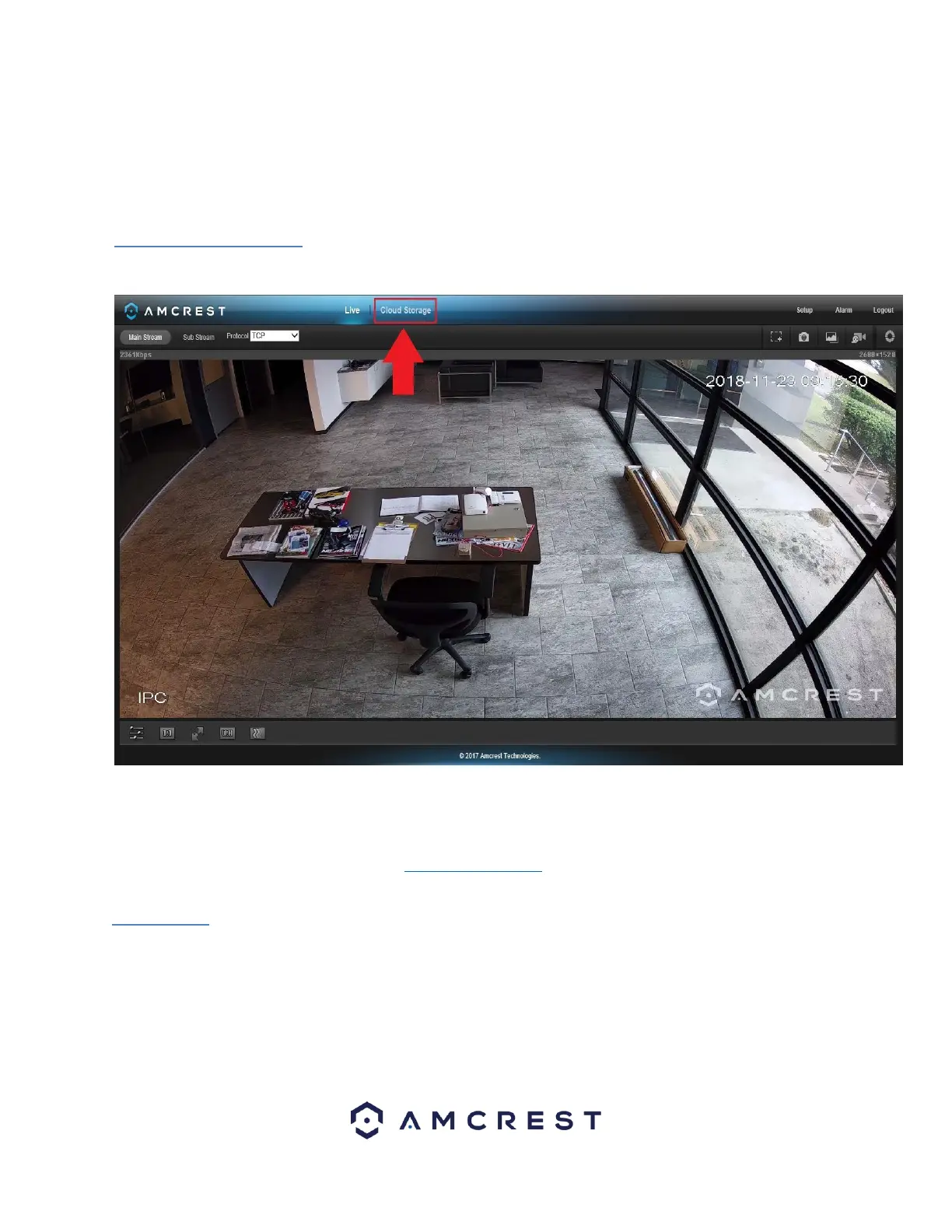
19
Section 4: This section of the Live tab shows the picture that the camera is broadcasting.
The bitrate is shown in the top left corner, the native resolution is shown in the top right
corner, the time stamp is shown below the native resolution, and the camera type is
shown in the bottom left corner.
5.2. Cloud Storage
The Cloud Storage tab allows the user quick access to the Amcrest Cloud website.
At this website (amcrestcloud.com) users can register for new accounts as well as view or modify existing
accounts.
For more information on Amcrest Cloud visit: amcrest.com/support
5.4 Setup
The Setup tab allows the user to change different camera settings. Below is a screenshot of
the setup tab:
Bekijk gratis de handleiding van Amcrest IP2M-852EB, stel vragen en lees de antwoorden op veelvoorkomende problemen, of gebruik onze assistent om sneller informatie in de handleiding te vinden of uitleg te krijgen over specifieke functies.
Productinformatie
| Merk | Amcrest |
| Model | IP2M-852EB |
| Categorie | Bewakingscamera |
| Taal | Nederlands |
| Grootte | 16167 MB |







