Amcrest AMDV5M32 handleiding
Handleiding
Je bekijkt pagina 46 van 93
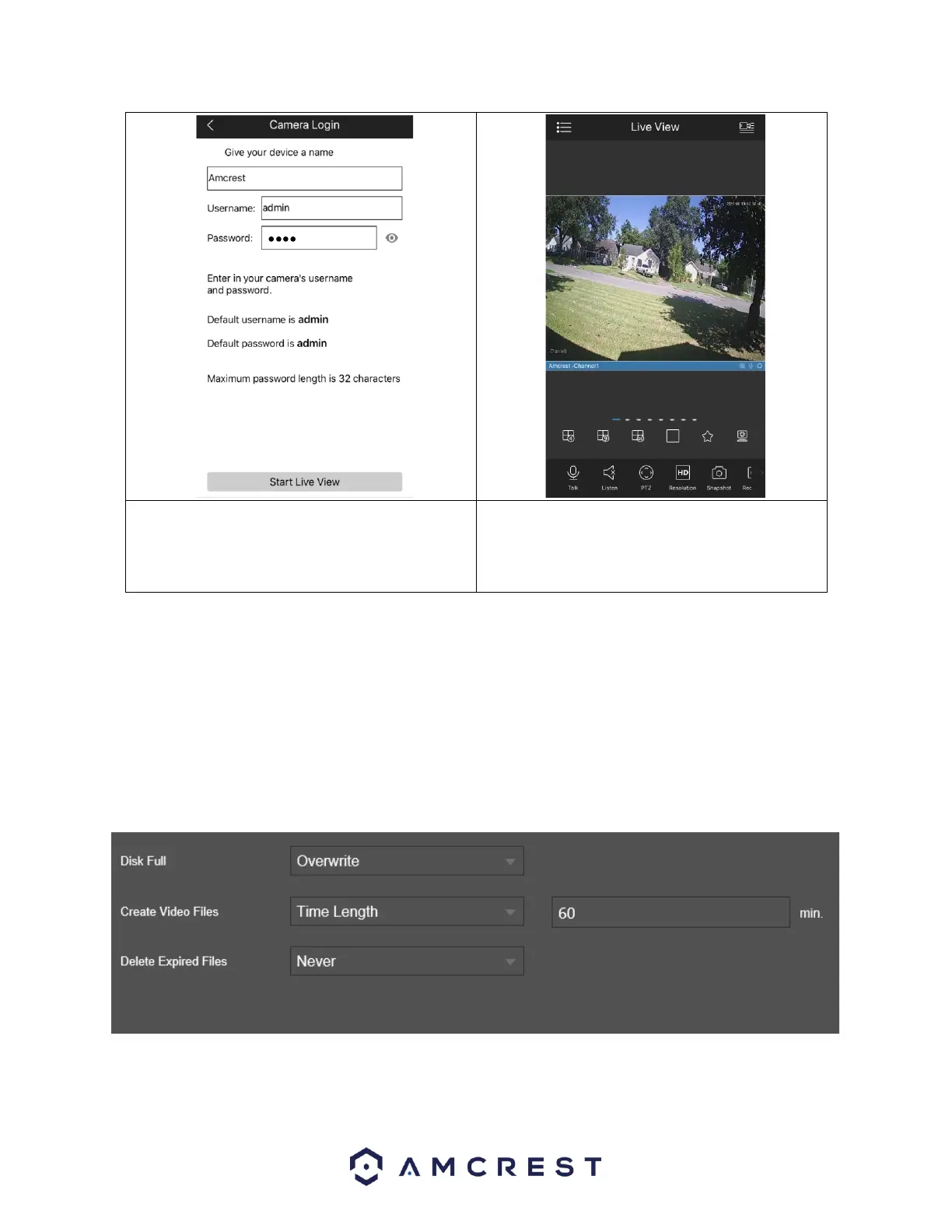
46
5. Create a name for the device and
enter a username and password. The
default username and password will be
admin. Tap “Start Live View”.
6. Update the default password for the
device and tap “Start Live View” to
view the device.
Storage
This menu allows the user to update, modify, and manage device storage settings within the DVR. For
more details on this menu please refer to the sections below.
Basic
This menu allows the user to set hard drive (HDD) overwrite permissions for the system. Below is a screen
shot of this menu.
Below is a description of the features listed in this menu:
Bekijk gratis de handleiding van Amcrest AMDV5M32, stel vragen en lees de antwoorden op veelvoorkomende problemen, of gebruik onze assistent om sneller informatie in de handleiding te vinden of uitleg te krijgen over specifieke functies.
Productinformatie
| Merk | Amcrest |
| Model | AMDV5M32 |
| Categorie | Bewakingscamera |
| Taal | Nederlands |
| Grootte | 23088 MB |







