Amcrest AMDV5M32 handleiding
Handleiding
Je bekijkt pagina 44 van 93
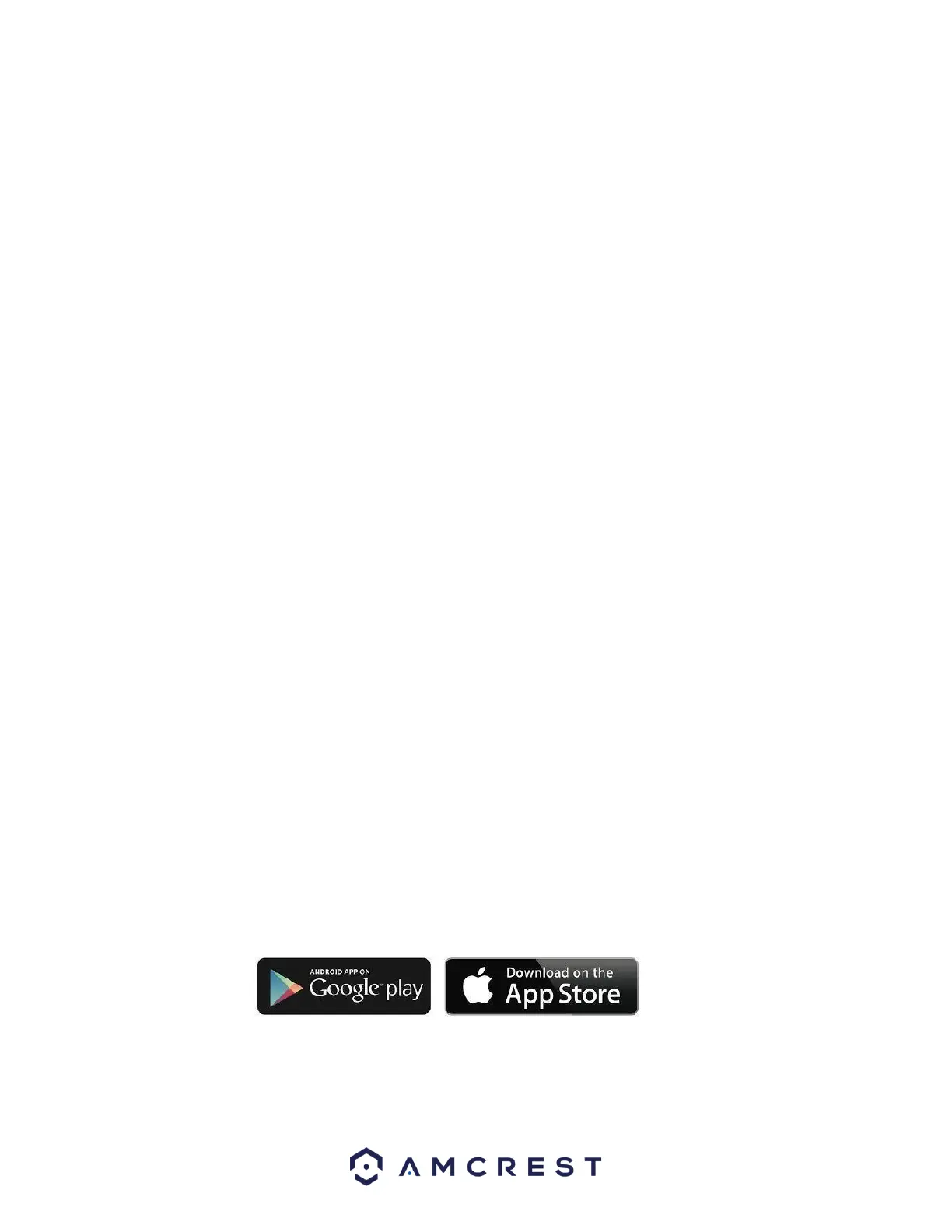
44
P2P
The P2P screen allows users to access a QR code to connect their smartphone or tablet to the DVR. The
device uses an app called Amcrest View Pro, and it is available on both iOS and Android.
Enable: This checkbox allows the user to enable the P2P feature for the DVR.
Status: This field shows the status of the P2P connection. Once connected using the app, this field
should display the word Online.
Cell Phone Client: This is the unique QR code is used as a quick reference point for downloading the
Amcrest View Pro app onto your mobile device.
Device SN: This is the unique QR Code associated with your DVR’s serial number. Use this as a quick
reference point when setting up your DVR on the Amcrest View Pro app.
Click the Refresh button to refresh the interface. To confirm settings, click the OK button.
Amcrest View Pro Setup
The Amcrest View Pro app allows instant access to all live camera streams from any location. The app
supports a multitude of features and includes both a plug-and-play setup as well as a manual network
setup. Please note, AI features provided by the DVR can only be modified using the local or web UI
and cannot be adjusted using the Amcrest View Pro app.
Before the DVR can be accessed through the app using the easy plug-and-play method (P2P Setup), P2P
must be enabled on the DVR.
Enabling P2P
P2P should be enabled on your device by default, however, to check if P2P is enabled, please follow the
information provided below.
Log into your DVR and access the Main Menu.
In the Management section, click on Network then click on P2P. Ensure the Enable toggle switch is
enabled and the P2P status says “Online”. This indicates the P2P option is enabled.
The following steps will continue the app setup process for an Android phone and, though the iPhone
version of the app has slightly different steps, most of this process is identical and easy.
Download and install the Amcrest View Pro app for the App Store or Google Play Store.
Open the app on your mobile device and allow the app to load.
Bekijk gratis de handleiding van Amcrest AMDV5M32, stel vragen en lees de antwoorden op veelvoorkomende problemen, of gebruik onze assistent om sneller informatie in de handleiding te vinden of uitleg te krijgen over specifieke functies.
Productinformatie
| Merk | Amcrest |
| Model | AMDV5M32 |
| Categorie | Bewakingscamera |
| Taal | Nederlands |
| Grootte | 23088 MB |







