Amcrest AMDV5M32 handleiding
Handleiding
Je bekijkt pagina 4 van 93
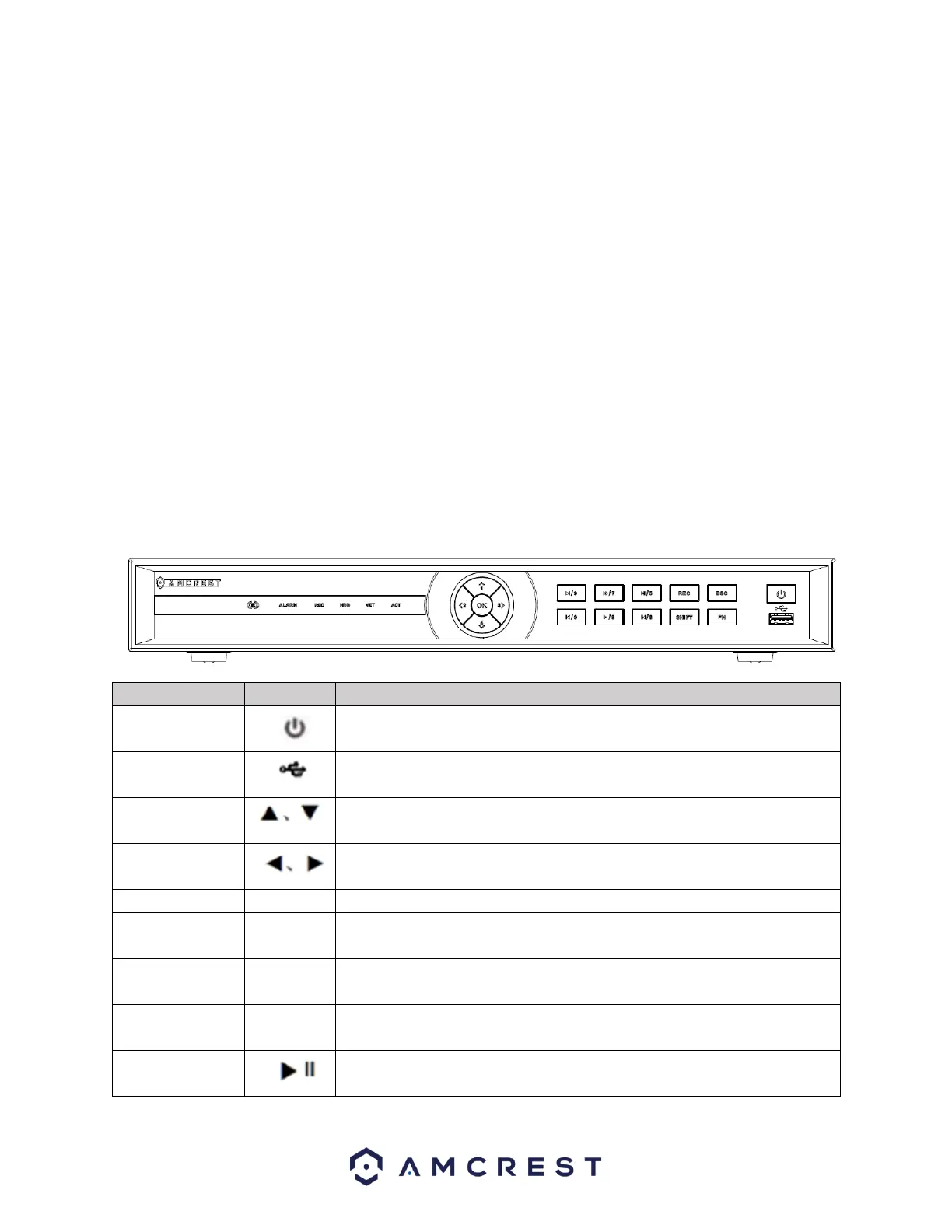
4
Accessories
Be sure to use only the accessories recommended by the manufacturer. Before installing, please open
the package and check that all proper components are included. Contact your local retailer if something
is broken or missing in your package.
Overview
Amcrest DVRs use a Linux based operating system to maintain reliable operation. This device supports
various functions such as Face Detection, Face Recognition, IVS (perimeter protection), and SMD (Smart
Motion Detection) which helps to provide more accurate recordings.
The DVR can support up to 5MP HDCVI cameras and 6MP IP cameras with a max bandwidth of 128Mbps.
Please note, if adding an IP camera to the device, the additional features such as face detection, IVS, etc.
may be compromised. The DVR can be accessed locally using a monitor (sold separately) or using a web
browser. Please note, if using a web browser to access the device it is highly recommended to use Internet
Explorer as some features may require the use of a plugin to function.
Front Panel
Button
Icon
Description
Power Button
Press and hold this button for five seconds to shut off or power. Use
the switch on the back of the DVR to power the device.
USB 2.0 Port
Connects to an external DVR such as, a mouse, or external USB storage
DVR.
Up/1, Down/4
Activate current control, modify setup, move up and down in a menu.
Increase/decrease numeric functions.
Left/2, Right/3
Move left or right in a menu. When viewing playback, use these buttons
to scan forwards or backwards.
Enter
OK
Confirm a current operation, go to default button, Go to menu
Escape
ESC
Go to previous menu or cancel a current operation.
When using playback, used to restore real-time monitor mode.
Record
REC
Manually stop/start a recording. Use the directional keys or numeric
keys to select the recording channel.
Shift
SHIFT
I In a textbox, click this button to switch between numeric characters or
provide capitalization to a word, etc.
Play/Pause/5
Click this button to pause or resume playback. In text mode, input
number 5.
Bekijk gratis de handleiding van Amcrest AMDV5M32, stel vragen en lees de antwoorden op veelvoorkomende problemen, of gebruik onze assistent om sneller informatie in de handleiding te vinden of uitleg te krijgen over specifieke functies.
Productinformatie
| Merk | Amcrest |
| Model | AMDV5M32 |
| Categorie | Bewakingscamera |
| Taal | Nederlands |
| Grootte | 23088 MB |







