Amcrest AMDV5M32 handleiding
Handleiding
Je bekijkt pagina 22 van 93
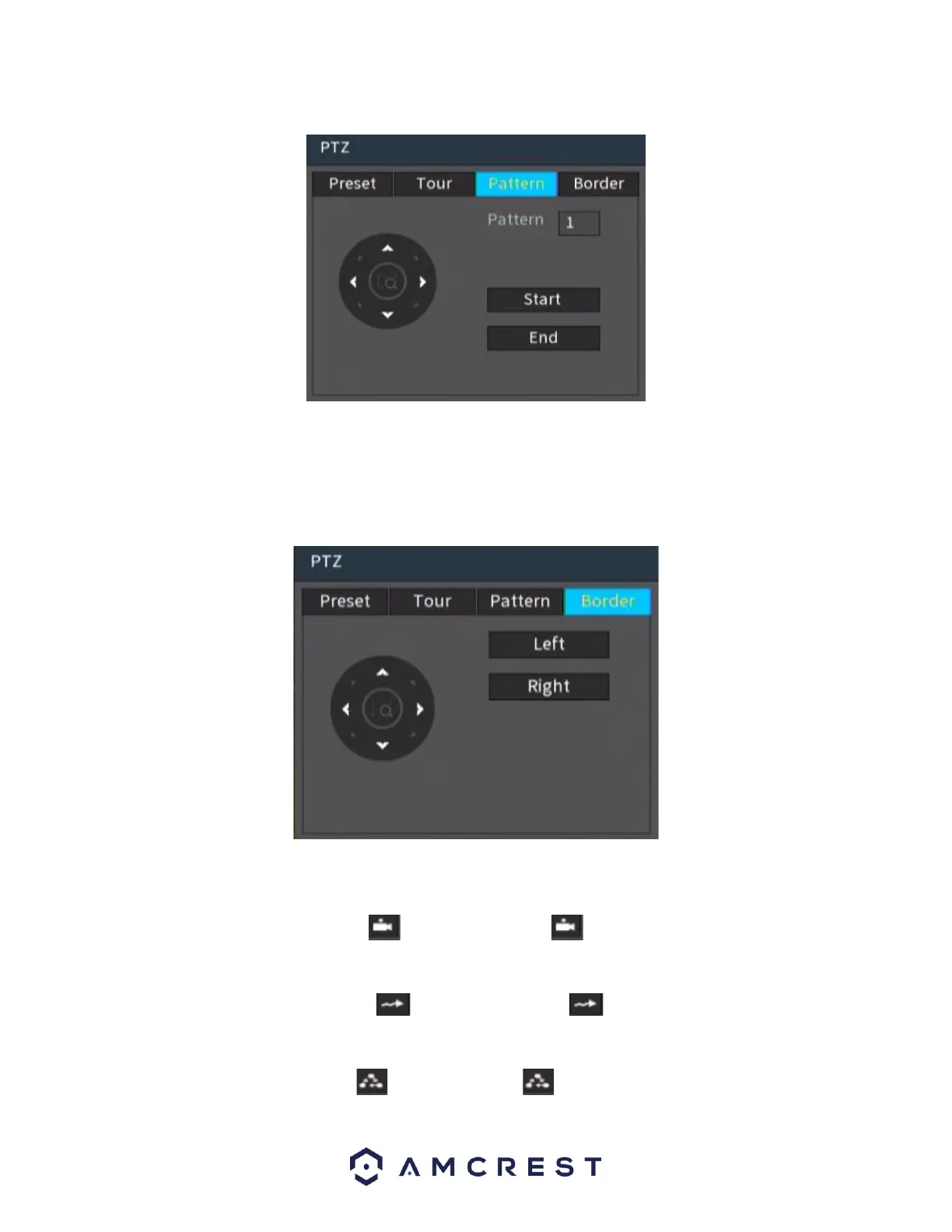
22
Scan Setup
Click the Scan button.
Use the direction buttons to set the camera’s left limit and then click the Left button. Use the direction
buttons to set the camera’s right limit and then click the Right button. Now the scan setup process is
complete.
Call PTZ Function
Preset
Input the Preset value and then click to call a preset. Click again to stop the call.
Call Pattern
Input the Pattern value and then click to call a pattern. Click again to stop the call.
Call Tour
Input the Tour value and then click to call a tour. Click again to the stop call.
Bekijk gratis de handleiding van Amcrest AMDV5M32, stel vragen en lees de antwoorden op veelvoorkomende problemen, of gebruik onze assistent om sneller informatie in de handleiding te vinden of uitleg te krijgen over specifieke functies.
Productinformatie
| Merk | Amcrest |
| Model | AMDV5M32 |
| Categorie | Bewakingscamera |
| Taal | Nederlands |
| Grootte | 23088 MB |







