Ambient Lockit+ handleiding
Handleiding
Je bekijkt pagina 4 van 27
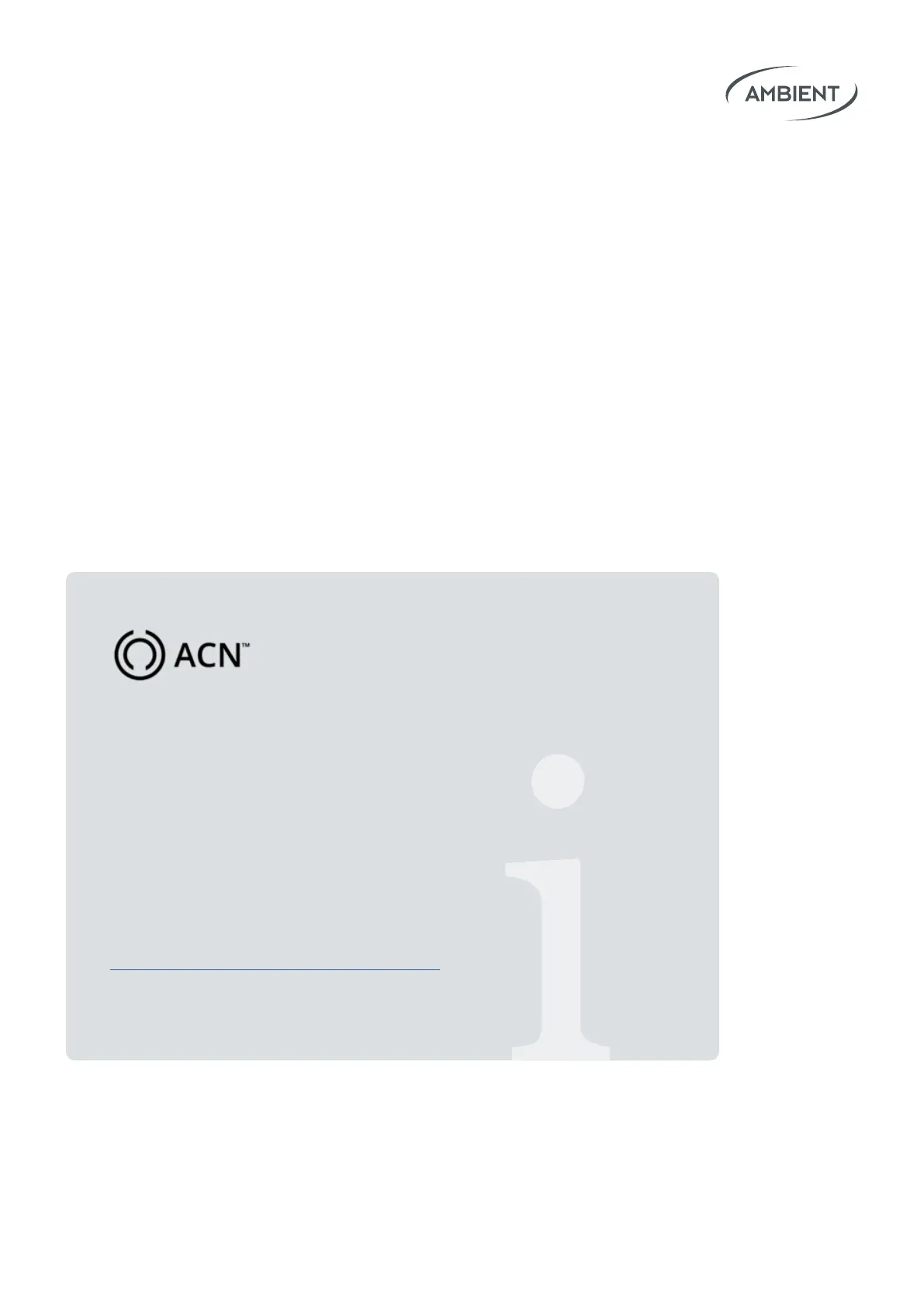
04Lockit+ Users Manual |
+ Frequency Scanning
Plug the separately available antenna into a USB port of the Lockit+ to per-
form a full frequency scan. In the web interface you get concrete suggestions
for available frequencies for your transmitters and receivers.
+ Remote Control
Use the web interface of the Lockit+ to remotely control your Sound Devices
6 or 7 series recorders.
+ More to come
The Lockit+ design is future-proof. The modular approach allows to elegantly
oer further applications and extensions in the future.
ACN stands for Ambient Communication
Network and is our own wireless network.
It utilizes an extremely reliable, proprietary 2.4GHz network with
16 selectable channels for communication to minimize lag and
interference with other radio sources. All gathered information
is buered until it is successfully received and stored.
The ACN is used to interchange timecode related information
including time, frame rate and user bits as well as device meta-
data between Lockits or third-party devices with built-in Lockit
Module.
Learn more about the beauty of ACN here:
https://ambient.de/en/acn-technology
Bekijk gratis de handleiding van Ambient Lockit+, stel vragen en lees de antwoorden op veelvoorkomende problemen, of gebruik onze assistent om sneller informatie in de handleiding te vinden of uitleg te krijgen over specifieke functies.
Productinformatie
| Merk | Ambient |
| Model | Lockit+ |
| Categorie | Niet gecategoriseerd |
| Taal | Nederlands |
| Grootte | 7264 MB |