Amazfit T-Rex 3 handleiding
Handleiding
Je bekijkt pagina 2 van 41
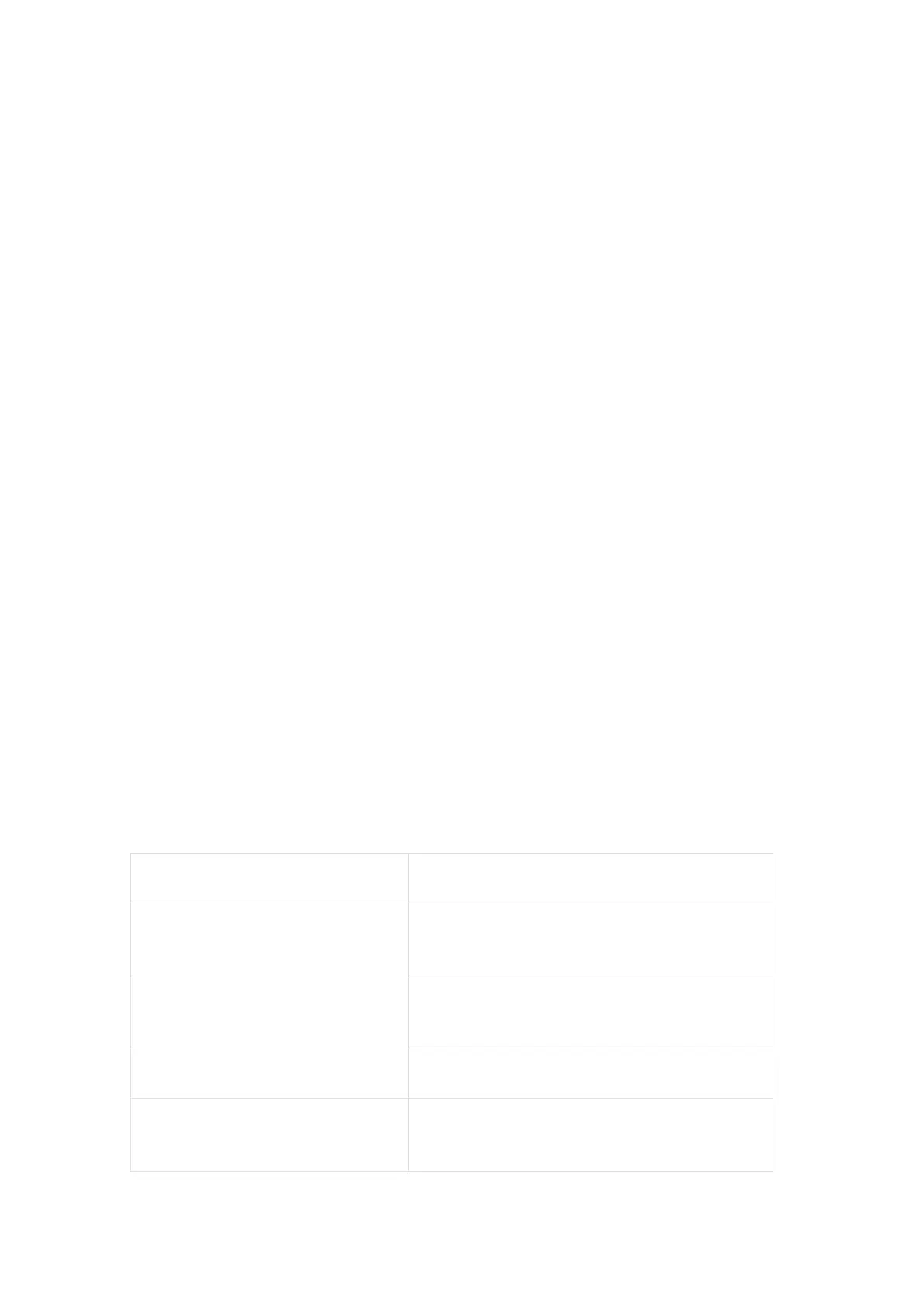
2
phone as described in the initial pairing procedure.
Updating the system of your watch
Keep the watch connected with your phone, start the Zepp App, go to Profile >
Amazfit T-Rex 3, and tap System Update to view or update the system of your watch.
We recommend that you tap Update Immediately when your watch receives a
system update message.
Wearing the watch
1. The strap should be neither too tight nor too loose, allowing the skin to have
room to breathe. Let the sensors do the work while keeping you comfortable.
2. During the process of measuring blood oxygen saturation, wear the watch
correctly, not on the wrist joints, keep your arm flat, make the watch fit comfortably on
the skin of your wrist (tighten the strap properly), and keep your arm still. The
measurement results may be inaccurate or unable to appear, if it is affected by
external factors (sagging arms, shaking arms, hairy arms, tattoos, etc.).
3.
It is recommended to tighten the watch strap during exercise, and you can
loosen it after exercise.
Basic operations
Gestures and buttons on watchface page
Operations
Results
Swipe down the screen or press
the UP button
Accesses Control Center
Swipe up the screen or press the
DOWN button
Accesses Shortcut Cards
Swipe the screen from left to right
Accesses Notificaitons
Swipe the screen from right to left
or click the BACK button
Accesses App List
Bekijk gratis de handleiding van Amazfit T-Rex 3, stel vragen en lees de antwoorden op veelvoorkomende problemen, of gebruik onze assistent om sneller informatie in de handleiding te vinden of uitleg te krijgen over specifieke functies.
Productinformatie
| Merk | Amazfit |
| Model | T-Rex 3 |
| Categorie | Niet gecategoriseerd |
| Taal | Nederlands |
| Grootte | 3194 MB |



