Amazfit Active 2 Square handleiding
Handleiding
Je bekijkt pagina 4 van 37
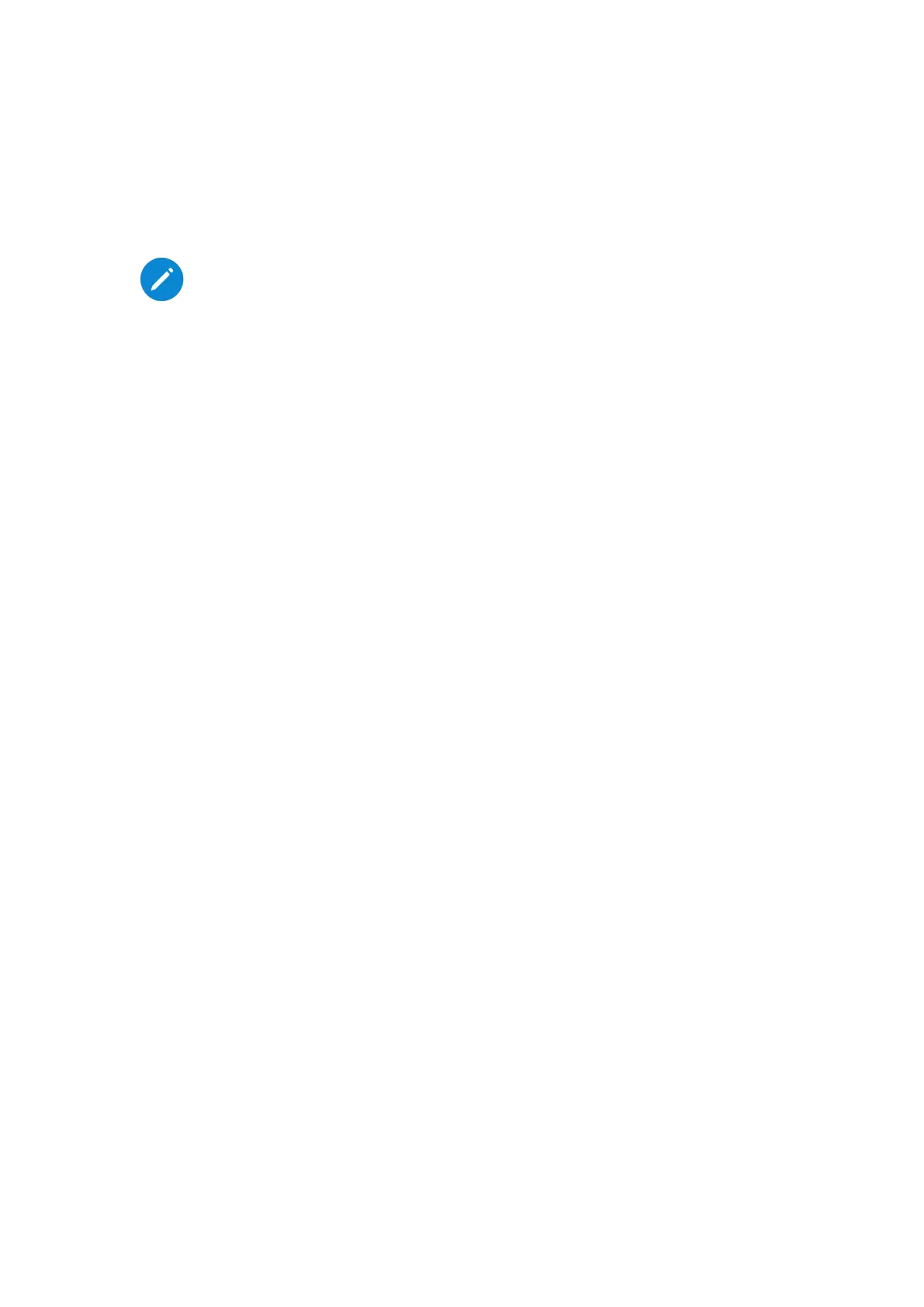
4
Edit watch face compilations:
1. Wake up the device, and press and hold the watch face to enter the watch face
selection page, where you can choose other watch faces or edit the watch face.
2. Swipe left or right to preview the watch faces available. The Edit button will be
displayed at the bottom of a watch face that supports compilations
. You can tap this button to go to the page for editing the compilations of this
watch face.
3. Select the compilation to edit, and tap this compilation, or swipe up and down
on the screen to switch between compilations.
4.
After editing, press the upper button to enable the current watch face
。
Always On Display
If this feature is enabled, the screen still displays time and some information of the
watch face in standby mode, which greatly reduces the battery life.
Set Always On Display:
1. Wake up the device, press the upper button to open the app list. Then, go to
Settings > Display > Always On Display.
2. Select the watch face style and enable status for Always On Display.
Add watch faces
The device provides several watch faces by default. You can also go to the Store in
the Zepp app to synchronize online watch faces to the device, or set a picture on the
phone as a customized watch face picture in the Zepp app.
Add online watch faces:
1. Keep the device connected to your phone, open the Zepp app, and go to
Device > Amazfit Active 2 (Square) > Watch Faces.
2. Select one or more watch faces you like, and then synchronize them to the
device to give yourself multiple options.
Add Photo Watch Faces:
Keep the device connected to your phone, open the Zepp app, go to Device >
Amazfit Active 2 (Square)> Watch Faces >Photo Watch Faces, and tap your
preferred style to change background by selecting a photo from your phone’s Albums
or taking a photo with your phone’s camera.
Add a portrait watch face:
Bekijk gratis de handleiding van Amazfit Active 2 Square, stel vragen en lees de antwoorden op veelvoorkomende problemen, of gebruik onze assistent om sneller informatie in de handleiding te vinden of uitleg te krijgen over specifieke functies.
Productinformatie
| Merk | Amazfit |
| Model | Active 2 Square |
| Categorie | Niet gecategoriseerd |
| Taal | Nederlands |
| Grootte | 2999 MB |



