Amazfit Active 2 Square handleiding
Handleiding
Je bekijkt pagina 36 van 37
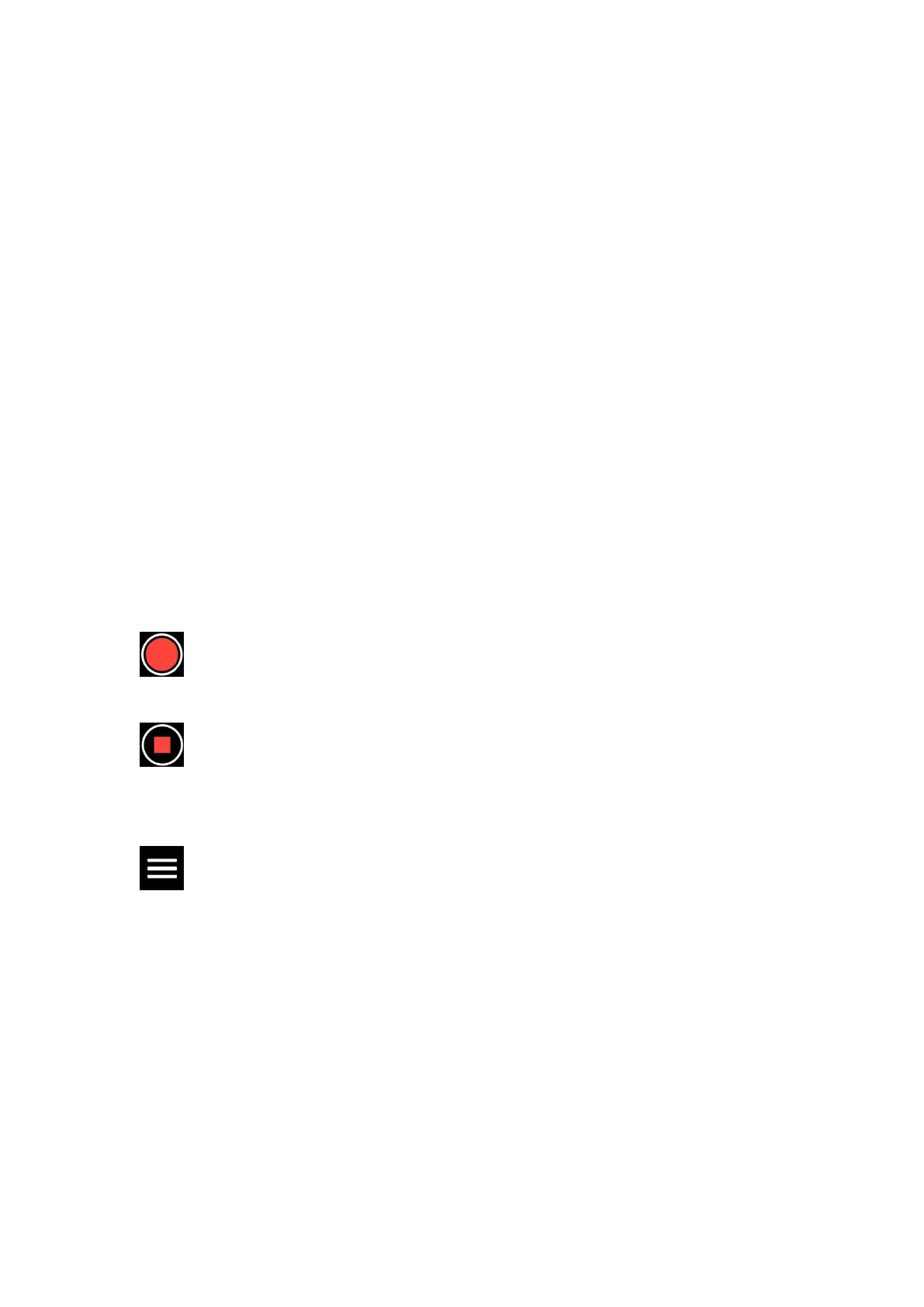
36
code in advance and save it in photos in your mobile phone. Tap "Photos" and select
the saved membership card barcode/QR code photo.
3) After successfully scanning, enter your membership card name and card number,
select the preferred color of the card face, tap the "Save" button, and your
membership card is added successfully.
Notes:
Due to the limited storage in the watch, only a maximum of 20 membership cards can
be added to the same account.
We only support Code 128, Code 39, QR code, UPC A, EAN 13, and EAN 8.
Voice memos
The watch can record, play recordings, manage recording files, and store files locally
or transfer them to the phone.
1.Wake up the watch, press the upper button on the watch face page to go to the app
list, and swipe up or down on the screen to select and open the Voice Memos APP,
on the bottom of the Voice Memos homepage, tap
to start recording, and tap
while recording to end it and saving the recording file.
2. On the bottom of the Voice Memos homepage, tap
to enter the recording list page, where you can play and delete the recording files.
3. With the watch connected to the phone, open the Zepp app, go to Profile > Amazfit
Active 2 (Square) > Voice Memos, and select the recording file to transfer to the
phone. After the transfer is completed, you can play the recording on the phone.
Mini App installation and uninstallation
You can download and install more apps in the app store.
Mini App installation:
Bekijk gratis de handleiding van Amazfit Active 2 Square, stel vragen en lees de antwoorden op veelvoorkomende problemen, of gebruik onze assistent om sneller informatie in de handleiding te vinden of uitleg te krijgen over specifieke functies.
Productinformatie
| Merk | Amazfit |
| Model | Active 2 Square |
| Categorie | Niet gecategoriseerd |
| Taal | Nederlands |
| Grootte | 2999 MB |

