Amazfit Active 2 Round handleiding
Handleiding
Je bekijkt pagina 9 van 38
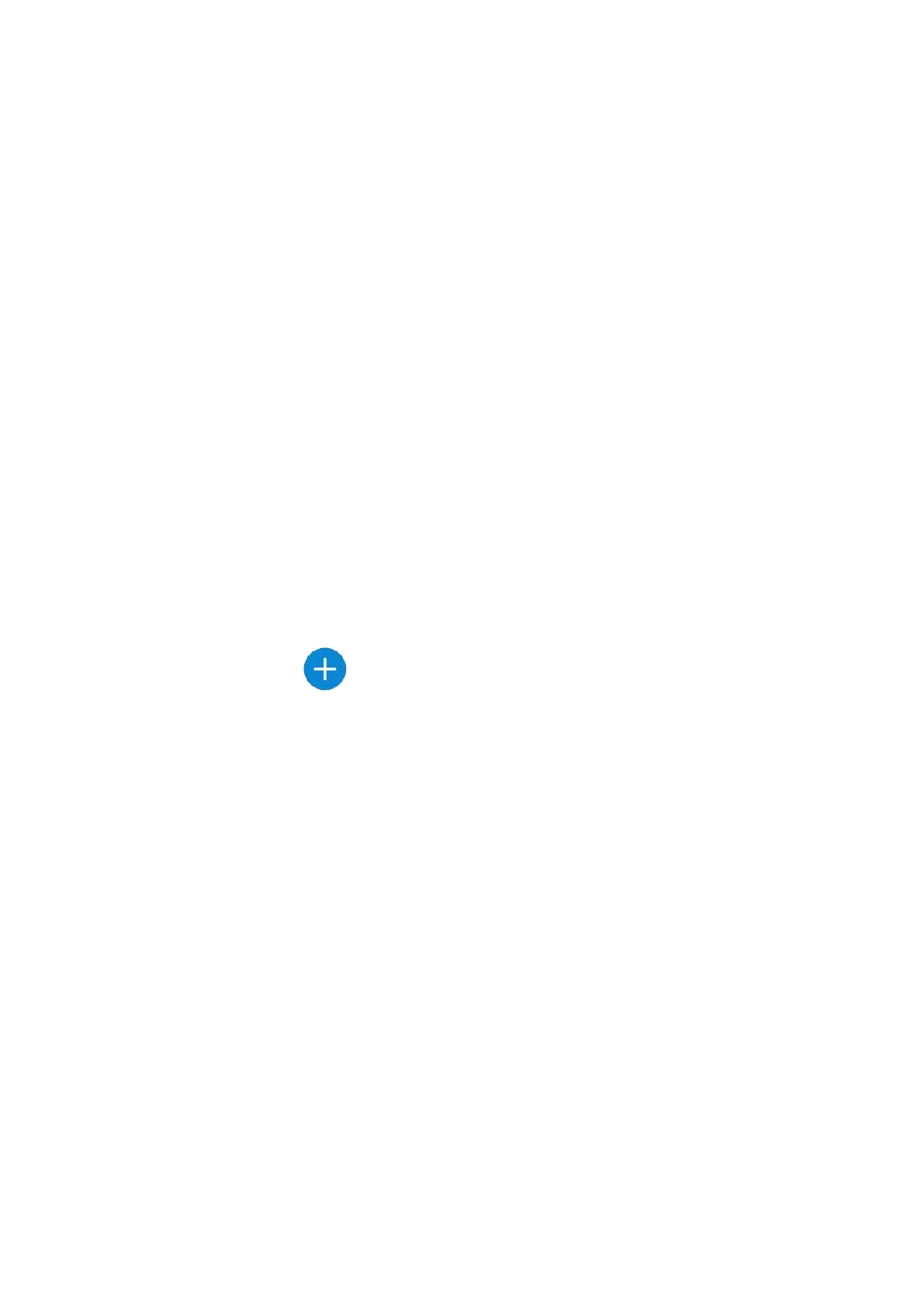
9
Press and hold the watch side button to quickly open an app. You can go to the
watch Settings>Preferences>Shortcut Buttons to change the quick start-up app.
Workouts
Workout modes
The device supports more than 160 workout modes, including Running & Walking,
Cycling, Swimming, Outdoor Workouts, Indoor Workouts, Dance, Combat Workouts,
Ball Workouts, Water Workouts, Winter Workouts, Leisure Workouts, Board & Card
Games, and Others.
Workout list
1. Select Workouts in the watch App list or press the lower button on the watch face
(if quick start-up is set for workouts) to go to the workout list.
2. Select the workout to start on the workout list.
3. Select More Workouts to view all workout modes and start a workout.
4. Tap the Edit button to edit the workout list, where you can add, delete, and
sort workouts.
Select a workout
In the workout list, swipe up or down on the screen to select the workout to start.
Start a workout
After entering the workout preparation page, for the workouts that require positioning,
the device will automatically search for a GPS signal. The red status bar indicates
that the watch is searching for a signal, and it will turn green once the signal is found.
It is recommended that you tap the green status bar or the upper right button to enter
the workout after the signal is found to improve the accuracy of workout data
calculation.
For workouts that do not require positioning, you can directly tap the green status bar
on the workout preparation page to start the workout.
Bekijk gratis de handleiding van Amazfit Active 2 Round, stel vragen en lees de antwoorden op veelvoorkomende problemen, of gebruik onze assistent om sneller informatie in de handleiding te vinden of uitleg te krijgen over specifieke functies.
Productinformatie
| Merk | Amazfit |
| Model | Active 2 Round |
| Categorie | Niet gecategoriseerd |
| Taal | Nederlands |
| Grootte | 3106 MB |



