Amazfit Active 2 Round handleiding
Handleiding
Je bekijkt pagina 2 van 38
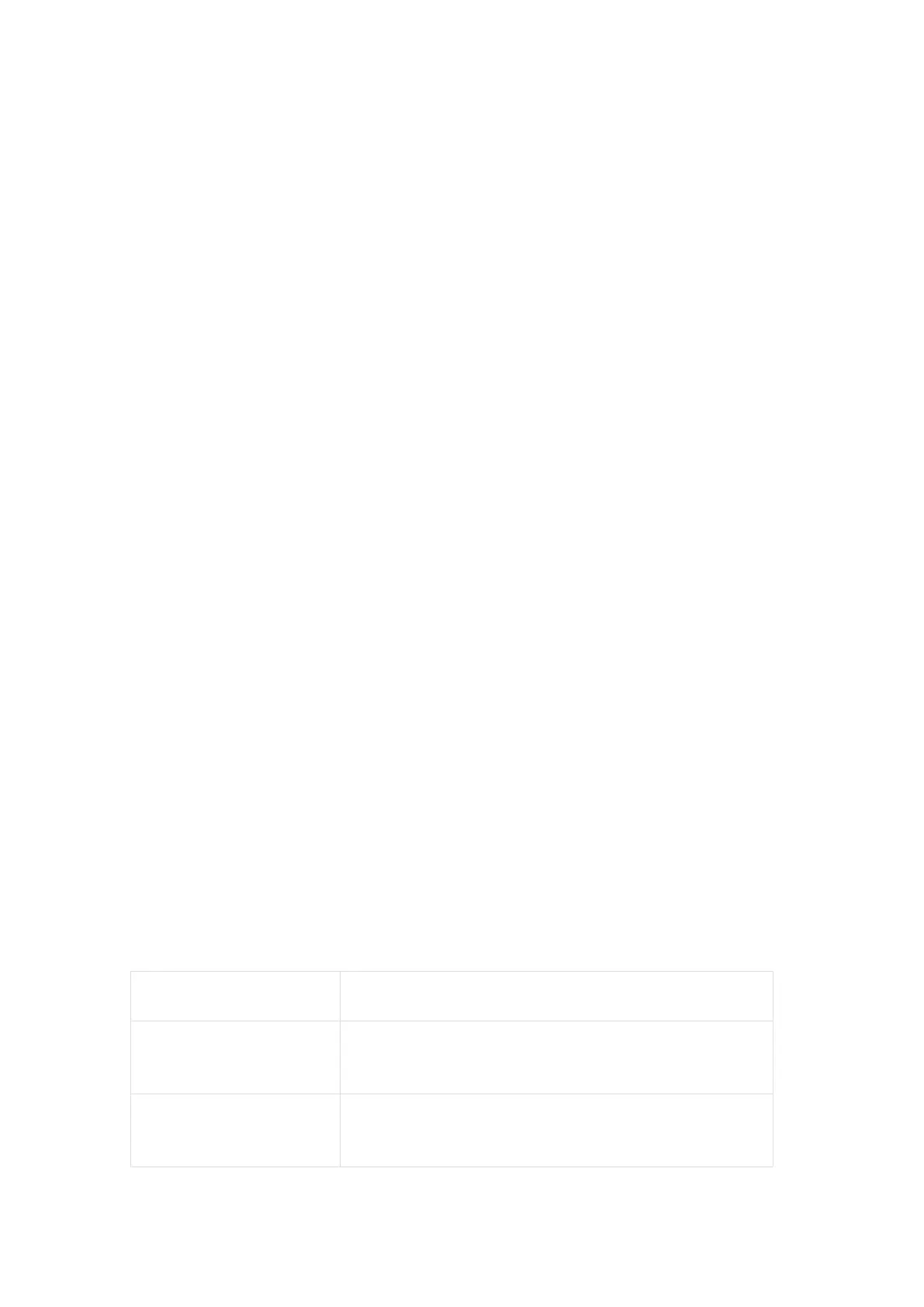
2
right of the Bluetooth name. After entering the page, tap Ignore This Device.
3. Restore the factory settings of the device and then pair it with your new phone
as if it is paired for the first time.
Updating the system of your watch
Keep the device connected to your phone, open the Zepp app, go to Device >
Amazfit Active 2
(
Round
)
> General> System Update> System Update to view or
update the system of your device.
We recommend that you tap Update Immediately when your device receives a
system update message.
Wearing
1.
Wear the watch strap not too tight or too loose, and leave enough space for the
skin to breathe. This makes you feel comfortable and allows the sensor to function.
2.
When measuring blood oxygen, wear the watch correctly. Avoid wearing the
watch on the wrist joint, keep your arm flat, maintain comfortable (appropriately tight)
fitting between the watch and the wrist skin, and keep your arm still throughout the
measurement process. When affected by external factors (arm sag, arm sway, arm
hair, tattoo, etc.), the measurement result may be inaccurate or the measurement
may fail with no output.
3. We recommend that you tighten the watch strap during workout and loosen it
afterwards.
Basic operations
Common gesture operations
Operation
Corresponding result
Tap the screen
Uses a feature, selects the current item, or proceeds
with the next step
Press and hold the
watch face
Activates watch face selection and watch face settings
Bekijk gratis de handleiding van Amazfit Active 2 Round, stel vragen en lees de antwoorden op veelvoorkomende problemen, of gebruik onze assistent om sneller informatie in de handleiding te vinden of uitleg te krijgen over specifieke functies.
Productinformatie
| Merk | Amazfit |
| Model | Active 2 Round |
| Categorie | Niet gecategoriseerd |
| Taal | Nederlands |
| Grootte | 3106 MB |



