Handleiding
Je bekijkt pagina 9 van 13
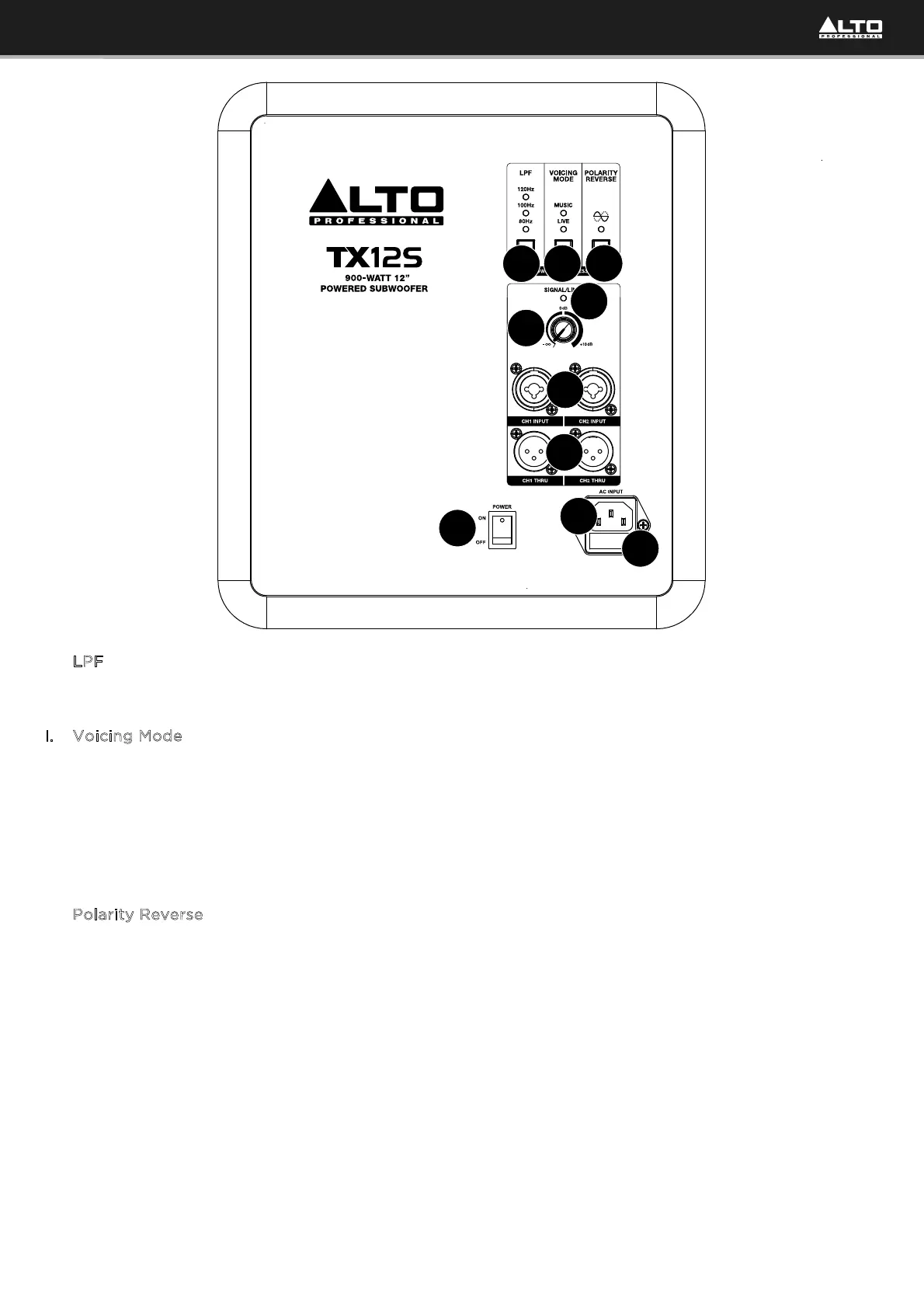
9
H. L
PF
Press this button to select the center frequency of the Low-Pass Filter: 120 Hz, 100 Hz, or 80 Hz.
I
. Voicing Mode
Press this button to select the front-end EQ applied to the signal:
• MUSIC (enhanced low-frequency bump).
• LIVE (slightly less extreme low-frequency with enhanced 60 Hz – 80 Hz for kick drum and bass
guitar emphasis).
Once you have selected a setting, the corresponding LED will be lit.
J. P
olarity Reverse
Press this button to reverse the phase of the subwoofer output to compensate for low-frequency
cancellation.
This button defines how the subwoofer is going to interact with your main front speakers. Play music
that has some bass and mid-bass content in it. Listen to the music playing with the setting in one
position, and then switch it to the other position and listen again. Use the better setting that gives you
fuller and slightly louder bass in your room.
A
B
C
D
E
F
G
H
I
J
Bekijk gratis de handleiding van Alto TX18S, stel vragen en lees de antwoorden op veelvoorkomende problemen, of gebruik onze assistent om sneller informatie in de handleiding te vinden of uitleg te krijgen over specifieke functies.
Productinformatie
| Merk | Alto |
| Model | TX18S |
| Categorie | Speaker |
| Taal | Nederlands |
| Grootte | 1675 MB |




