Alto-Shaam VMC-F3E handleiding
Handleiding
Je bekijkt pagina 49 van 96
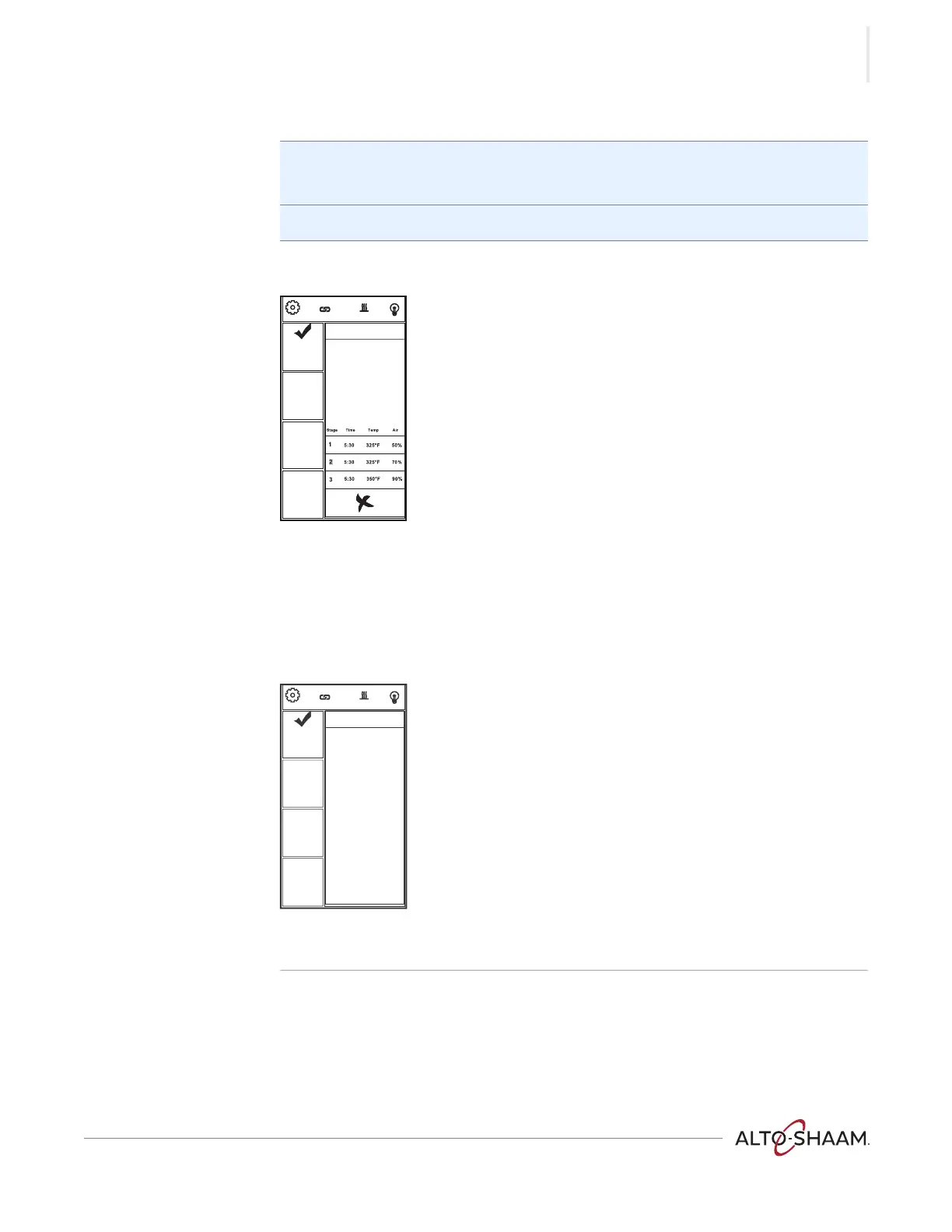
OPERATION
Vector™ F Series ▪ Operator’s Manual ▪ MN-39279 ▪ Rev 01 ▪ 1/18
49
Continued from previous page
3. Open the door and load the food into the selected chamber.
Close the door.
4. Touch the recipe d. The oven starts cooking.
During the cooking
process
The screen indicates the time remaining.
▪ The menu area displays details on the current cook setting.
▪ Touching the cancel icon stops the cooking process.
▪ Opening the door (to load another chamber or check on a cooking process)
pauses the cooking process. The oven will keep track of how long the door is
open and automatically add the time to any current cooking process to
compensate for the temperature loss.
Switch to another chamber to cook another product.
Continued on next page
Cooking
Biscuits
3:00
Biscuits
3:00
Ready
350°F
Program
Ready
300°F
Program
Ready
225°F
Program
Preheat
Link
VMC-TS-003232
Paused
Door Open
Paused
Biscuits
Preheat
Link
Read
y
3
5
0°
F
P
ro
g
ra
m
R
ea
dy
300
°
F
P
rogram
R
ea
dy
225
°
F
P
ro
g
ra
m
VMC-TS-003235
Bekijk gratis de handleiding van Alto-Shaam VMC-F3E, stel vragen en lees de antwoorden op veelvoorkomende problemen, of gebruik onze assistent om sneller informatie in de handleiding te vinden of uitleg te krijgen over specifieke functies.
Productinformatie
| Merk | Alto-Shaam |
| Model | VMC-F3E |
| Categorie | Oven |
| Taal | Nederlands |
| Grootte | 13130 MB |







