Alto-Shaam VMC-F3E handleiding
Handleiding
Je bekijkt pagina 39 van 96
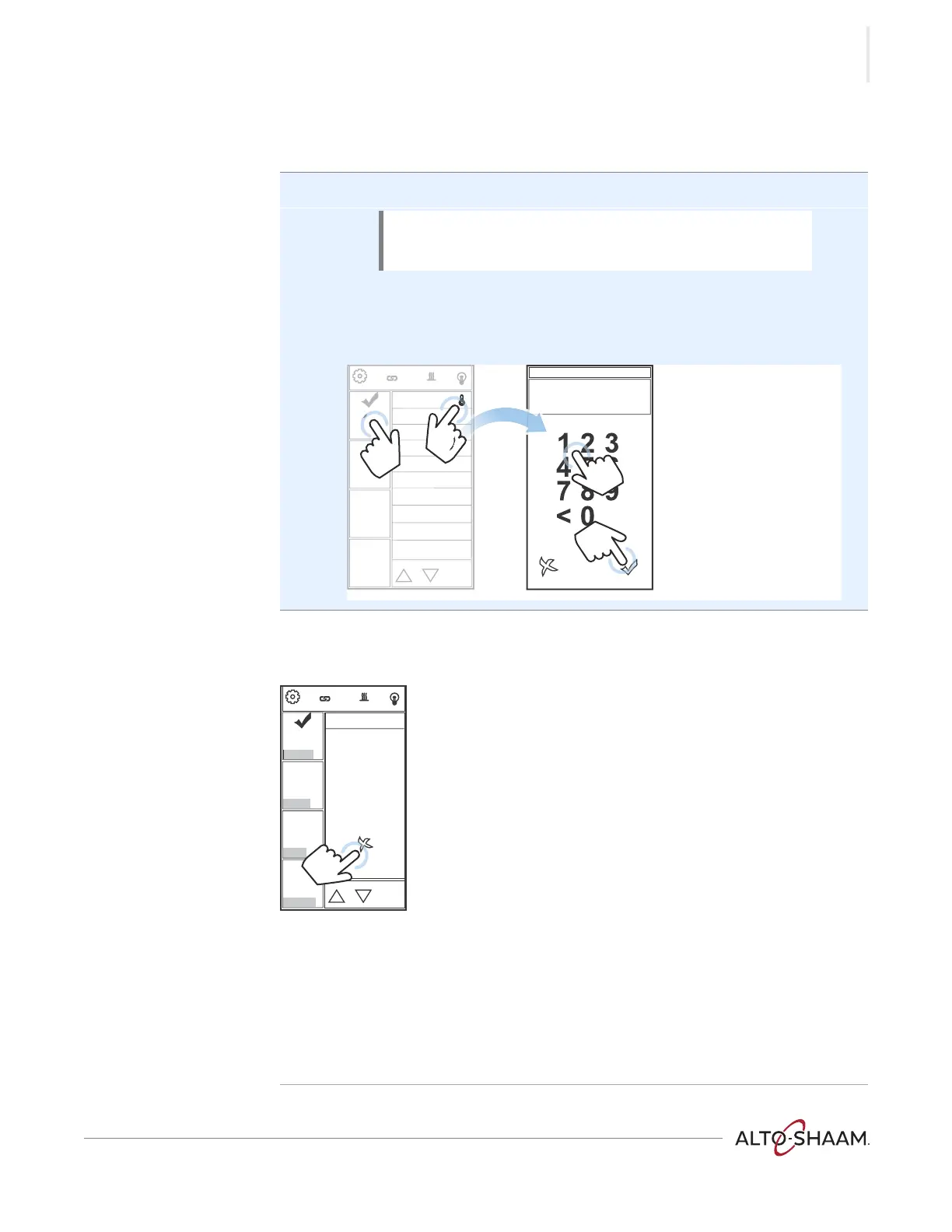
OPERATION
Vector™ F Series ▪ Operator’s Manual ▪ MN-39279 ▪ Rev 01 ▪ 1/18
39
Continued from previous page
Individual chambers
separately
To preheat individual chambers separately, continue.
2. Touch the chamber icon b. The check mark signifies the chosen chamber.
Touch the Set Temp icon c. The Enter Temperature screen displays.
Enter the temperature d using the number pad.
Touch the green check mark e. The oven starts the preheat process.
Screen loading bars On the left side of the screen, red screen loading bars indicate each chamber’s
progress towards reaching its set temperature.
The screen displays the chamber’s actual temperature and its set temperature.
Selecting different chambers displays information on their respective
temperatures.
Touch the cancel icon
f to cancel the preheating process before the individual
chamber reaches its preset preheat temperature. Each chamber must be
canceled individually.
NOTE: The Set Temp function must be enabled. See topic
How to Enable Manual Mode, Linking, and Set Temp
Function.
Read
y
to Preheat
Bac
Fren
Fried eggs
Biscuits
Coo
ki
es
O
F
F
O
F
F
O
F
F
Pr
e
h
eat
L
in
k
Enter Temperature (°F)
OFF
525°F
max.
274°C
OFF
b
c
d
e
c
c
VMC-TS-003213
Preheating
Set Temp
400°F
Actual Temp
350°F
Preheat
Link
Wait
Preheating
Wait
Preheating
Wait
Preheating
Wait
Preheating
VMC-TS-003216
f
Bekijk gratis de handleiding van Alto-Shaam VMC-F3E, stel vragen en lees de antwoorden op veelvoorkomende problemen, of gebruik onze assistent om sneller informatie in de handleiding te vinden of uitleg te krijgen over specifieke functies.
Productinformatie
| Merk | Alto-Shaam |
| Model | VMC-F3E |
| Categorie | Oven |
| Taal | Nederlands |
| Grootte | 13130 MB |







