Alto-Shaam CMC-H3H handleiding
Handleiding
Je bekijkt pagina 80 van 124
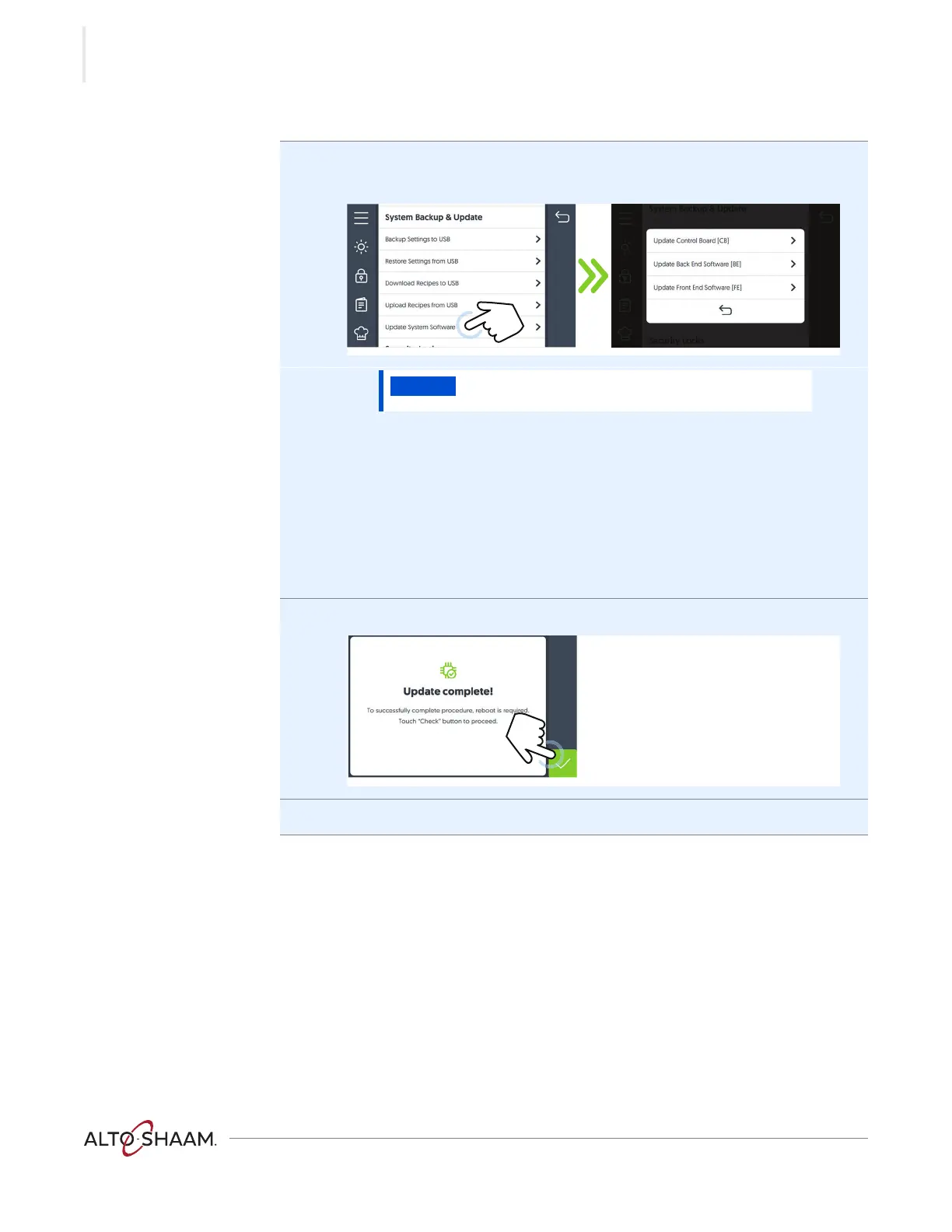
OPERATION
Converge® ▪ Operator’s Manual ▪ MN-47239 ▪ Rev 4 ▪ 4/24
80
Continued from previous page
4. Scroll to “System Backup & Update.”
Touch the “Update system software” 2 setting.
Touch “Update Back End Software” to update the supporting software
between the control board (CB) and interface board (IB). The oven loads the
selected software.
Touch “Update Front End Software” to update the user interface software.
The oven loads the selected software.
Touch “Update Control Board (CB)” to update the control board. The oven
loads the selected software. The oven verifies the file and then updates the
CB.
5. Touch the check mark when the update is complete to restart the oven.
6. Remove the USB drive.
Result The software has now been updated.
NOTICE
Do not remove the USB drive during the update
process.
CT-TS-013885
d
CT-TS-013888
Bekijk gratis de handleiding van Alto-Shaam CMC-H3H, stel vragen en lees de antwoorden op veelvoorkomende problemen, of gebruik onze assistent om sneller informatie in de handleiding te vinden of uitleg te krijgen over specifieke functies.
Productinformatie
| Merk | Alto-Shaam |
| Model | CMC-H3H |
| Categorie | Oven |
| Taal | Nederlands |
| Grootte | 19126 MB |







