Alto-Shaam CMC-H3H handleiding
Handleiding
Je bekijkt pagina 71 van 124
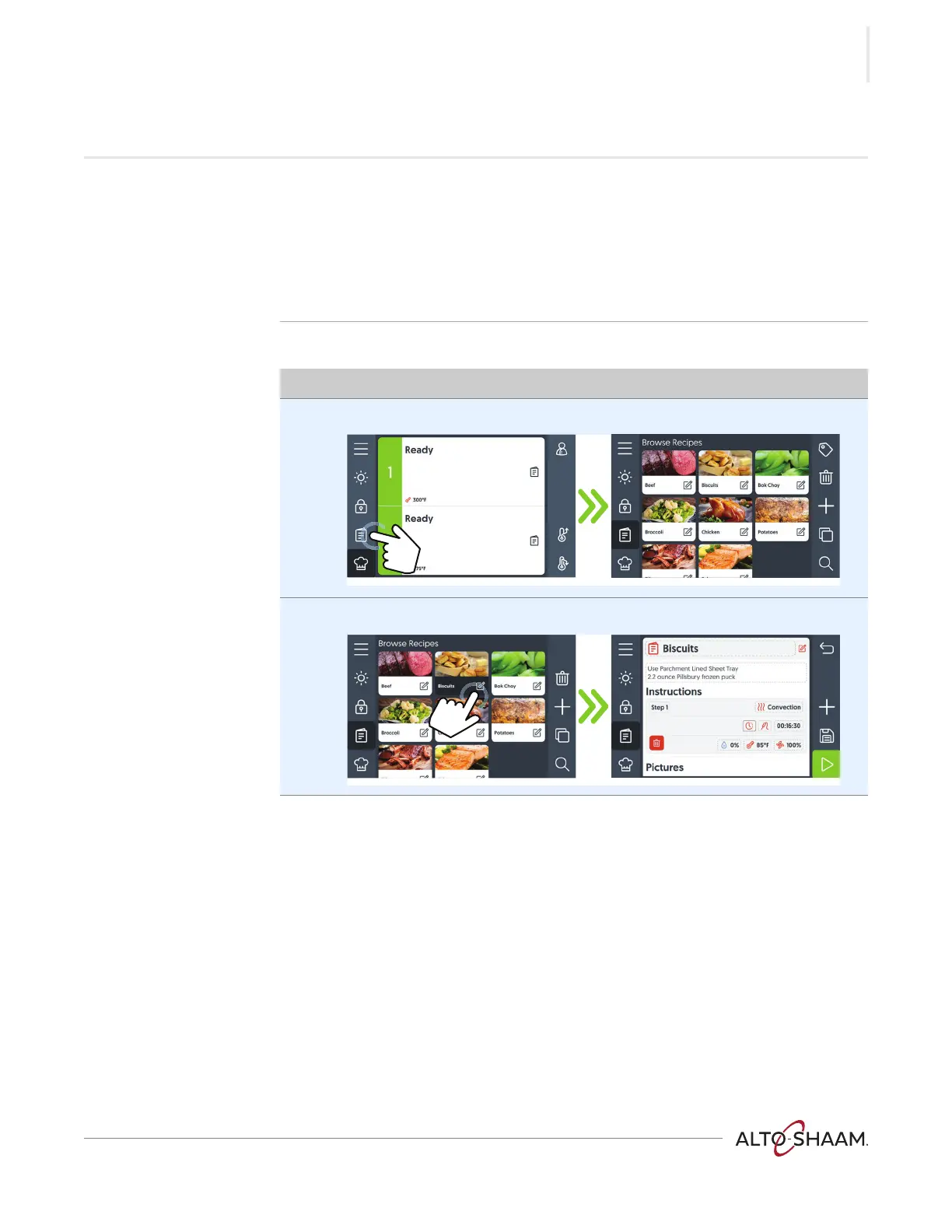
OPERATION
Converge® ▪ Operator’s Manual ▪ MN-47239 ▪ Rev 4 ▪ 4/24
71
How to Create a Category
Background A category allows the user to label and group recipes together. When viewing a
recipe, the user can add a recipe to a category by touching the check mark next
to the desired category. The categories can be viewed at the bottom of an
existing recipe screen.
Each category must contain at least one recipe. A recipe can be assigned to
multiple categories
Procedure
To create a category, do the following.
Step Action
1. Touch the recipes icon /. The “Browse Recipes” screen displays.
2. Touch an existing recipe edit icon 0.
Continued on next page
CT-TS-013979
a
CT-TS-014109
b
Bekijk gratis de handleiding van Alto-Shaam CMC-H3H, stel vragen en lees de antwoorden op veelvoorkomende problemen, of gebruik onze assistent om sneller informatie in de handleiding te vinden of uitleg te krijgen over specifieke functies.
Productinformatie
| Merk | Alto-Shaam |
| Model | CMC-H3H |
| Categorie | Oven |
| Taal | Nederlands |
| Grootte | 19126 MB |







