Alto-Shaam 1000-SK handleiding
Handleiding
Je bekijkt pagina 42 van 100
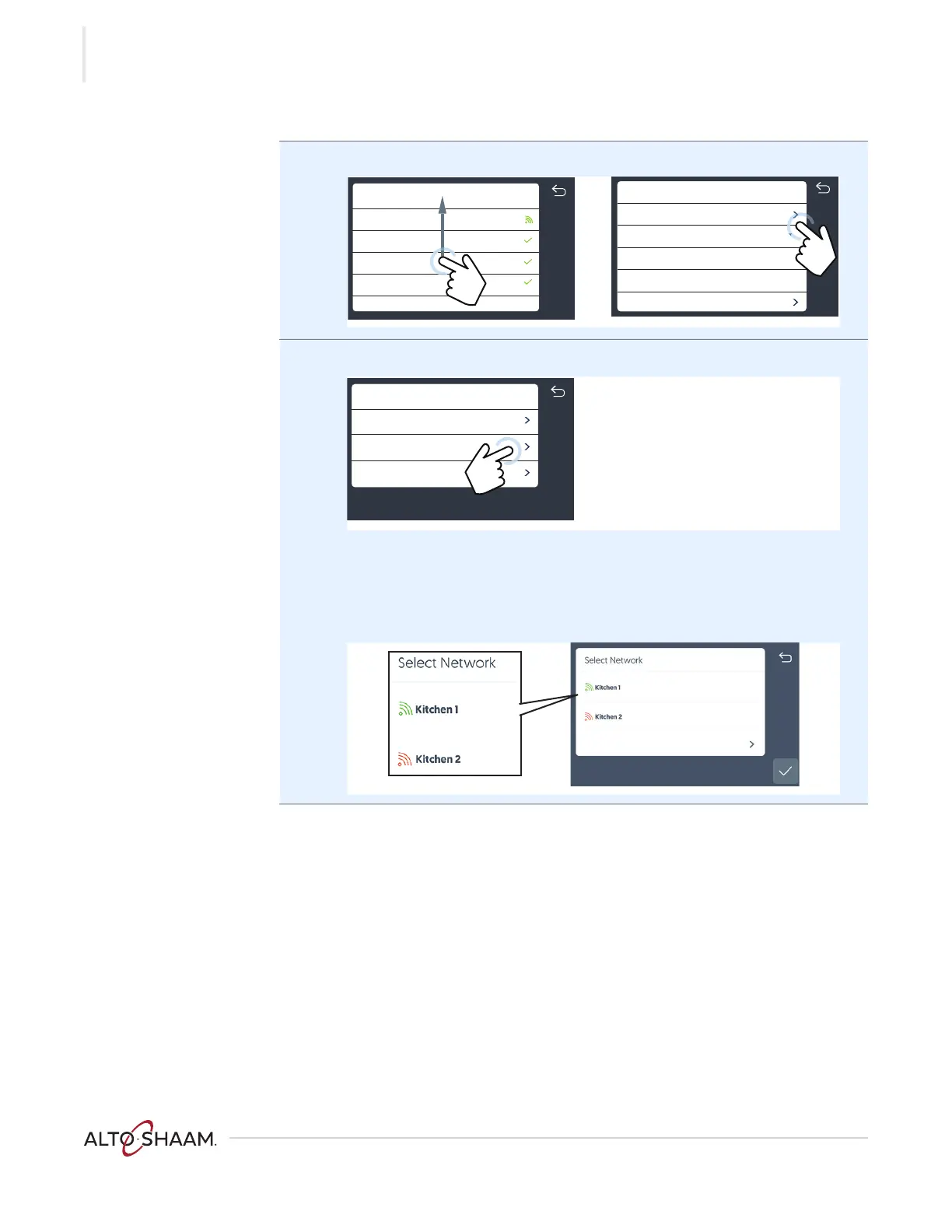
OPERATION
Delux e C ont rol Cook & H o l d ▪ O p er a tor’s Ma n u al ▪ M N-46708 ▪ R ev 1 ▪ 1/ 2 1
42
Continued from previous page
4. Scroll to “Connection settings”. Touch the Setup Network icon d.
5. Touch the WiFi icon e.
The available networks will show on the screen. The color of the network
icon indicates the strength of the signal for each network.
Green = strong
Yellow = medium
Red = weak
Continued on next page
TH-TS-011444
XXX
XXX
XXX
Wifi
Connected
Connected
Connected
XXXX xxx
Network Status
MAC
SSID
Setup Network
IP
Install certificates
Internet
Cloud
Update Server
Connection type
Connections Settings
XX
d
TH-TS-011899
Off
Select Connection Type
Ethernet
Wifi
e
AS-TS-008285
Add network
Bekijk gratis de handleiding van Alto-Shaam 1000-SK, stel vragen en lees de antwoorden op veelvoorkomende problemen, of gebruik onze assistent om sneller informatie in de handleiding te vinden of uitleg te krijgen over specifieke functies.
Productinformatie
| Merk | Alto-Shaam |
| Model | 1000-SK |
| Categorie | Oven |
| Taal | Nederlands |
| Grootte | 13713 MB |







