Alpine TMI-M990 handleiding
Handleiding
Je bekijkt pagina 49 van 71
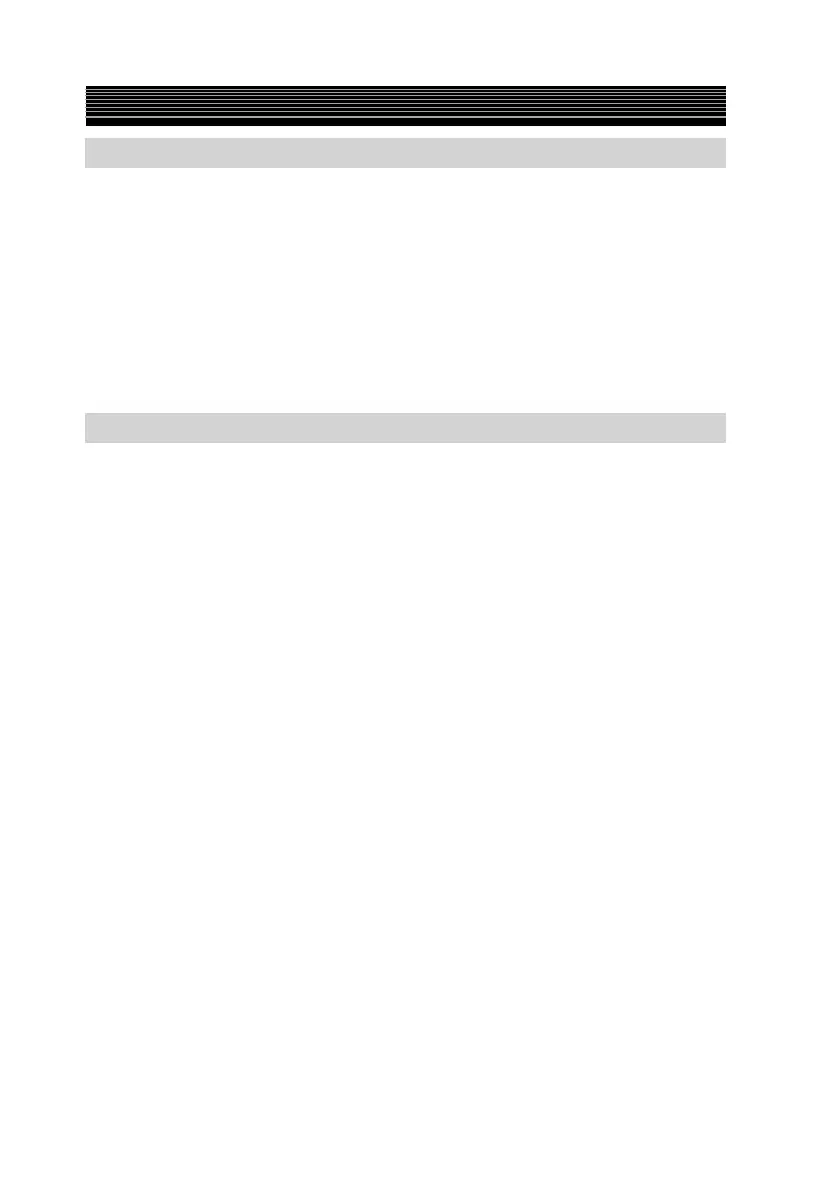
Setup
46-EN
Switching Between NTSC and PAL Configuration
Switch the video output configuration to NTSC or PAL according to the type of television and the
disc recording method.
Setting item: SIGNAL
Setting content:
NTSC/PAL
• The system is set to NTSC at time of shipment from the factory. (AUX-2's default setting is
PAL.) Switch to PAL if required.
• The image output configuration must be correct. Otherwise the following message appears
and playback does not start: “VIDEO SIGNAL SYSTEM IS NOT CORRECT”.
Name the S video input to be displayed (S-IN)
If a S video output compatible ALPINE head unit is connected, you can attach a display name you
like.
Setting item: NAME
Setting content:
AUX/DVD/VCR/GAME/TV
• Only valid when S-IN SIG. is ON.
• Not displayed when changing the source.
You can check the display by pressing DISP./A.MEMO on the remote control.
Bekijk gratis de handleiding van Alpine TMI-M990, stel vragen en lees de antwoorden op veelvoorkomende problemen, of gebruik onze assistent om sneller informatie in de handleiding te vinden of uitleg te krijgen over specifieke functies.
Productinformatie
| Merk | Alpine |
| Model | TMI-M990 |
| Categorie | Niet gecategoriseerd |
| Taal | Nederlands |
| Grootte | 7874 MB |







