Alpine PXA-H510 handleiding
Handleiding
Je bekijkt pagina 16 van 94
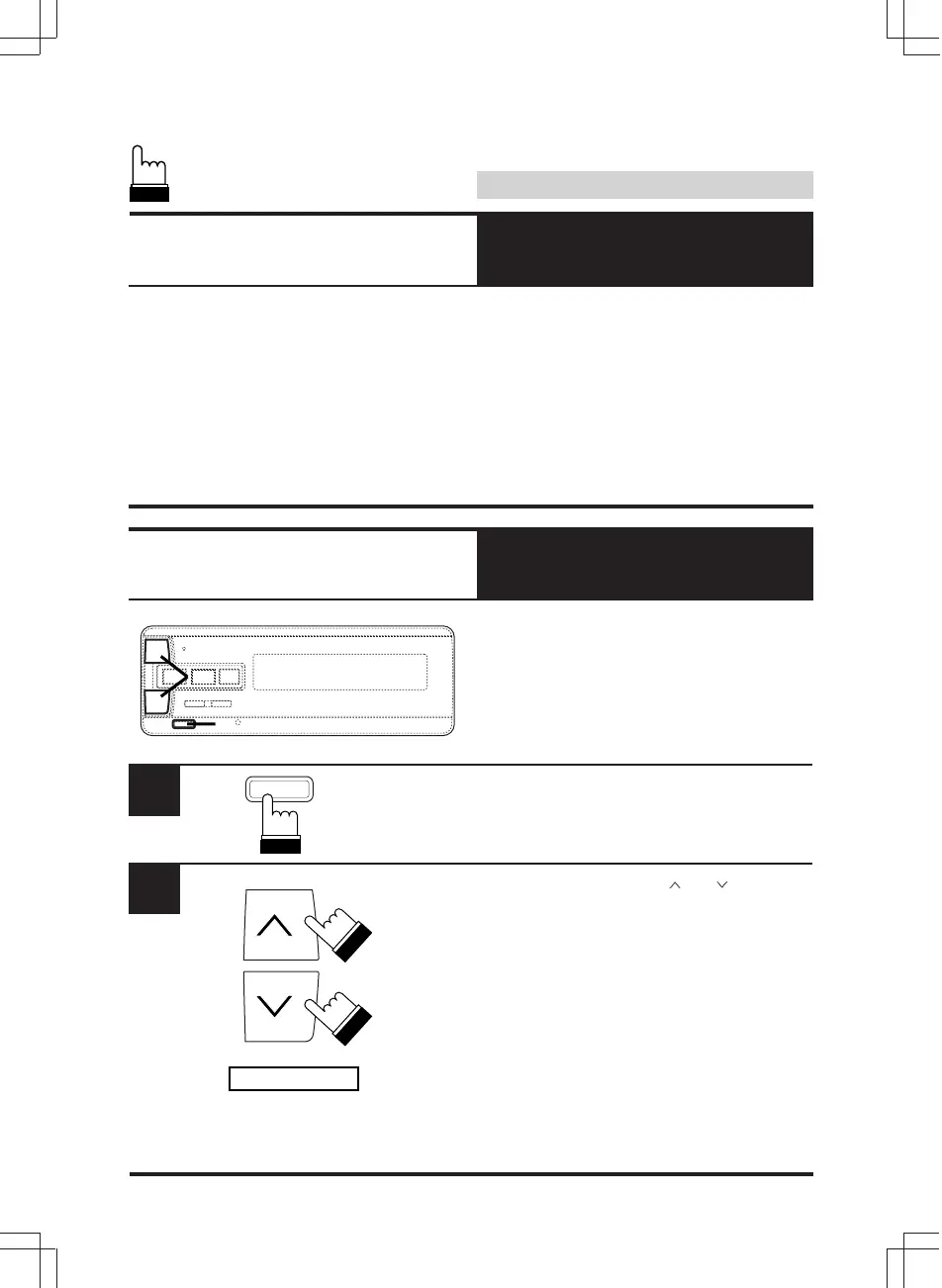
16
Basic Operation
English
1
1
2
2
MODE / SUB W.
SUB–W+10
Using with Ai-NET
connections
Adjusting the volume,
fader and balance
When using with Ai-NET connections, the
volume, fader and balance are adjusted from
the head unit (not from the PXA-H510). Only
the subwoofer is adjusted from the PXA-H510.
Using with Ai-NET
connections
Adjusting the Subwoofer
Press “SUB W.”.
Within 5 seconds, use the “ ” or “ ” key to
adjust the subwoofer level.
The level can be adjusted between 0 and +15.
Note: The subwoofer cannot be adjusted when
it is turned off.
Bekijk gratis de handleiding van Alpine PXA-H510, stel vragen en lees de antwoorden op veelvoorkomende problemen, of gebruik onze assistent om sneller informatie in de handleiding te vinden of uitleg te krijgen over specifieke functies.
Productinformatie
| Merk | Alpine |
| Model | PXA-H510 |
| Categorie | Niet gecategoriseerd |
| Taal | Nederlands |
| Grootte | 7172 MB |







