Alpine PXA-H510 handleiding
Handleiding
Je bekijkt pagina 14 van 94
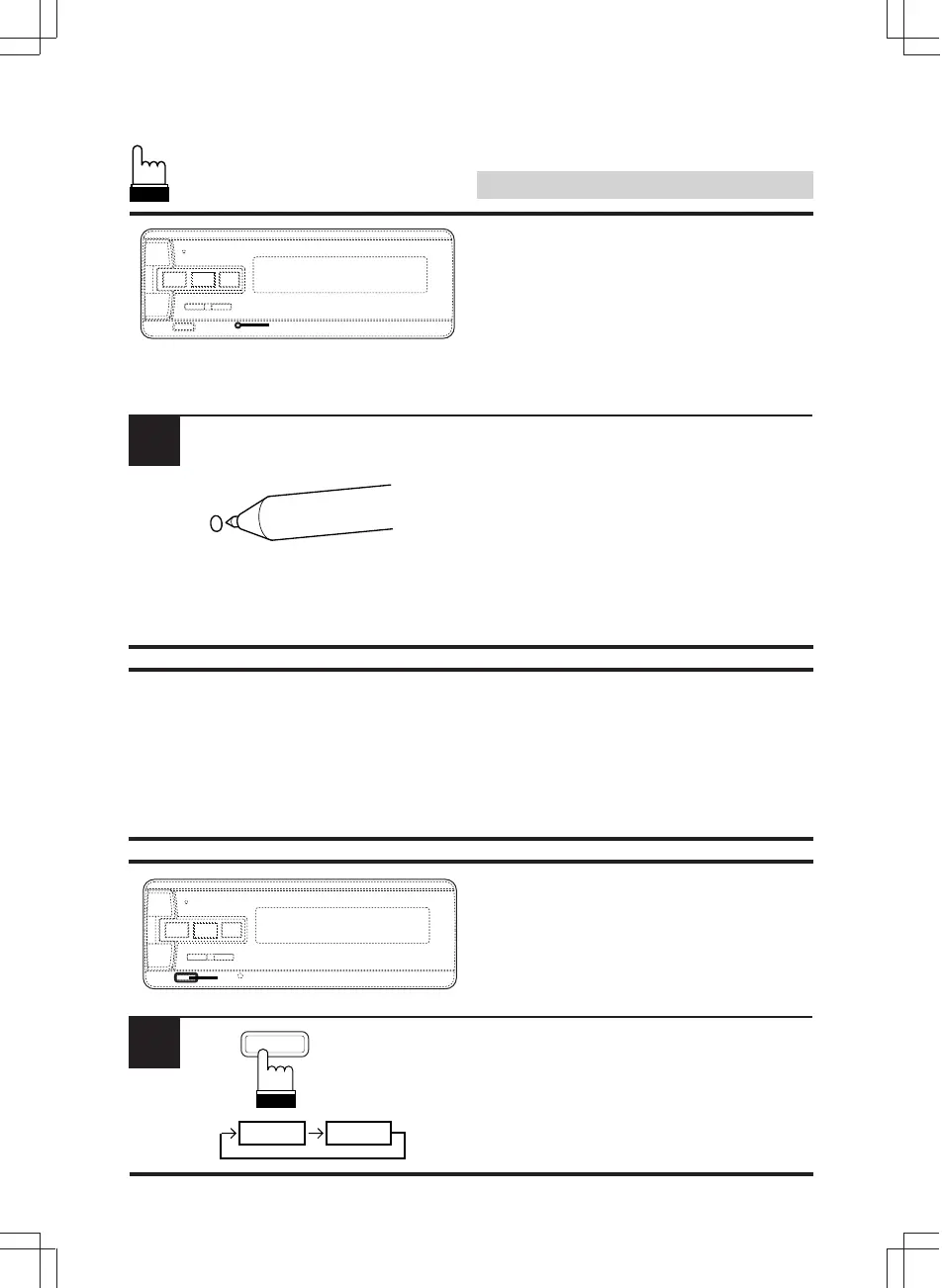
14
Basic Operation
English
Resetting the processor
Reset the processor when using it for the first
time, after installing a changer, etc., or after
replacing the vehicle’s batteries.
Press the reset switch with the tip of a pen, etc.
Note: When the processor is reset, all the
stored settings are cleared. Set them
again.
Turning the power on and
off
The PXA-H510 does not have a power switch.
Its power turns on and off when the head unit’s
power is turned on and off.
Turning the subwoofer on
and off
The subwoofer mode must be turned on before
adjusting the subwoofer level.
Press “SUB W.” for at least 2 seconds.
1
1
1
1
MODE / SUB W.
ON OFF
Bekijk gratis de handleiding van Alpine PXA-H510, stel vragen en lees de antwoorden op veelvoorkomende problemen, of gebruik onze assistent om sneller informatie in de handleiding te vinden of uitleg te krijgen over specifieke functies.
Productinformatie
| Merk | Alpine |
| Model | PXA-H510 |
| Categorie | Niet gecategoriseerd |
| Taal | Nederlands |
| Grootte | 7172 MB |







