Alpine MRV-F900 handleiding
Handleiding
Je bekijkt pagina 16 van 28
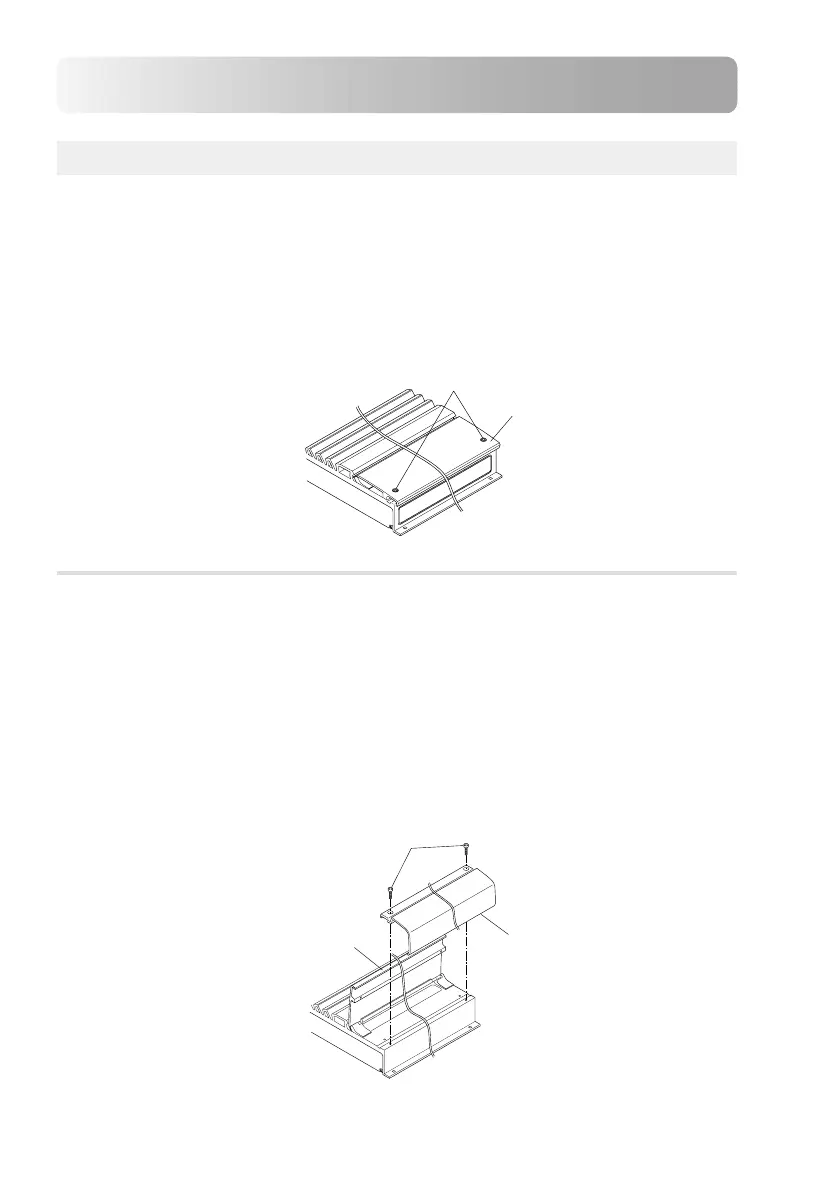
12-EN
Mounting the Terminal Cover
• The product’s appearance can be improved by mounting the terminal cover on the main unit
after installation.
• Mount the terminal cover after the connections have been made and you have checked that
operation is normal.
1
Open the door.
1) Use the included hexagonal wrench to remove the two hexagonal screws
q
fastening
the door
p
.
2) Open the door
p
.
Connection
2
Mounting the terminal cover
1) Before mounting the terminal cover
• Fasten the wires securely together in a position in which they will not touch thetermi-
nal cover.
2) Use the two included hexagon screws (M3)
e
to mount the included terminal cover
w
to
the top surface of the terminal section.
* Tighten the screws securely so that they do not come loose due to vibrations while the
vehicle is moving.
3) After mounting the terminal cover
• Check that the cords do not touch the terminal cover.
* If the cords touch the terminal cover, the vibrations of the vehicle may damage the
wires or cause short-circuiting.
w
p
Fig. 11
e
Fig. 10
p
q
Bekijk gratis de handleiding van Alpine MRV-F900, stel vragen en lees de antwoorden op veelvoorkomende problemen, of gebruik onze assistent om sneller informatie in de handleiding te vinden of uitleg te krijgen over specifieke functies.
Productinformatie
| Merk | Alpine |
| Model | MRV-F900 |
| Categorie | Niet gecategoriseerd |
| Taal | Nederlands |
| Grootte | 2163 MB |







