Alpine KIT-7VWX303 handleiding
Handleiding
Je bekijkt pagina 21 van 48
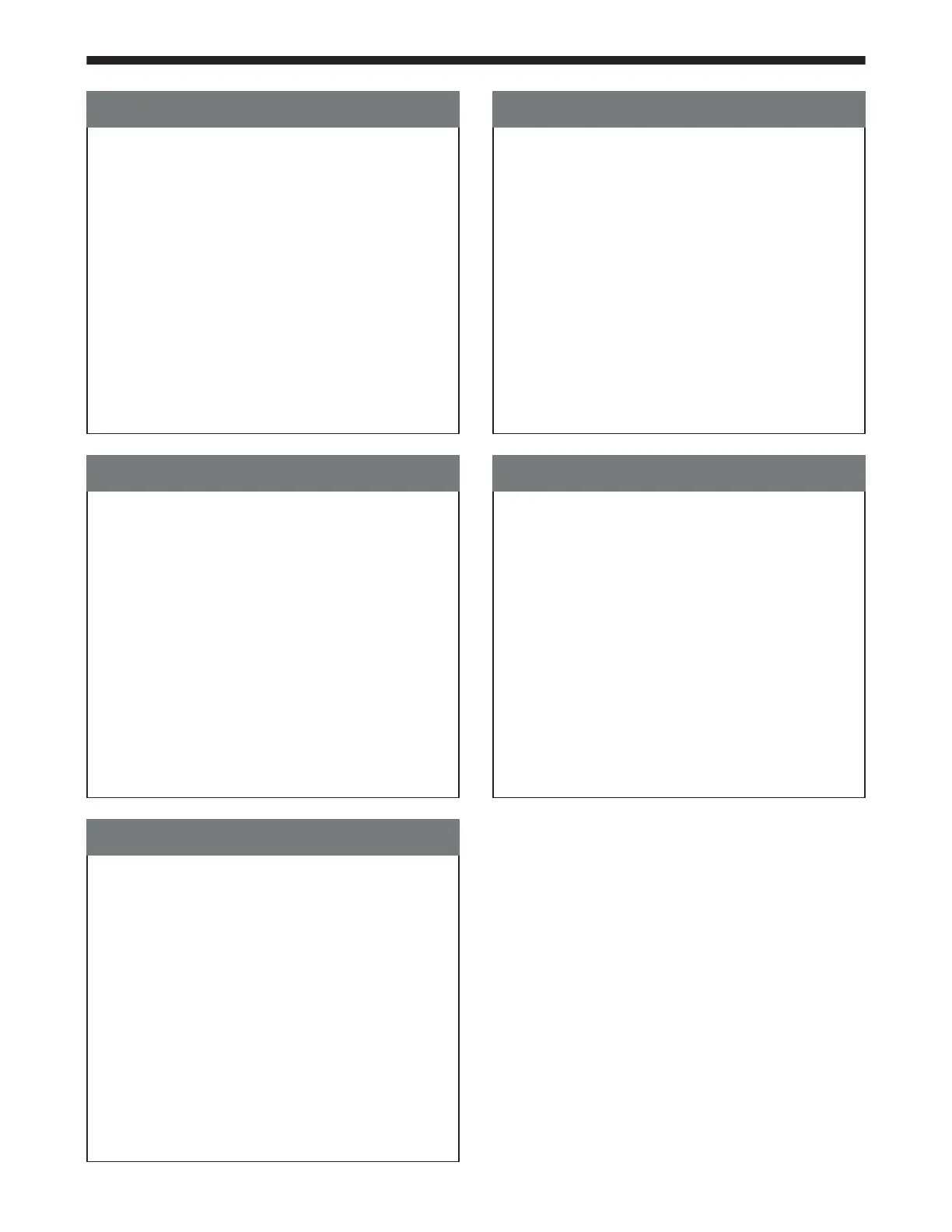
21
EN
Access the interface settings like this:
1 Press the “HOME” button (Hard Key) on the
Alpine radio.
And now press Vehicle Info button.
2 Press the Car Setting button on screen to
access the Main menu of interface.
3 Press the “MENU” button (Hard Key) on the
Alpine radio.
And now press Vehicle Info button.
4 Press the Car Setting button on screen to
access the Main menu of interface
DE
Zu den Interface-Einstellungen gelangen Sie über:
1 Drücken Sie die „HOME“ Taste (Hard Key)
am Alpine Radio. Jetzt drücken Sie den KFZ
Info Button.
2 Drücken Sie den KFZ Einstell. Button um
das Hauptmenü des Interface zu önen.
3 Drücken Sie die „MENÜ“ Taste (Hard Key)
am Alpine Radio. Jetzt drücken Sie den KFZ
Info Button.
4 Drücken Sie den KFZ Einstell. Button um
das Hauptmenü des Interface zu önen.
FR
Pour accéder aux paramètres de l’interface,
suivez cette procédure:
1 Appuyez sur le bouton “HOME” (Hard Key)
puis sur Info Véhicule.
2 Sur l’écran, appuyez sur le bouton Rég.
Véhicule pour accéder au Menu principal.
3 Appuyez sur le bouton “MENU”(Hard Key)
puis sur Info Véhicule.
4 Sur l’écran, appuyez sur le bouton Rég.
Véhicule pour accéder au Menu principal.
ES
Accede a los ajustes de la interfaz de la
siguiente manera:
1 Presione el botón “HOME”(Tecla física) en
la unidad Alpine. Ahora presione Info
Vehículo.
2 Presione Ajus Vehículo para acceder al
Menú principal de la interfaz.
3 Presione el botón “MENU”(Tecla física) en
la unidad Alpine. Ahora presione Info
Vehículo.
4 Presione Ajus Vehículo para acceder al
“Menu principal” de la interfaz.
IT
Per accedere alle impostazioni dell’interfaccia,
procedere come descritto:
1 Premere il tasto “HOME” (tasto sico)
dell’unità principale Alpine e premere il
pulsante Info Veicolo.
2 Premere il pulsante Impostazioni Veicolo
sullo schermo per accedere al Menu
principale dell’interfaccia.
3 Premere il tasto “MENU” (tasto sico) dell’unità
principale Alpine e premere il pulsante Info veicolo.
4 Premere il pulsante Impostazioni Veicolo
sullo schermo per accedere al Menu
principale dell’interfaccia.
APF-X303VW-IM_R2.0.indb 21 09.11.2023 15:08:59
Bekijk gratis de handleiding van Alpine KIT-7VWX303, stel vragen en lees de antwoorden op veelvoorkomende problemen, of gebruik onze assistent om sneller informatie in de handleiding te vinden of uitleg te krijgen over specifieke functies.
Productinformatie
| Merk | Alpine |
| Model | KIT-7VWX303 |
| Categorie | Niet gecategoriseerd |
| Taal | Nederlands |
| Grootte | 12720 MB |







