Alpine IVA-D310 handleiding
Handleiding
Je bekijkt pagina 57 van 84
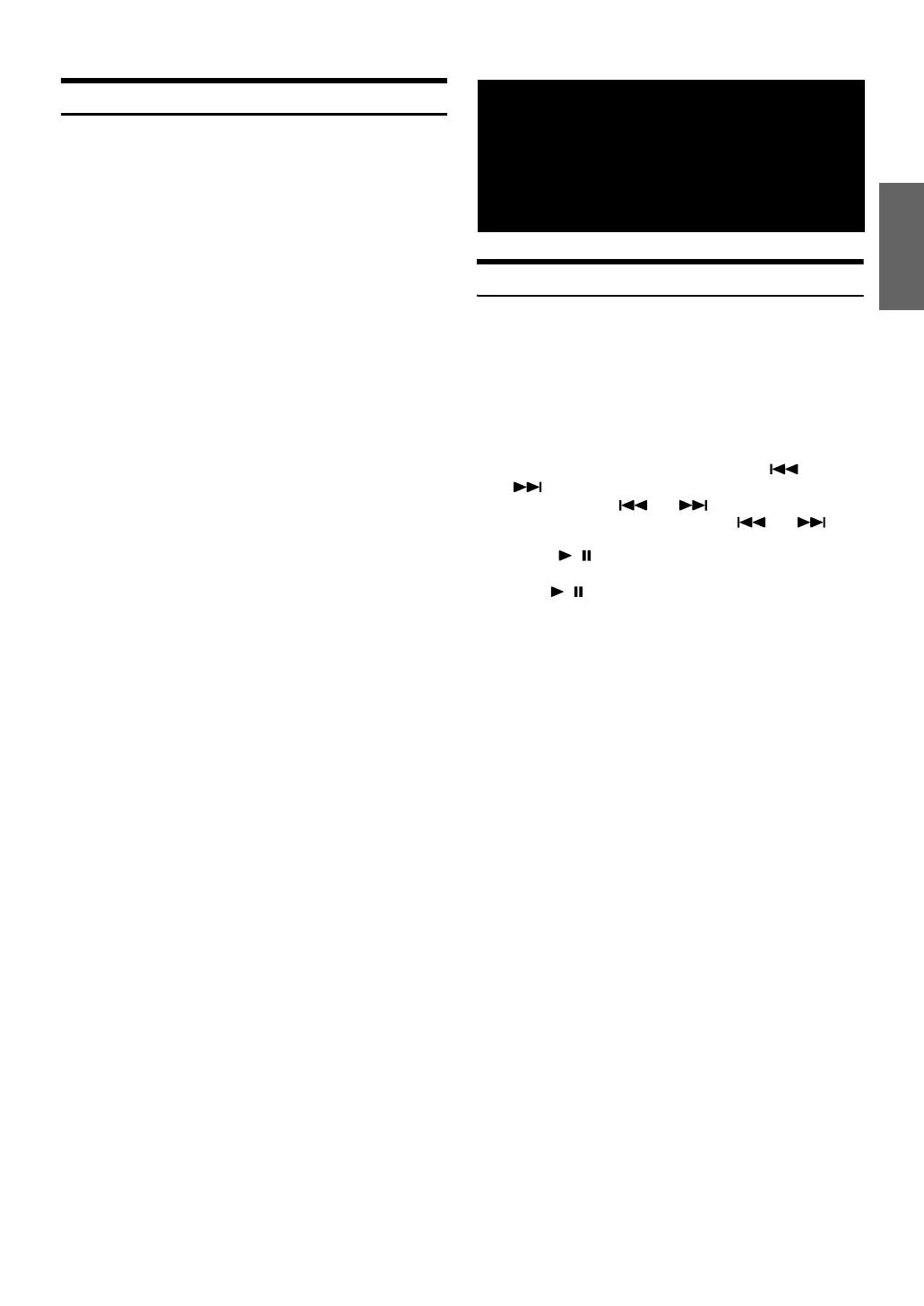
55-EN
01GB06IVA310.fm
ALPINE IVA-D310 68-02278Z28-A (EN)
Multi-Changer Selection (Optional)
When using KCA-410C (Versatile Link Terminal), you can connect two
changers.
1
In changer mode, touch [CHG SEL] or press BAND
on the unit to select the next changer (connected CD
changers only) .
2
To operate the selected changer, see “CD/MP3/
WMA” section.
• To operate the selected changer, see “CD/MP3/WMA” (pages 15 and
18).
Listening to Music of HDD
This device is controllable from the unit when Alpine HDD player is
connected.
1
Touch [SOURCE] on the main source screen.
The source selection screen appears.
2
Touch [MM DRIVER].
The MM DRIVER mode main screen appears.
3
Select the desired music by touching [] or
[].
Searching: Touch [] or [].
Fast-forward/reverse: Touch and hold [] or [].
4
Touch [/] to temporarily stop the music
currently playing.
Touch [/] again to resume the play.
HDD Player
Operation
(Optional)
01GB00IVAD310.book Page 55 Wednesday, December 1, 2004 4:20 AM
Bekijk gratis de handleiding van Alpine IVA-D310, stel vragen en lees de antwoorden op veelvoorkomende problemen, of gebruik onze assistent om sneller informatie in de handleiding te vinden of uitleg te krijgen over specifieke functies.
Productinformatie
| Merk | Alpine |
| Model | IVA-D310 |
| Categorie | Niet gecategoriseerd |
| Taal | Nederlands |
| Grootte | 14652 MB |







