Alpine HVS-HB0X handleiding
Handleiding
Je bekijkt pagina 63 van 66
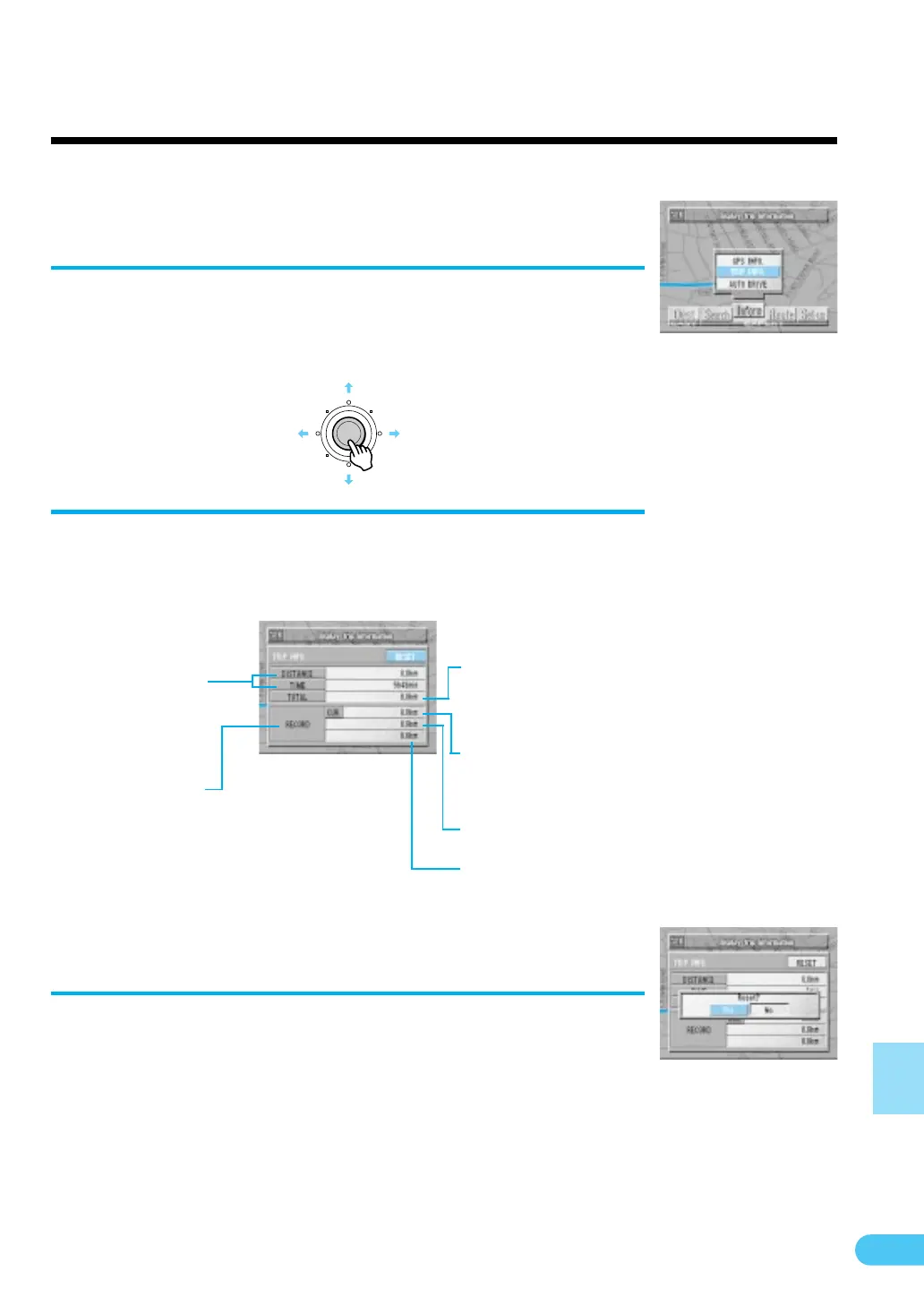
63
Useful Hints
Viewing the odometer
The odometer displays the route distance/time travelled since the power was
switched on.
Press the MENU button to display the main menu.
Select "Inform" from the main menu, then select
"TRIP INFO". and press ENTER.
1
A list displaying the distance/time travelled is
displayed.
2
The selection message for deletion is
displayed. (see the bottom display.)
Total
The distance travelled since this system
was installed.
Current — The distance travelled since
the ignition key was switched
on.
Distance travelled for previous trip
Distance travelled two trips before
Distance/time
Distance/time since
reset
Travel record
ENTER
To reset the odometer, select "Yes" from the
"Reset?" menu and press ENTER.
3
Bekijk gratis de handleiding van Alpine HVS-HB0X, stel vragen en lees de antwoorden op veelvoorkomende problemen, of gebruik onze assistent om sneller informatie in de handleiding te vinden of uitleg te krijgen over specifieke functies.
Productinformatie
| Merk | Alpine |
| Model | HVS-HB0X |
| Categorie | Niet gecategoriseerd |
| Taal | Nederlands |
| Grootte | 12915 MB |







