Alpine HVS-HB0X handleiding
Handleiding
Je bekijkt pagina 57 van 66
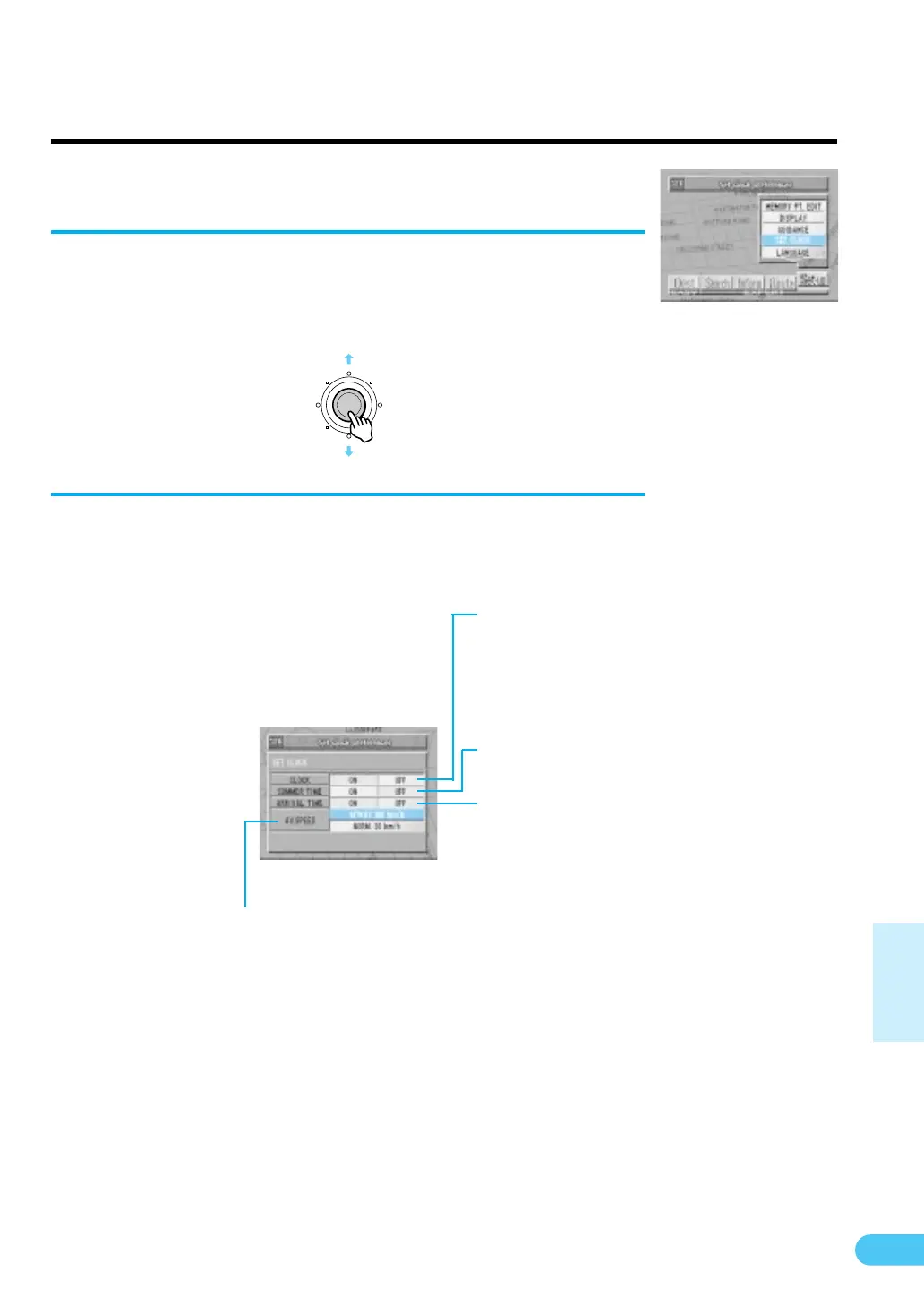
57
Customizing (as you like it)
Setting Clock
Press the MENU button to display the main menu.
Select "Set-up" from the main menu, then select "SET
CLOCK" and press ENTER.
1
ENTER
The "Set clock preferences" menu appears in the
display. Select the desired menu item and press
ENTER.
2
Clock time display
When "ON" is selected, the unit automatically
calculates the time using the signal received from
GPS (Global Positioning System) satellites and
displays the time at the left side of the display
screen. Manual time setting is not required.
Setting summer time
Select "ON" to display the summer time.
Average speed setting for
calculation of journey time
See Steps 3 and 4.
Estimated arrival and journey time display
When "ON" is selected, the unit estimates the
arrival time and journey time to the destination
when the route to the destination has been
calculated. The analog clock displays the
estimated arrival time and automatically updates
with vehicle's movement.
The digital clock displays the required journey
time and automatically updates with vehicle's
movement.
Bekijk gratis de handleiding van Alpine HVS-HB0X, stel vragen en lees de antwoorden op veelvoorkomende problemen, of gebruik onze assistent om sneller informatie in de handleiding te vinden of uitleg te krijgen over specifieke functies.
Productinformatie
| Merk | Alpine |
| Model | HVS-HB0X |
| Categorie | Niet gecategoriseerd |
| Taal | Nederlands |
| Grootte | 12915 MB |







