Alpine HVS-HB0X handleiding
Handleiding
Je bekijkt pagina 46 van 66
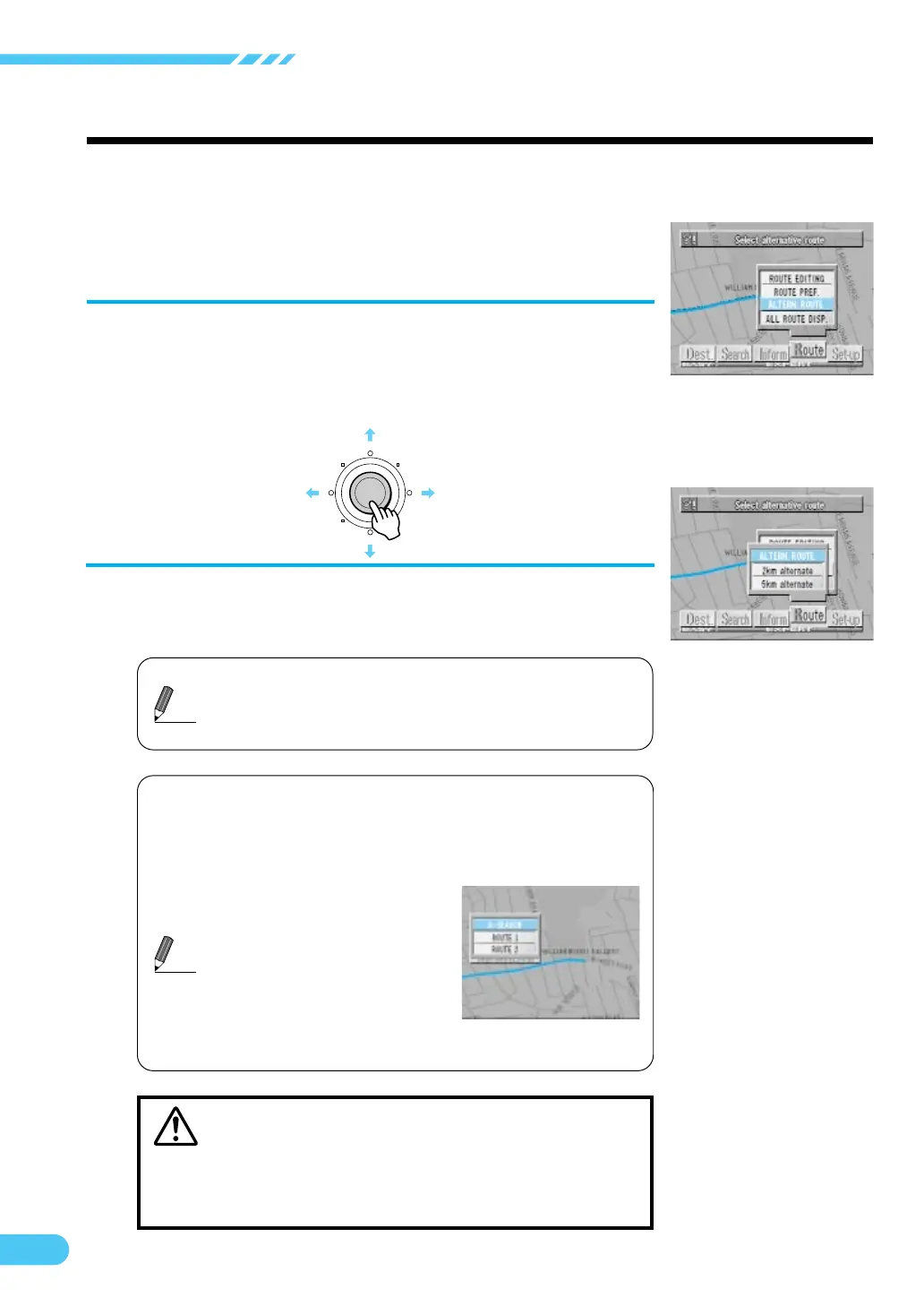
46
Deciding the Route
ENTER
Searching for an alternate route
The system can search for 3 different types of routes: recommended routes,
avoid routes, and distance priority routes. The searching operation should be
started after setting the route.
Press the MENU button to display the
main menu.
Select "Route" from the main menu,
then select "ALTERN. ROUTE" and
press ENTER.
1
A sub-menu appears in the display.
Select the desired menu item and press
ENTER.
2
Tips
a You can select either of the two types of route with
the ROUTE button.
a In some cases not both routes can be found, for
example when the distance is too short.
Immediately after a route search, you can search for
an alternate route with the ROUTE button.
1 Immediately after a route search, press the ROUTE
button.
The REROUTE menu appears.
If you select "A-SEARCH"
The system switches search
around your vehicle's
position → search to destina-
tion → preference selection
mode.
When you select "ROUTE
1/ROUTE 2"
The routes already searched are displayed.
2 When not selecting anything, press the POS. button
Tips
CAUTION
COMPLY WITH THE CURRENT TRAFFIC REGULATIONS
WHILE DRIVING
When using the navigation system, always comply with the local
traffic regulations on the road while driving.
Bekijk gratis de handleiding van Alpine HVS-HB0X, stel vragen en lees de antwoorden op veelvoorkomende problemen, of gebruik onze assistent om sneller informatie in de handleiding te vinden of uitleg te krijgen over specifieke functies.
Productinformatie
| Merk | Alpine |
| Model | HVS-HB0X |
| Categorie | Niet gecategoriseerd |
| Taal | Nederlands |
| Grootte | 12915 MB |







