Alpine DVA-5205P handleiding
Handleiding
Je bekijkt pagina 29 van 72
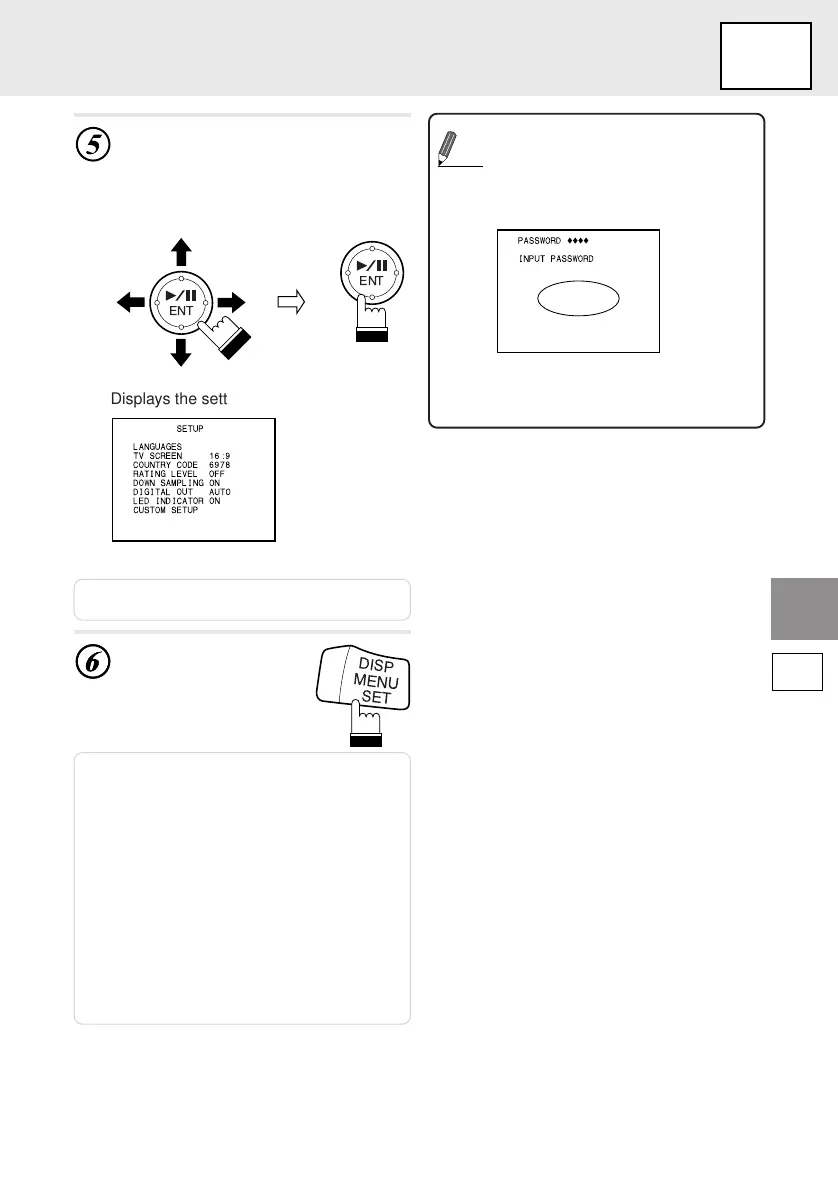
29
SET UP
SET UP
Use the “Joystick” to select the
rating level, then press “ENT”.
Select “OFF” to cancel the parental lock
or if you do not want to set a rating level.
The higher the number, the higher the
rating level.
Note: Press “RTN” to return to the previous
screen.
Press “SET” for at least
2 seconds.
The settings are stored
and the set up mode is
canceled.
Notes:
• If you want to change the password, select
“CHANGE PASSWORD”, then input the new
password (4 digits).
• Write down the password on a piece of paper and
store the piece of paper somewhere in case you
forget it.
• On unrated DVDs, playback will not be restricted
even if the rating level is set.
• Once set, this rating level remains in memory
until changed. To enable the play of discs of
higher rating levels or to cancel the parental lock,
the setting must be changed.
• Not all DVDs provide a Parental Lock feature. If
you are unsure about a DVD, play it first to
confirm. Do not leave DVDs accessible to young
children for whom you deem them inappropriate.
.
• Changing the rating level temporarily
Some discs may request that you change the
rating level set in the default settings during
playback. In this case, the following message
appears on the screen:
Still picture
When this appears, if you do not input the correct
password either playback does not continue or a
picture for a different rating level is played.
Setting the rating level (parental lock)
Still Picture
Tips
ENT
ENT
DISP
MENU
SET
Displays the setting contents.
Bekijk gratis de handleiding van Alpine DVA-5205P, stel vragen en lees de antwoorden op veelvoorkomende problemen, of gebruik onze assistent om sneller informatie in de handleiding te vinden of uitleg te krijgen over specifieke functies.
Productinformatie
| Merk | Alpine |
| Model | DVA-5205P |
| Categorie | Niet gecategoriseerd |
| Taal | Nederlands |
| Grootte | 7585 MB |







